Windows Vista Benchmarks
15FEB2007
Unless you've had your head in the sand you've heard (or seen) that Vista is slower than XP. I thought I would run a few benchmarks too see just how much slower it is.
As you'll see from the results below, Vista stripped down with no apps installed can't come close to the speed of an XP machine with a full compliment of apps (except the ZA Firewall was disabled). To make it even more significant, the drives that XP is installed on shares space with Suse 10.2. It has 5 partitions on the OS drives vs. 1 for Vista.
My Conclusion (no big shocker here)
Vista is slower there is no doubt. If you add in the outrageous cost and the annoyance factor there is only one conclusion for me.
As it stands right now, Vista is a pig.
A pig with lipstick and a wig, but a pig nonetheless.
I'll let you look at the benchmarks and decide for yourself. Then gimmie a shout and tell me what you think about Vista. ( vista@tweakhound.com )
A few notes:
The OS's
- Vista Default is just that, a default install fully updated.
- Vista Tweaked is the above + the tweaks listed here. No UAC, No Defender, etc.
The overall scores improved but this area (tweaking) still needs work.
- XP Tweaked is my machine just as I run it with all the apps.
The Machine
Mobo |
Asus P4C800-E Deluxe |
CPU |
3.4GHz Northwood |
Memory |
2GB Corsair TWINX1024-3200C2PT |
Video |
ATI Radeon x1600 Hauppage TV card |
Sound |
Audigy 2 ZS Plat. |
Network |
Onboard Intel Pro 1000 |
Hard Drives |
1st setup - 2 x 74GB Raptor (raid 0) I dual boot XP and SuSE from the above.
2nd setup - Vista, 2 x 74GB Raptor (raid 0)
2-120GB WD JB's(raid 0) Maxtor DiamondMax 10 250GB |
Other Drives |
LG DVD burner Floppy |
OS |
XP Pro SuSE 10.2 |
other |
2 - Vantec MRK-200ST-BK (for swapping the drives) MX1000 mouse USB 10-1 Card reader Samsung SyncMaster 930b monitor |
PCMark2005 Benchmarks
Rant about PCMark...
I haven't run PCMark in
quite some time. The newest version of PCMark requires you to run
the "new style" start menu and setting appearance adjustments to
"best appearance". IMHO this clearly interferes with the tweaks in
that the scores for both Vista Tweaked and XP Tweaked would/should
be higher if this was not so. That really pis,
ahem, ticks me off.
|
PCMark2005 Benchmarks |
|||||||||||||||||||||||||||||||||||||||||||||||||||||||||||||||||||||||||||||||||||
|
Main Test Results
Detailed Test Results
|
|||||||||||||||||||||||||||||||||||||||||||||||||||||||||||||||||||||||||||||||||||
Sandra Lite Benchmarks
|
selected Sandra Lite benchmarks |
||||
|
|
Vista Default |
Vista Tweaked |
XP Tweaked |
|
|
File Systems |
Drive Index (higher is better) |
123 MB/s |
132 MB/s |
134 MB/s |
|
Random Access Time (lower is better) |
11 ms |
6 ms |
6 ms |
|
|
Cache & Memory |
Combined Index (higher is better) |
7151 MB/s |
7302 MB/s |
7502 MB/s |
|
Speed Factor (lower is better) |
20.1 |
20.0 |
18.8 |
|
|
Percentage Difference (in order top to bottom) |
n/a |
7.31 |
1.5 |
|
|
45.45 |
0 |
|||
|
n/a |
2.11 |
2.74 |
||
|
.5 |
6.47 |
|||
A View From Task Manager / Performance
| Vista Default Task Manager | XP Tweaked Task Manager |
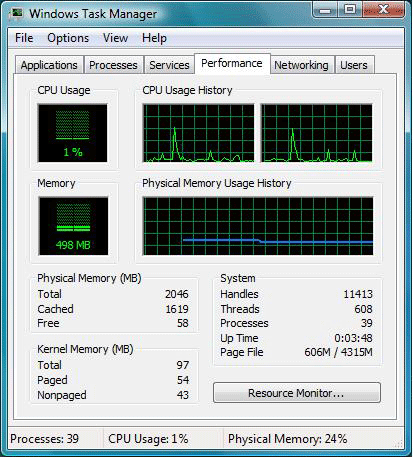 |
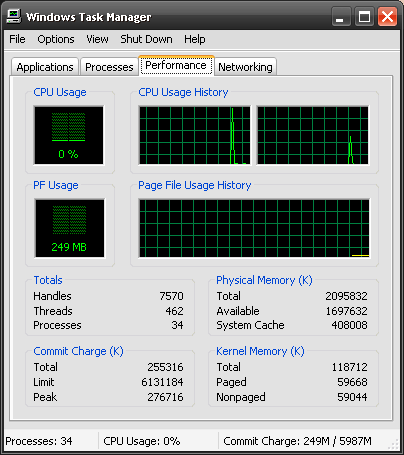 |
Tweaking Windows 7
Installing Windows 7
TweakHound's Super XP Tweaking Guide - SP3 Final
Tweaking Windows Vista
The Right Way To Install Windows XP
Installing Windows Vista
The
Freeware XP Machine
The Vista
Freeware Machine
Windows XP
Backup Strategies For Home Users
Windows Vista Backup Strategies For Home Users
Installing
Suse Linux 10.3
How To Samba With openSUSE 11.2 and Windows
I use True Image 2011 for all my OS backups and Disk Director 11.0 for all my partitioning requirements.
TweakHound readers often get a discount off Acronis Products. Check the links for more info.