I’m slowly working my way through what to put in the new Win10 Tweak Guide (suggestions welcome). Part of this is going through each step of the old version and seeing if/what/how things have changed. One such example is creating God Mode shortcut…
[Read more…] about Win10 – God Mode Icon Name Fix
This Site
Win10 – Boot Performance Monitoring Event Gone
In the latest incarnation of Win10, the old way of quickly viewing your startup time and possible issues is gone.
[Read more…] about Win10 – Boot Performance Monitoring Event Gone
Win10 – Get Auto-Login Back
Win10 20H2 removed yet another setting. I guess this is Microsoft’s attempt of protecting users from themselves. Yes, auto-login is a security risk. But that’s our business, not Microsoft’s.
[Read more…] about Win10 – Get Auto-Login Back
Win10 – Get The Old System Properties Shortcut Back
Win10 20H2 has removed the standard System Properties from Windows shortcuts. For instance, pressing the Windows + Pause Break keys now bring up the new System Properties window.
[Read more…] about Win10 – Get The Old System Properties Shortcut Back
Site Dimension Changes
I’ve changed the dimensions of the site to a larger size. I’ve also removed the sidebar of the Win10 Tweak Guide.
This site and my guides are screen shot heavy and I want to be able to provide larger images for clarity.
Please let me know if you have issues.
Site Update
Thanks for the folks who inquired about me. All is well it’s just that life has been very busy. It’s starting to calm down a bit now.
In my spare time I’ve upgraded one system and added another.
I bought a Gigabyte Aorus Z390 Elite motherboard and I7-9700KF CPU off of Craigslist for a sweet deal. A side benefit to this was the original owner had activated Win10 on this board. So, when I installed Win10 it activated automatically.
I disassembled my ASRock Z77 Extreme4 secondary computer. If it doesn’t sell at a good price I may turn it into a NAS. Really all I need is is 3 drives and I’m set.
I put the I7-9700KF in my old computer running a Z370 AORUS Gaming 7 motherboard. (Not sure what to do with the I7-8700K that came off it.)
I put together the new mobo with:
I9-9900KF
Corsair Vengeance LPX 32GB (2x16GB) 3200MHz C16 DDR4 DRAM Memory Kit
Samsung 980 Pro SSD.
the XFX Radeon RX 580 GTS Black Edition I already had
(Would love to upgrade to something like the XFX RX 5700 Xt Thicc III Ultra 8GB but I’m not paying that kind of $ for a video card. Maybe we’ll see what Black Friday brings).
There is no super overclocking. I’ve bumped both up to 5GHz on all cores locked. The RAM has been set to spec speed and timings. Both rigs water-cooled.
As always, these rigs are built to be all-purpose workhorses, not “gaming rigs”. The old rig will be doing a lot of ripping and video stuff.
I now have 3 rigs on Win10 20H2. They are running like a Swiss watch. That means a new tweak guide should be available by years end (hopefully sooner).
Newest rig:
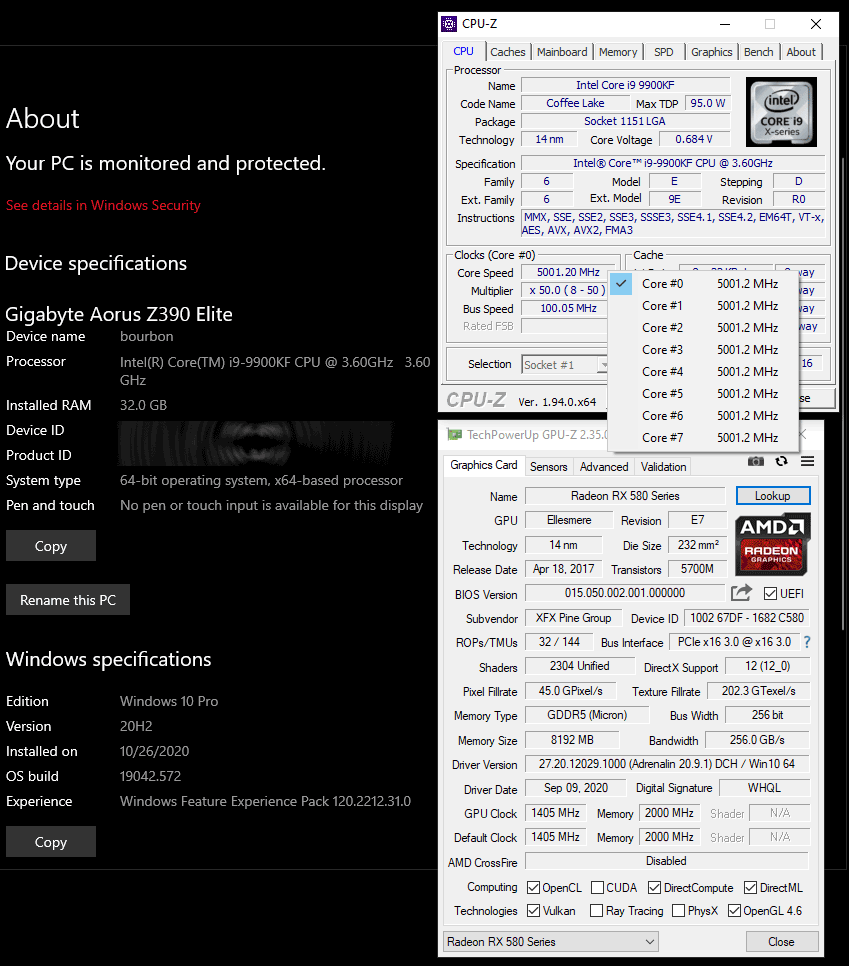
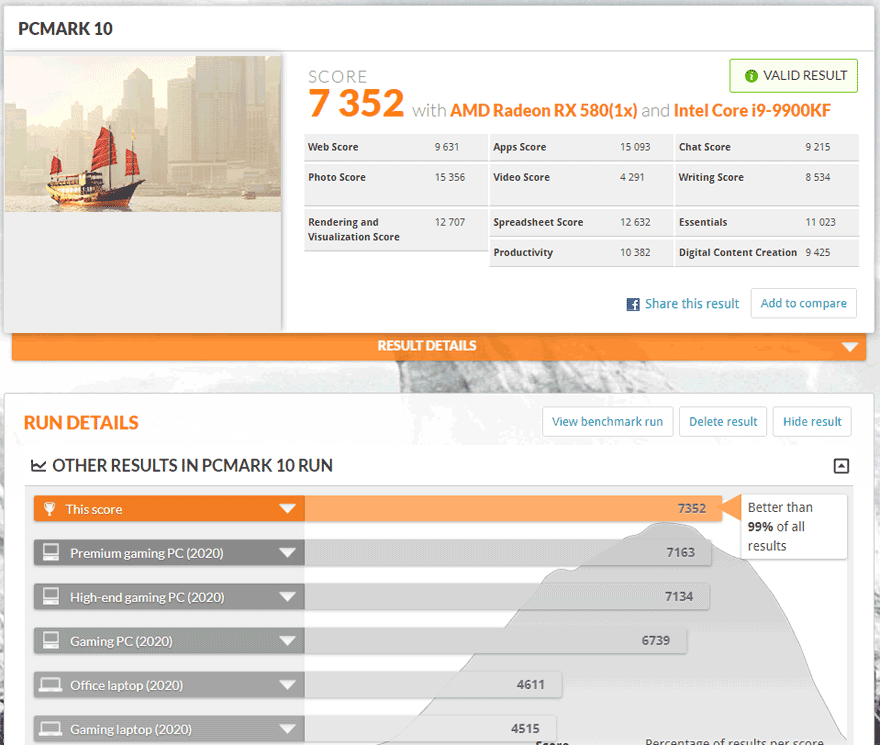
Old rig updated:
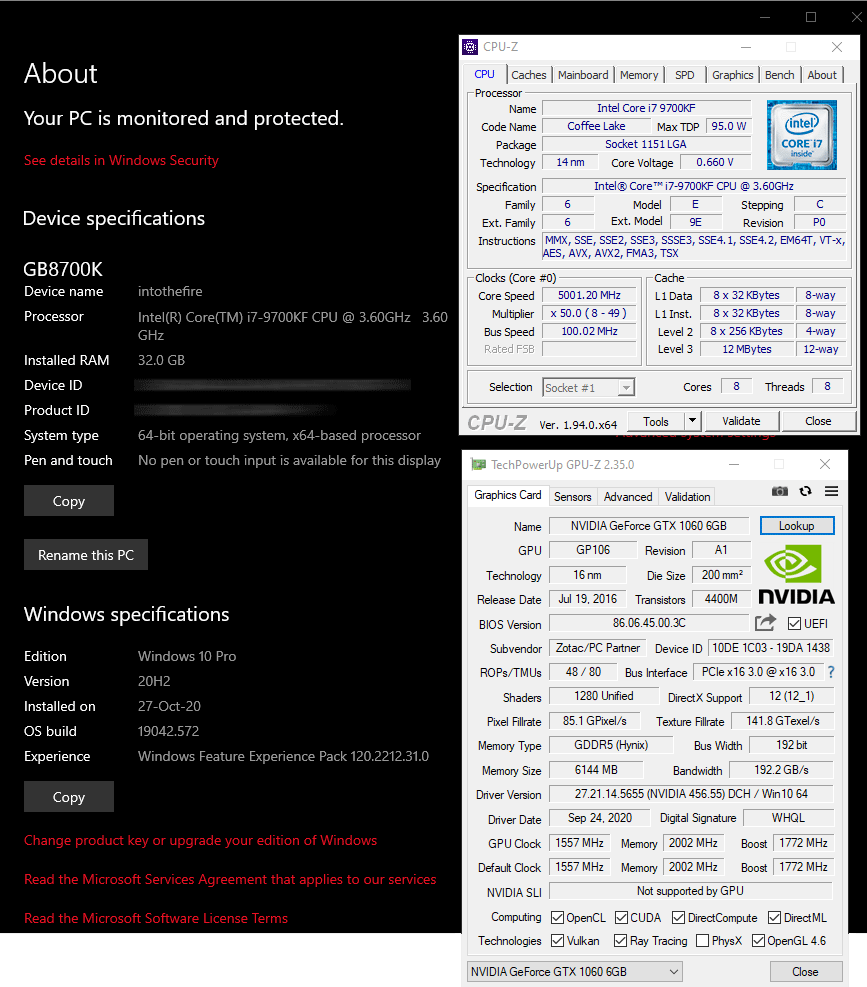
My O&O ShutUp10 Settings – 12JUNE2020
My O&O ShutUp10 Settings – 02JUNE2020
Recording an online video as a sound file
Recording an online video as a sound file (Recording video as mp3)
I’m gonna first start off by saying this:
In general I do not believe in stealing other peoples work. I’m the guy that still buys CD’s and rips them. Yeah I know, “Ok Boomer“. I’ll take that even thought I’m not technically a “boomer”.
A couple of days ago I posted a video by The Offspring that is a cover of a band called the Clinton Johnson band (I looked high and low and I can’t find the original outside of the Tiger King Youtube version). Anyway, I’m pretty sure The Offspring don’t have publishing rights to it and if they do they haven’t released a single. I wanna listen to it on my phone so I’m gonna convert it. If they release a quality mp3 I will buy it (flac would be better). Yes, I know there are apps that will do this. I don’t trust them and I want control over the process.
So all that out of the way here is, IMHO, the best way to record online video as a sound file. As usual I’m gonna do this short and sweet…
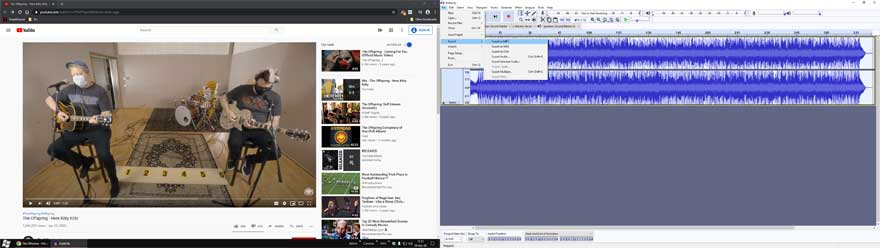
[Read more…] about Recording an online video as a sound file
Patch Tuesday
Windows 7-10 updated. Patches between 3 and 7 dozen vulnerabilities depending on OS and version.
Windows 7
April 14, 2020—KB4550965 (Security-only update)
April 14, 2020—KB4550964 (Monthly Rollup)
Windows 8.1
April 14, 2020—KB4550970 (Security-only update)
April 14, 2020—KB4550961 (Monthly Rollup)
Windows 10
1909 & 1903 – April 14, 2020—KB4549951 (OS Builds 18362.778 and 18363.778)
1809 – April 14, 2020—KB4549949 (OS Build 17763.1158)
Security Update Guide > Release Notes > April 2020 Security Updates




