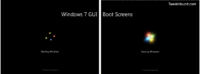New reader inspired article up:
Ditch Those CD’s! A Guide To Using USB Flash Drives
Page 1 – Article Intro, Flash Drive Booting, Advanced USB Drive Formatting
Page 2 – Install Windows 7 or Windows Vista From A USB Flash Drive
Page 3 – Install Windows XP From A USB Flash Drive
Page 4 – Install a Linux Operating From A USB Flash Drive or Boot from one or more Linux Live CD’s on a USB Flash Drive
Page 5 – Utility And Rescue Bootable USB Flash Drive
Page 6 – Portable Apps And USB Flash Drive PC Toolbox
Page 7 – What I Use & Other USB Info
Windows 7
The Windows 7 Freeware Machine Updated
The Windows 7 Freeware Machine has been updated. Please use this post for comments.
Internet Explorer 9 Released
Download it here. More info at beautyoftheweb.com.Links for direct download pages:
IE9 for Windows 7 32-bit
IE9 for Windows 7 64-bit
IE9 for Windows Vista 32-bit
IE9 for Windows Vista 64-bit
Windows 7 Home Networking FAQ's
Every few weeks someone asks for a Windows 7 home network guide, or links to one. I have never written one because Microsoft has already done a fine job at writing guides on this topic. The purpose of this post is just to show folks where those guides are, and to show more advanced users some more info.
[Read more…] about Windows 7 Home Networking FAQ's
The noguiboot (no GUI Boot) Tweak
Recently I asked for help on measuring the effects of the noguiboot tweak. A big THANK YOU to the 4 people who sent in their results. I know doing this stuff can be a PITA.
This is the followup to that article with an explanation of the tweak, the test results, and my conclusion.
[Read more…] about The noguiboot (no GUI Boot) Tweak
Windows 7 SP1 Now On Windows Update
Get it while it’s hot.
Windows 7 SP1 Released
Windows 7 and Windows Server 2008 R2 Service Pack 1 (KB976932). The file is 7601.17514.101119-1850_Update_Sp_Wave1-GRMSP1.1_DVD.iso (the build matches the wzor release).
It should hit Windows Update later today.
FYI – You can extract iso’s with 7-Zip.
I Need Your Help – No GUI Boot (noguiboot) tweak
I’m doing some testing for the next version of the Windows 7 tweak guide and I would like your help.
[Read more…] about I Need Your Help – No GUI Boot (noguiboot) tweak
IE9 Pinned Sites
Internet Explorer 9 adds a feature called Site Pinning. You can read up on it here (article has good links): Pinned Sites Boost Website Use in IE9.
I’m not sure what I think of this feature. I’m really not sure what I would use it for (I don’t surf the web with IE anyway) or if it is of any use for a tiny little site like mine.
What do you think? Will you use the IE9 site pinning feature?
Also see the Poll in the right side of the blog >>>>>
I created a simple pinned site thingy for this blog (for the heck of it):

Getting Ready For Windows 7 SP1
Over at the Windows Team Blog they have a post entitled Windows 7 SP1 Follow-up which details some steps you should take before installing Windows 7 SP1. Solid advice.
These steps include:
– They recommend using Windows Update instead of the full download.
– “backup your PC (and important files) to an external hard drive, DVD/CD or network location.”
– “make sure your device drivers are up to date” (I would also ensure all my apps are up to date)
– “check your PC for any known malware and viruses before installing Windows 7 SP1.”
– “When installing Windows 7 SP1 on a laptop PC, make sure it’s plugged in to an electrical outlet (AC).”
– “Your PC will need to reboot after installing Windows 7 SP1 so make sure you save all your work and close your applications before you begin your installation.”
– “Installing Windows 7 SP1 will require a bit more hard drive space so if you don’t have enough, I recommend running Windows 7’s built-in Disk Cleanup tool to assist in freeing up hard drive space.”
– “For those who may want to free up hard drive space, it is possible to remove the service pack installation specific files after installing Windows 7 SP1. After installing Windows 7 SP1, you can remove the service pack installation files by running Disk Cleanup and clicking on the “Clean up system files” button and checking “Service Pack Backup Files” to free up space. We recommend only doing this a few weeks after installing Windows 7 SP1. Please note that once you do this you will be unable to remove Windows 7 SP1 from your PC.”
*note – I’ve no idea what the difference between doing this and running DISM.exe /online /Cleanup-Image /spsuperseded is or if there is any difference at all.