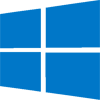 Holy cow! We bitched and Microsoft has caved. Win10 will now have release notes for updates.
Holy cow! We bitched and Microsoft has caved. Win10 will now have release notes for updates.
“In response to this feedback, we’re providing more details about the Windows 10 updates we deliver through Windows Update. You’ll see a summary of important product developments included in each update, with links to more details. This page will be regularly refreshed, as new updates are released.”
Mary Jo Foley – Microsoft starts providing release notes for Windows 10 updates
Windows 10 update history
Windows 10
Upgrade To Win10 And Keep Previous Windows Version
 I’m going to show you how I upgraded to Windows 10 and kept my Windows 7 install. I alluded to this method earlier. Although not tested this should work for Windows 8.1 too.
I’m going to show you how I upgraded to Windows 10 and kept my Windows 7 install. I alluded to this method earlier. Although not tested this should work for Windows 8.1 too.
I searched the Windows 10 EULA and I can find nothing that restricts this but I’m not a lawyer either.
[Read more…] about Upgrade To Win10 And Keep Previous Windows Version
Win10 Updated
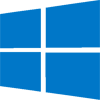 Cumulative Update for Windows 10 Version 1511 (KB3124262)
Cumulative Update for Windows 10 Version 1511 (KB3124262)
“This update includes improvements to enhance the functionality of Windows 10 Version 1511.”
Oh, OK that is real helpful.
![]()
This brings the Windows 10 build # up to 10586.71.
New Poll Up
 Please vote over in the right sidebar – – – > > >
Please vote over in the right sidebar – – – > > >
Windows 10 Privacy
– It’s a problem.
– It’s not a problem.
– I don’t care.
Win10 Privacy………………..
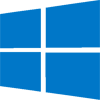 There are 3 sides to the Win10 debate. There are those who:
There are 3 sides to the Win10 debate. There are those who:
1 – think it’s a problem.
2 – don’t think it’s a problem.
3 – don’t care.
[Read more…] about Win10 Privacy………………..
Win10 KB3124200
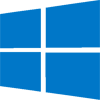 Microsoft has released Cumulative Update KB3124200. This bumps the Windows version to 10586.36.
Microsoft has released Cumulative Update KB3124200. This bumps the Windows version to 10586.36.
No real info because Microsoft thinks it’s funny not to tell you what they are doing to your computer.
“This update offers improved functionality for Windows 10 Version 1511.”
![]()
Tweaking Windows 10
************ This version is now expired. Updated version here: https://www.tweakhound.com/2021/05/19/tweaking-windows-10-version-21h1/
TweakHound’s

Tweaking Windows 10
Windows 10 April 2018 Update
A guide to tweak and optimize Windows 10.
Updated for Windows 10 April 2018 Update. Lasted edited 05 June, 2018
***Note, 15 November 2018. Guide will not be updated for the October Update.
Release 1809 does not have enough significant changes to warrant a rewrite.

tweak – to change slightly, esp. in order to make something more effective or correct.
optimize – get the most out of, make optimal – modify to achieve maximum efficiency in storage capacity or time or cost
“TweakHound.com – Home Of The Original Tweak Guides”
Table of Contents
Introduction
Mobile-First, Cloud-First, Touch-First
Bad Tweaks
Notes & Ramblings
My Desktop Pet Peeve
First Things First
Get Your Control Panel Icons Back
UAC
God Mode
Tips For This Guide
Settings For User Accounts
Account Types
Local An Microsoft Accounts Defined
Switch To A Local Account
Using The Windows Store With A Local Account
How To Login Automatically
Libraries
Moving Your User Folders
Adding A Folder To A Library
Show Libraries In Windows Explorer
Customize The Desktop
Start Menu Settings
Start Menu Groups
The Win + X Menu
3rd Party Start Menus
Display Settings
Personalize
The Taskbar
The Search Box
The Task View And Touch Keyboard Buttons
Toolbars
The Clock
Disable System Sounds
Customize Folder Options
Folder View Options
Optimize Folders
The Page File, SuperFetch, and ReadyBoost
The Page File
SuperFetch
ReadyBoost
Miscellaneous Tweaks
Turn Off App Recommendations
Turn Off Autoplay
Remove Ads From Windows Explorer
Windows Defender
Shortcut Keys For Windows 10
Windows 10 Power Options
Power Plans For Laptops
Windows 10 Fast Startup
Disable Fast Startup
Windows Mobility Center
Add a Windows Mobility Center shortcut to your desktop
Windows 10 Networking
Sharing
Home Networking Tips
Windows 10 Network Tweaks
Windows Backup And Recovery Options
Reset this PC
System Restore
Accessing Windows Recovery Settings Offilne
Windows 7 Backup
File History
Recovery Media
Uninstalling Unneeded Stuff
Optional Windows Components
Windows Apps
Maintaining Your Computer
Receiving Updates When Available
Checking for problems and fixing them
Windows 10 Troubleshooter
Administrative Tools
Reliability Monitor
Event Viewer
Generate A System Health Report
Task Manager
Clean, Defrag, & Optimize
Disk Cleanup
Advanced Disk Cleanup
Disk Cleanup Freeware
Manage Startup Items with Autoruns
Defrag & Optimize
Windows 10 Privacy Settings (part of the guide but in different location)
More GWX News
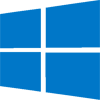 Oh man, Couputerworld – Microsoft sets stage for massive Windows 10 upgrade strategy
Oh man, Couputerworld – Microsoft sets stage for massive Windows 10 upgrade strategy
I’ve covered the GWX issue a lot here at TweakHound. For the life of me I cannot understand why currently approx 20% of folks in the current poll here say they trust Microsoft. Microsoft’s behavior and stunning arrogance is baffling. Ditto the reaction of Microsoft defenders. Can you imagine the outcry by these same people if Apple pulled this crap?
Windows 10 Services
 Yeah, I know Win10 fires up a lots of services. Lots of folks are in a hurry to disable services. I get it. Back in the Windows XP days this could make a big difference. With todays wicked fast PCs and Win10s fantastic memory management, this is no longer the case.
Yeah, I know Win10 fires up a lots of services. Lots of folks are in a hurry to disable services. I get it. Back in the Windows XP days this could make a big difference. With todays wicked fast PCs and Win10s fantastic memory management, this is no longer the case.
[Read more…] about Windows 10 Services
Important Change To Win10 Privacy Guide
 Seems that something in the O&O Shutup10 setting I was using and recommended to folks was making Win10 not find updates.
Seems that something in the O&O Shutup10 setting I was using and recommended to folks was making Win10 not find updates.
We got it sorted out. I’ve adjusted the guide accordingly and I apologize if this caused anyone any issues.
[Read more…] about Important Change To Win10 Privacy Guide