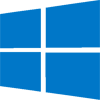Liar, liar, pants on fire…
Windows 10 may freeze after installing the Anniversary Update – Updated 8-31-16
“The Windows Update released on August 31st for Windows 10 includes a fix for this issue.”
NOPE. All updates applied. Still freezing.
Neowin – Microsoft has finally fixed the freezing issue in the Windows 10 Anniversary Update
“Microsoft stated that this occurred due to the apps and operating system being installed on separate drives.”
NOPE. Apps in default location.
Paul Thurrott – Microsoft Fixes the Windows 10 Freezing Issues
“And if for some reason you’re still experiencing freezing problems after all this, Microsoft recommends creating a second administrator account on your PC, and signing in to that account. Once you do so, your regular account should work fine again. Why? Because Windows 10, that’s why.”
NOPE. Didn’t work. All workarounds attempted.
PC World – Microsoft fixes Windows 10’s Anniversary Update freezing
“Once that’s done, reboot your PC and you should be able to login to your original account with no problems. If it doesn’t, you can roll back your PC to vanilla Windows 10 and reinstall the Anniversary Update once again.”
NOPE. See: Infinite Loop or HCF or “The definition of insanity is doing the same thing over and over and expecting different results.”
Win10 still unusable…