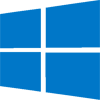I decided to go ahead with a Game Only tweak guide. This will be a down and dirty, operating system only, advanced users only , and probably NSFW guide.
In prep I spent several days setting up, benchmarking, and tweaking.
I thought I would tease you with some benchmarks.
[Read more…] about Testing Tweaks, Some Interesting Benchmarks
Windows 10
Getting too aggressive in pushing out of the Windows 10 free upgrade.
This week on TWiT – Windows Weekly, Chris Capossela, Chief Marketing Officer of Microsoft said:
“… Getting too aggressive in pushing out of the Windows 10 free upgrade. We know we want people to be running Windows 10 from a security perspective etc., but finding the right balance where you’re not stepping over the line of being too aggressive is something we tried and for a lot of the year I think we got it right, but there was one particular moment in particular where you know the red X in the dialog box which typically means you cancel, didn’t mean cancel, and within a couple of hours of that hitting the world, with the listening systems we have we knew that we had gone too far and then of course it takes some time to roll out the update that changed that behavior. And those two weeks were pretty painful and clearly a low-light for us. We learned a lot from it obviously.”
Start listening about 16:00 into the video. The text above starts about 17:40:
Good to see someone at Microsoft knows what’s up.
And on a side note. Uh, excuse me, Um, what “listening systems” are we talking about?
Tweaking Windows 10 Updated!
Tweaking Windows 10 has been updated for AnniUpdate.
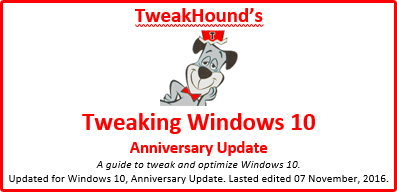
If you’ve purchased the guide previously and want a free update the contact me by forwarding your email from me or PayPal back to me.
I would greatly appreciate it if you would spread the word via email, social media, forum posts, news to other websites, etc.
Windows 10 Privacy Settings Updated
Still working on the Win10 tweak guide.
The section Windows 10 Privacy Settings has been updated:
– Wi-Fi sense section removed as this moronic feature was removed in AnniUpdate.
– Revised O&O Shup10 recommendations.
Delaying Windows 10 Updates
Some version of this will be part of the upcoming new version of the Win10 Tweak Guide. This article is as much to keep my thoughts straight as it is for your info.
[Read more…] about Delaying Windows 10 Updates
Bad Tweak – Disable Receive Window Auto-Tuning
A reader just commented on this so this is a quickie article to debunk this “tweak”.
[Read more…] about Bad Tweak – Disable Receive Window Auto-Tuning
Adding Windows 10 Shut Down Tiles And Icons
A reader asked for this so here it is.
This article will show you how to add Shut down, Restart, Log Off (Sign Out), and Lock shortcuts to your Windows 10 Desktop, Taskbar, and Start Menu.
[Read more…] about Adding Windows 10 Shut Down Tiles And Icons
The Future Of Windows. Are You In?
At Microsoft, this transformation is currently happening in a few different areas, with agents like Cortana, applications like SwiftKey and Office 365, and developer tools and platforms like the Cortana Intelligence Suite and the Azure cloud computing platform.
As for agents, Nadella noted that the ambition here is to create an intelligent assistant that “can take text input, can take speech input, that knows your deeply. It knows your context, your family, your work. It knows about the world.” He also stressed that this agent will have to be unbounded and available on every platform and in every application — even those not controlled by Microsoft.
TC – Microsoft CEO Satya Nadella on how AI will transform his company
No thanks.
Work Has Begun
I’ve started work on the AnniUpdate edition of the Win1o tweak Guide. The first step is to figure out what is new (aside from the usual fixes and improvements).
This sites focus was, is, and will continue to be on desktop / laptop users. When it comes to Windows 10 I do not use, nor do I care about “mobile” be it a phone or tablet.
So with that in mind, let’s look at AnniUpdates new features.
Sticky notes – Seriously? You understand that Windows Vista and 7 had that as a Windows Gadget right?
Microsoft Edge extensions – I would have to actually use Edge to care (I don’t even use IE.) But OK.
Improvenents to XYZ… – Congrats on trying to make your product work as it should, or heaven forbid make it marginally useful (Defender/Hello/Edge)
Cortana improvements – There isn’t a single feature in the history of Windows I despise more. Go away already.
Cortana integration with Cortana phone app – Almost no one uses Windows phone (market share below 1%). Why in the name of all that is Geeky would you use cortana on Android or iPhone?
Bash shell – Why?
Dark Theme – We Geeks already had it although official support has brought some needed tweaks.
Start menu changed – There are countless useful start menu replacements. My favs are Start10 and Classic Start.
Action Center changes – Oh you mean it is finally becoming marginally useful and I don’t have to use both the Action Center and Control Panel to adjust settings? Like maybe UAC or Network and Sharing??? (Not!)
Notification badges – Well at least it isn’t a popup, and you can turn it off.
Wi-Fi Sense gone – Good riddance. Moronic idea anyway.
Network Status – Go to Settings > Network & Internet > Status. Great stuff here!
OK everyone help me out. What am I missing?
The Things I Do For This Site
Like many others, my main rig STILL had freezing issues after AnniUpdate. Obviously, Microsoft wasn’t going to fix it. I tried every workaround, every fix, everything I could think of. Tinker around, doesn’t work, restore image, update again, try more stuff, restore image, update again, on and on…
I know many of you are waiting for an update to the Win10 Tweak Guide and I figured I put off enough.
So…
This morning I did a full reset and reinstalled everything. *edit* – I should have been clear. This “fixed” my problem.
When it comes to Win10 I don’t “need” to use it. From a personal standpoint I don’t care if I use it. I use it because I support lots of Windows users. I’m perfectly happy with Windows 7 and my Linux Virtual Machines. In truth I can probably do everything I do in Linux. Come Windows 7’s EOL that will most likely be the case (if not sooner).
Anywho, I’ll be working on the tweak guide this week.