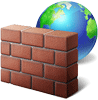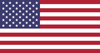Site moved to new web host. Please let me know if you run across any issues.
Web host: Inmotion Hosting
Dedicated IP Addresss: 199.250.198.176
SSL: Free
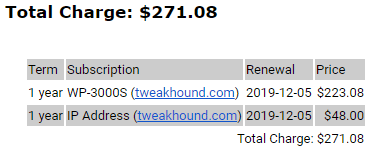
This Site
Blocking A Programs Internet Access Via The Windows Firewall
Many programs on your computer access the internet even though they don’t need to. They phone home for a variety of reason including telemetry and checking for updates.
I don’t need or want most programs phoning home for any reason. Still, they try.
With programs getting more invasive I thought it would be appropriate to show you how to block their access to the net.
[Read more…] about Blocking A Programs Internet Access Via The Windows Firewall
Looking For A Webhost
My current awesome webhost is calling it quits. I’m in search of another.
TweakHound.com doesn’t use a ton of resources. Here are my base requirements:
– Price under $50 per month.
– Security. The webhost should have a good security rating. Free SSL
– Speed. This site is very fast and I want it to stay that way.
– Uptime. 99% or better.
– 100k visits per month.
– 5 gigs of storage.
– Automatic backups.
– Speed, Speed, Speed
I do my own email.
Server must be in U.S.A.
My current server is on the West Coast (California). If I had my druthers I would prefer it be near me on the East Coast.
I’ve come up with:
Bluehost
Hostgator
Inmotion (located in my state, Virginia)
Siteground (former webhost recommended)
Recommendations please!
Windows 7 Support
Last week Microsoft announced extended support for “Windows 7 Professional and Windows 7 Enterprise customers in Volume Licensing” through January 2023. “Volume Licensing” means businesses, not home users. Home users will be EOLed on January 14, 2020.
This will leave users with either Windows 8.1 that nearly nobody wants, or Windows 10 that many people don’t want. I’m not all that sure anyone wanted either one to begin with. A Windows 7 Service Pack 2 would have done nicely. Never the less, here we are.
Windows 7 support for home users will end over 10 years after it was released. We whined when they stopped supporting XP, an operating system that they supported for nearly 13 years. But, to be fair to Microsoft lets look at some other operating systems:
(Dates are best I could find, if you have a correction please post it.)
Apple
macOS 10.11 (El Capitan) Oldest supported Mac OS, Released in 2015
iOS – oldest supported phone (iPhone 5S – September 20, 2013) = approx 5 years old
Linux
Linux varies wildly by vendor but here is my best estimate:
Kernel 3.X EOL 2015-16, 3.5 to 4 years after initial release
Kernel 4.X initial release was 12 April 2015 and is current.
There is a kernel branch called LTS that differs from the above. These “”longterm maintenance” releases have varying expiration dates.
Individual vendors set there own schedules and can often range up to 6 years. The latest Linux Mint LTS release is 19/Tara was released June, 2018 and is supported until April 2023, just shy of 5 years.
Android
Android support is an unmitigated disaster. There seem to be no rules at all. As far as I can tell most phones stop getting updates about 3 years in.
Conclusion
You can see that Microsoft supports their operating systems a long time. Longer than anyone else. Still, for us Windows 7 lovers, end of support will truly suck. From Microsoft’s viewpoint maintaining 3 desktop operating systems is difficult, I get that. But the thing is, they are going to keep maintaining it for businesses anyway. Leaving home users out of the loop seems to be a cold blooded money grab. It is, IMHO, a big middle finger to everyone at home using Windows 7.
*notes
Windows lifecycle fact sheet (Applies to: Windows 10 Windows 7 Windows 8.1)
How To – Linux Mint Virtual Machine
How to install Linux Mint as a virtual machine.
I do my day-to-day web activities is a Linux Mint virtual machine. This means web surfing, downloading, YouTube watching, etc. This is a quick guide on how I install and setup Linux Mint.
FYI – one of the great things about VMs is you can copy them to other computers. After setup I will copy my Linux Mint VM to my laptop for use one the road.
The steps:
– Download and install VMWare Player
– Download Linux Mint
– Create a new folder on a fast partition
– Create your new VM
– Install Linux Mint
– Configure power options
– Install VMware Tools
– Update
– Install extra software
– Anti-virus
– Configure Linux Mint
– Backup
(click for full-size)
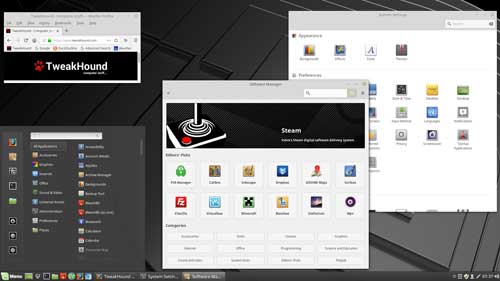
[Read more…] about How To – Linux Mint Virtual Machine
“Why do you hate Facebook?”
I’ve gotten this question a couple of times recently so I’m going to explain myself quickly.
[Read more…] about “Why do you hate Facebook?”
Tweaking Windows 10 Updated
It’s been a year since I’ve updated Tweaking Windows 10 and Windows 10 Privacy Settings.
In my humble opinion, not all that much has changed. At least, not for the way I use a PC. Screens look different, a few more options here and there…
For the Windows 10 Privacy Settings there were few significant changes. For the Tweak Guide, 9 of 21 web pages had changes, again nothing earth shattering. (FYI, pages 9, 10, 12-17, 19)
One thing I refused to put in the Tweak Guide at this point was anything related to Game Mode. I’ve yet to see any reliable benchmarks on this and in my own limited benchmarks I’ve seen no change at all.
If you have purchased a Win10 Tweak Guide and are due an upgrade, please forward your receipt to me.
CCleaner…
This past 24 hours has seen a wave of fake news and hysteria over CCleaner supposed snooping.
As far as I can tell there is no new data collection. They have introduced a new privacy options section.
From a forum post:
Your privacy is very important to us and we commit to ensuring the continued confidentiality and security of all data we collect and process. We also require that any and all parties which have access to our data adhere to strict security standards and best industry practices. This protects your privacy, whether you are an EU resident or not.
As part of this commitment, we’ve updated our Privacy Policy and added a new ‘Privacy’ tab into our software. If you’re a CCleaner user, in this tab you can adjust your privacy settings. Privacy settings are unavailable for Free users as we do not collect any personal identifiable information, so Free users are essentially anonymous.
Veteran Owned Breweries
*** No longer being actively maintained due to lack of page hits, despite being the most accurate list and map of its kind.
This is an interactive table and map of breweries owned by United States Armed Forces Veterans.
As a veteran and craft beer lover it is my honor to put together and host this information. It is my hope you will use this to patronize these establishments or buy their beer where you can find it.
Please share any missing or inaccurate data.
This page is for beer only, breweries only (as in you have to make at least one beer on site).
last updated 12JULY2018
Veteran Owned Breweries
Map
https://goo.gl/maps/KcRogPTSurK2
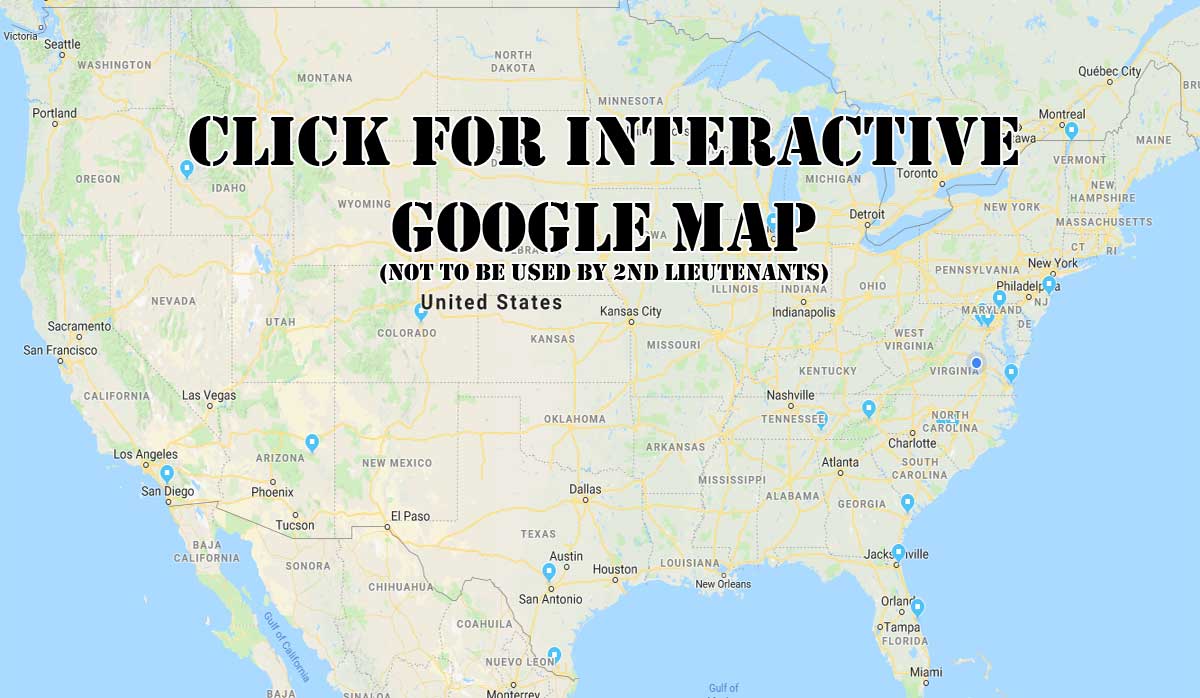
This info was gathered from many sources too numerous to list. I’ve done my own work, please do not steal it.
For publishing info please contact me.
Windows 10 Privacy Settings BETA
edit – guide is now final: https://www.tweakhound.com/2015/11/19/windows-10-privacy-settings-2/