 Windows 8 has proven to be, well, um, lets just say it has gotten mixed reviews. 😉
Windows 8 has proven to be, well, um, lets just say it has gotten mixed reviews. 😉
I really wasn’t sure if I was going to do a Windows 8 Tweak Guide. But, so many folks asked for one I’ve decided to go ahead with it.
I’m about 20+ hours of work and 21 pages in so it will be a few weeks.
Notes:
If you have any tips or suggestions please send them in.
Yes, I’m using Windows 8 as my main desktop (and it is now running on 4 of my computers).
Yes, I like it.
And yes, IMHO better than Windows 7*. But, it takes some getting used to and tweaking.
*(That doesn’t mean I’m 100% satisfied with it.)
This Site
Original XP Pinball Game
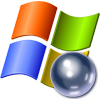 The usual Geek news sites today have featured a blog post entitled, “Why was Pinball removed from Windows Vista?”
The usual Geek news sites today have featured a blog post entitled, “Why was Pinball removed from Windows Vista?”
The post is interesting but that ain’t why I’ve posted this.
Like many others I’ve been using the original XP pinball game in 64-bit Windows since Vista came out without a single issue. [Read more…] about Original XP Pinball Game
All Windows 8 Keyboard Shortcuts
 As with Windows 7 many sites have posted the Windows 8 keyboard shortcuts like they discovered some secret. The information is available both from Microsoft via the web or directly from Windows 8 built-in search.
As with Windows 7 many sites have posted the Windows 8 keyboard shortcuts like they discovered some secret. The information is available both from Microsoft via the web or directly from Windows 8 built-in search.
One thing I noticed was that printing it out was a mess so I put together a Word document and PDF to make that easier.
To download simply right-click and “Save As” (please link to this post and not directly to the files):
Windows8KeyboardShortcuts.docx
or
Windows8KeyboardShortcuts.pdf
Internet Explorer Pinned Sites
 Microsoft has made a big to-do about the ability to pin sites in Windows 7 and Windows 8 using Internet Explorer.
Microsoft has made a big to-do about the ability to pin sites in Windows 7 and Windows 8 using Internet Explorer.
I’m going to cover a little about it and how to fix a few problems.
Windows All-In-One Recovery Flash Drive
 This article covers creating an all-in-one Windows recovery flash drive.
This article covers creating an all-in-one Windows recovery flash drive.
This is the one I use. I often carry it with me.
[Read more…] about Windows All-In-One Recovery Flash Drive
Create Windows 8 Recovery Media
 This post will show you how to:
This post will show you how to:
1 – Create a Windows 8 Recovery Disc (CD or DVD).
2 – Create a Windows 8 Recovery Flash Drive.
[Read more…] about Create Windows 8 Recovery Media
Windows 8 SSD Settings, Etc.
 Windows 8 does not require any SSD optimizing or tweaks. Windows 8 will optimize your SSD for you.
Windows 8 does not require any SSD optimizing or tweaks. Windows 8 will optimize your SSD for you.
***Lasted updated 11/02/2013***
Important – Windows 8.1 users see: Windows 8.1 SSD Settings, Etc.
[Read more…] about Windows 8 SSD Settings, Etc.
Windows 8 – Cleaning Up After You’ve Upgraded
 If you’ve upgraded to Windows 8 from another Windows operating system you can recover a significant amount of disk space.
If you’ve upgraded to Windows 8 from another Windows operating system you can recover a significant amount of disk space.
This guide shows you how.
[Read more…] about Windows 8 – Cleaning Up After You’ve Upgraded
Windows 8 – Elevated Command Prompt
 This guide will show you 4 options to access an elevated command prompt in Windows 8.
This guide will show you 4 options to access an elevated command prompt in Windows 8.
[Read more…] about Windows 8 – Elevated Command Prompt
Install Windows 8 – Upgrade
 This article covers installing Windows 8 Upgrade.
This article covers installing Windows 8 Upgrade.
In the past I’ve never advocated upgrading an operating system. Windows 7 seemed to to a better job than previous Windows versions at an upgrade though it was far from perfect. On my personal computers I’ve attempted 2 true upgrades. I upgraded one without any issues and the PC runs great. One had issues (read: failed) trying to upgrade (see the bottom section of this article). Of course YMMV.
[Read more…] about Install Windows 8 – Upgrade