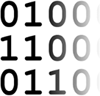The settings for stopping video autoplay in Firefox changed recently. Since I keep my sound off until needed I didn’t notice until this morning. A search turned up the following thread at Mozilla’s forums that corrected the issue for me (at least temporarily):
Block video autoplay not working
“hi, in firefox 63 the autoplay preferences are reorganized in preparation for this feature shipping out of the box in one of the upcoming versions. in about:config you can set media.autoplay.default to 1 in order to block automatic playback on all pages or set it to 2 to decide on a per domain basis.”