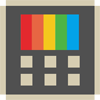Macrium Reflect 8.0.6560
A lot of small fixes.
Download | Release Notes
Cool Tools
Autoruns 14.04
Autoruns 14.04
Bunch of fixes.
Download | Release Info
***WARNING – v14.05 just came out as a bugfix. I’m seeing posts that it is crashing on startup. DO NOT DOWNLOAD
Software I Use – 2021 Edition
A while back someone asked me to do a freeware guide for Windows 10 like I have for other Windows operating systems. My heart wasn’t in it. While there is excellent free software out there, in many cases you get what you pay for. I’m tired of talking about second best software I don’t use. So below is a list of the software I have installed on at least one of the 8 PC’s I have scattered across my house.
[Read more…] about Software I Use – 2021 Edition
Autoruns 14.0
“Autoruns, a utility for monitoring startup items, is the latest Sysinternals tool to receive a UI overhaul including a dark theme.”
Download & Info
O&O ShutUp10 Updated
Version 1.8.1421
NEW: Support Windows 10 Version 21H1
New: Disable “Meet now” in the task bar on this device
NEW: Disable “Meet now” in the task bar for current user
NEW: Disable news and interests in the task bar on this device
NEW: Disable news and interests in the task bar for current user
Startup of application optimized
Download | Changelog
Autoruns v13.100
“This update to Autoruns fixes a crash reported in v13.99.”
Download
O&O ShutUp10 1.8.1420
***edit 1150hrs
Despite the changelog saying this issue is fixed it is in fact not. See pic below.
1.8.1420 – released March 30, 2021
FIX: Disable telemetry
FIX: Disable automatic driver updates through Windows Update
Available in German, English, French, Italian, Spanish, Russian and Chinese (simplified)
Download | Changelog | Home Page
*edit 0915hrs
Here are the registry changes O&O Shutup10 version 1.8.1420 made when turning on “Disable Telemetry”
Changed from 0x00000001 = Enabled/Normal to 0x00000000 = Disabled/Ignore
[HKEY_LOCAL_MACHINE\SYSTEM\ControlSet001\Control\WMI\Autologger\AutoLogger-Diagtrack-Listener]
“Start”=dword:00000000
Changed from 0x00000002 = Automatic to 0x00000004 = Disabled
[HKEY_LOCAL_MACHINE\SYSTEM\ControlSet001\Services\DiagTrack]
“Start”=dword:00000004
Changed from 0x00000003 = Manual to 0x00000004 = Disabled
[HKEY_LOCAL_MACHINE\SYSTEM\ControlSet001\Services\dmwappushservice]
“Start”=dword:00000004
***edit 1150hrs
See: https://www.tweakhound.com/2021/03/18/oo-shutup10-issue/
Just like before the the dmwappushservice gets rest a while after reboot.
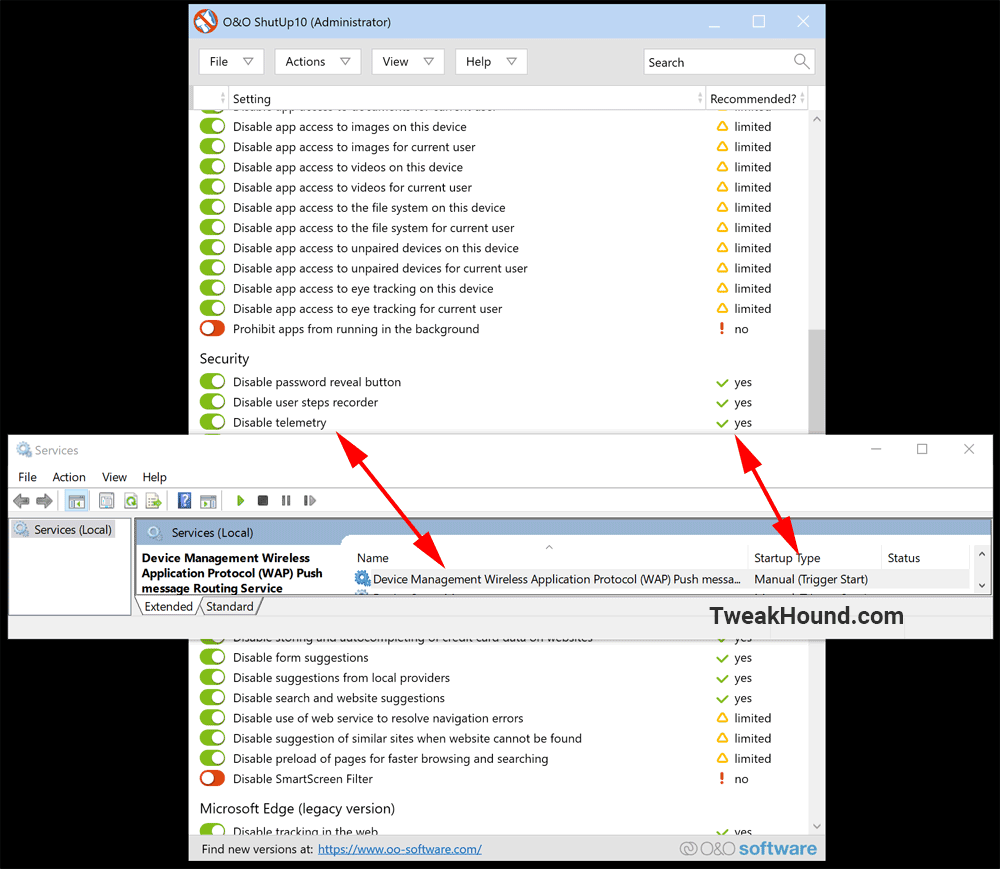
O&O ShutUp10 Updated
1.7.1404 – released December 03, 2019
NEW: Category “Activity History and Clipboard” added
NEW: Disable user activity recordings
NEW: Disable saving the activity history of users on this device
NEW: Disable transfer of user activity to Microsoft
NEW: Deactivate storage of the history of the clipboard
NEW: Disable transfer of the clipboard to other devices via the cloud
FIX: Display of menus on touchscreen corrected
FIX: Adjustments to the HighContrast modes
Available in English, German, French, Italian, Spanish, Russian and Chinese (simplified)
PowerToys Returns
Started with Windows 95, PowerToys became really useful under Windows XP. A new release of PowerToys for Windows 10 contains only two apps right now:
[Read more…] about PowerToys Returns
Monday News
CCleaner v5.49.6856
– Minor bug fixes
– Small UI improvements
Download (I use portable)
Wise Disk Cleaner 10.1.3.759
– Improved Metro Cache and WinSxs backup cleaning.
– Fixed some issues from the users’ feedback.
– Updated various translations.
– GUI and usability improvements.
Download (I use portable) | Release Announcement