Dual-Booting
Windows and openSUSE
This guide applies to openSUSE versions 11.3, 11.4, 12.1, and
Windows Vista & 7.
There are a great many ways to dual-boot Windows and openSUSE. I get asked a lot on how I do it so here it is. Yep, it is "screen-shot heavy" and may be slow to load for some as I have choosen to make it a single page.
I hope you find it helpful.
Creating space for openSUSE
There are various methods to create space for openSUSE. I'm going to
discuss only the methods I use as I have found them to be safe and
effective.
I will either use the built-in "Shrink Volume",
Acronis Disk Director, or
Acronis True Image.
*note - Windows XP cannot use the "Shrink Volume" method.
These methods require a little prep work to maximize the amount of
available space and to ensure the safety of your files.
To maximize available space you will want to perform a full disk
cleanup. See here: (
http://www.tweakhound.com/windows7/tweaking/15.html
)
-The Page File - Windows cannot move or defrag this you have 2 options
1 - Get a thrid party defragger like PerfectDisk (I use this) or
temporarily disable/remove the page file
- Defrag - You should at least defrag using Windows Defrag. I use
PerfectDisk which has the ability to consolidate free space (bunch
everything together), other third party defraggers have this ability
too.
- Temporarily disabling System Restore can solve resizing issues and
free up more space.
1 - Using Windows Vista & 7's
"Shrink Volume"
Windows Vista & 7 have the ability to resize the partition it is
installed on but to be safe and maximize the space available for resize
we need to do a little prep work.
There is a limit as to how much space Windows will allow you to resize.
(more info on this topic
here)
Press the Windows + R keys and type diskmgmt.msc .
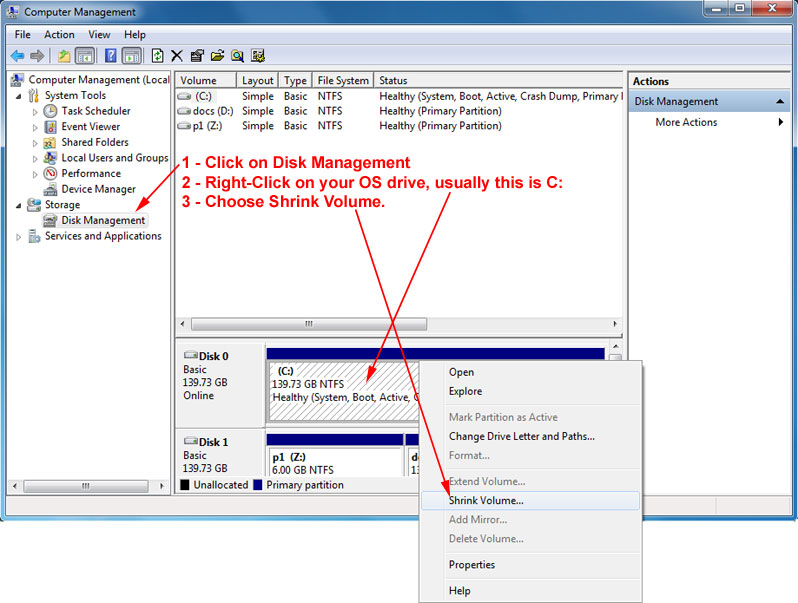
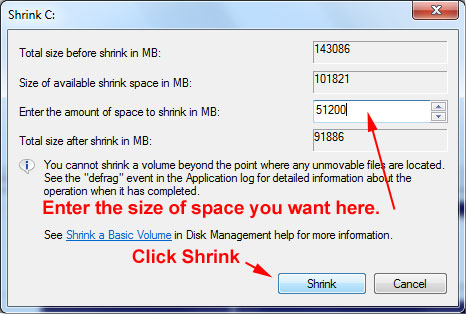
2 - Using Acronis Disk Director
This method has the advantage of being able to control the amount of
space you can shrink. Although you can create Linux volumes with it, as
of this writing it cannot create ext4 partition which is the default
and preferred filesystem for openSUSE. I just leave the space
unpartitioned and let openSUSE handle it. Open Acronis Disk Director:
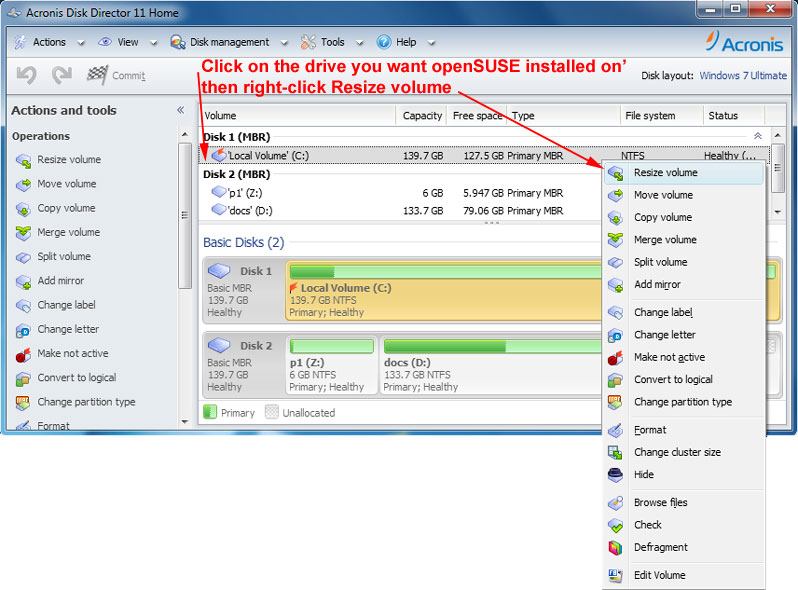
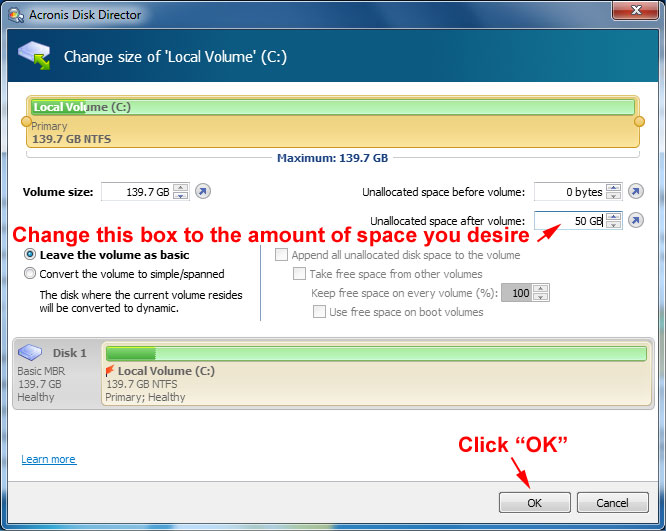
3 - Using Acronis True Image
Use the boot CD that you created with TI. You can also download one
from your account (I actually prrefer this one). Make a backup then
start to restore that backup.
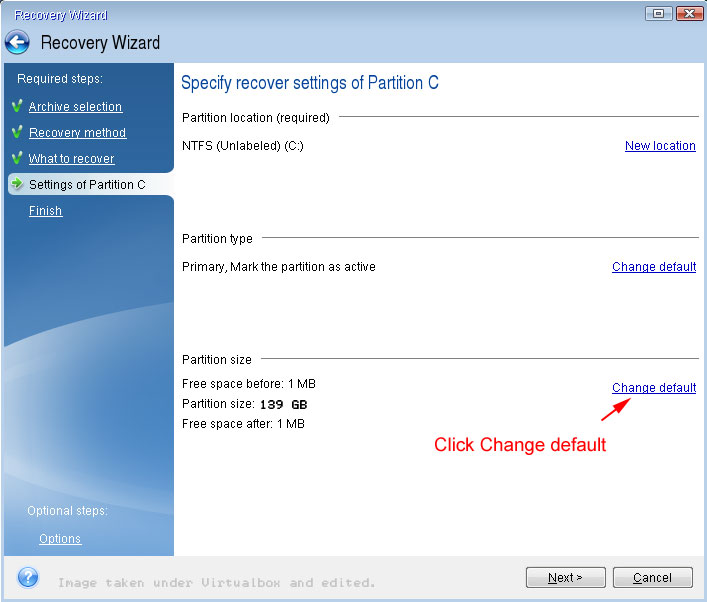
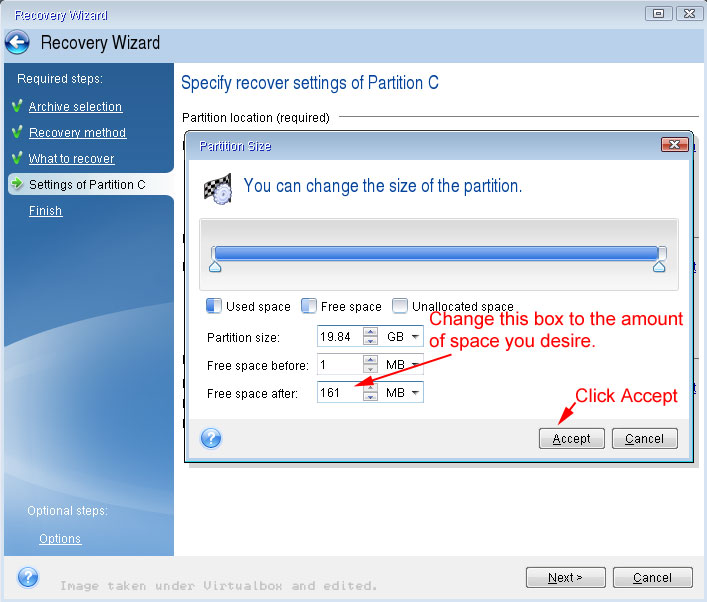
Once the methods are done be sure to do a full backup. That means a disk image, I use Acronis True Image for this.
No, seriously, make a backup. You've been warned!
Download openSUSE
Download
openSUSE 11.3 and burn it to disc.
Installing openSUSE
Make sure you computer is set to boot from CD. Pop in the CD and restart the computer. (More info on the installation process can be found here.)
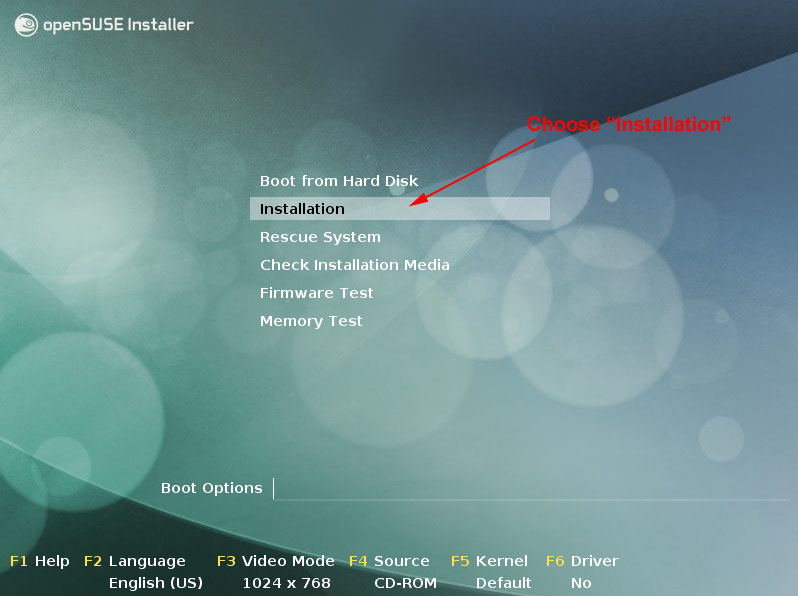
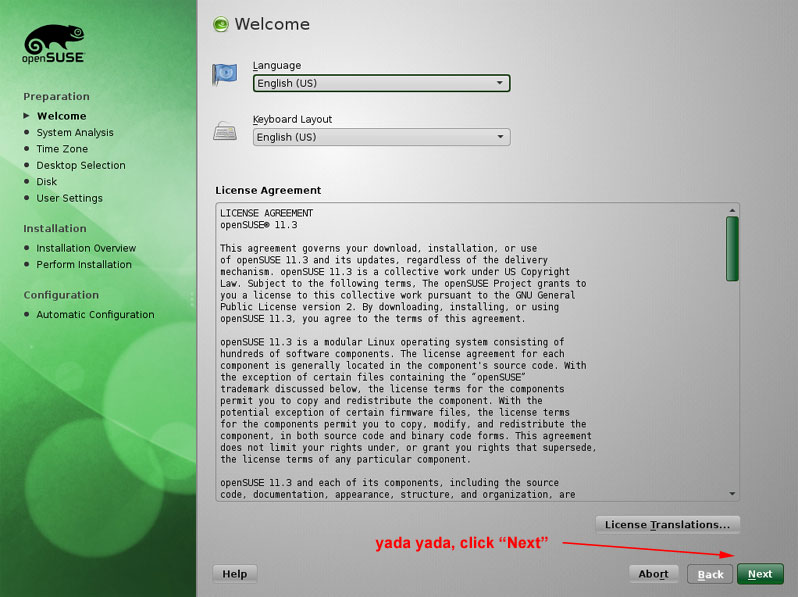
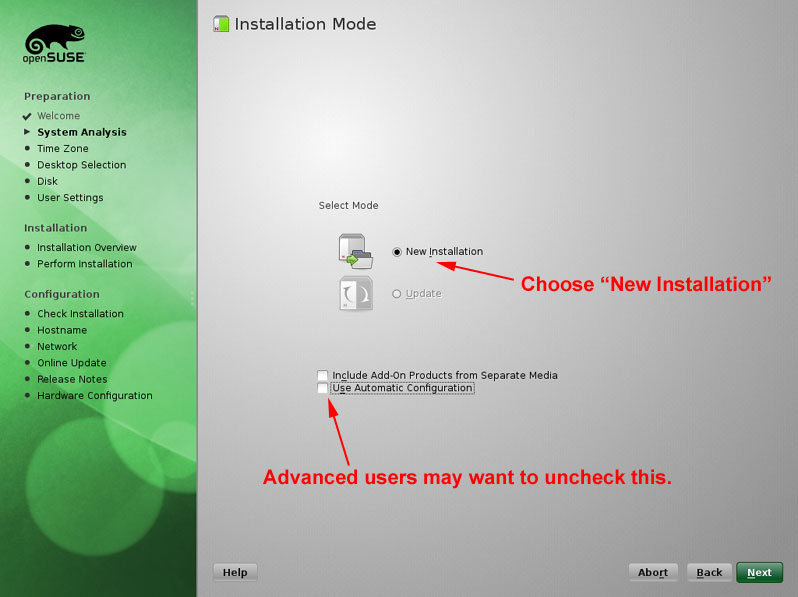
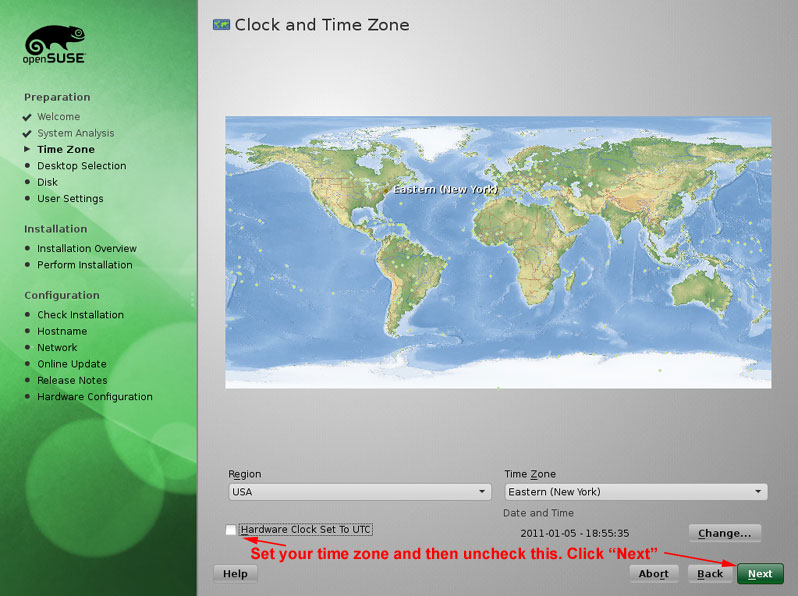
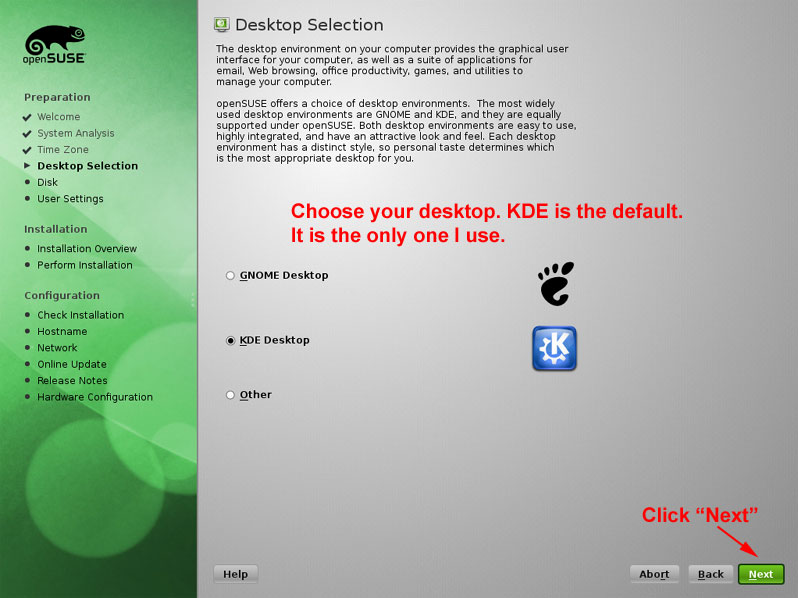
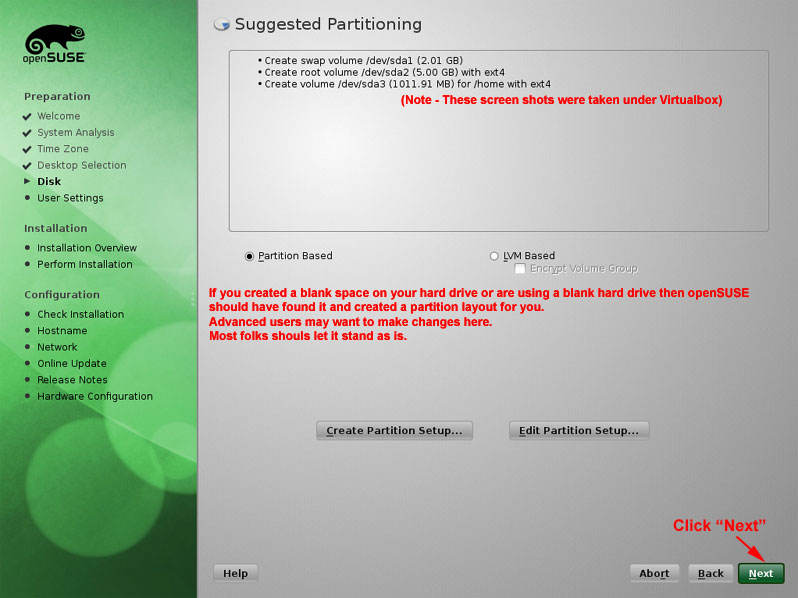
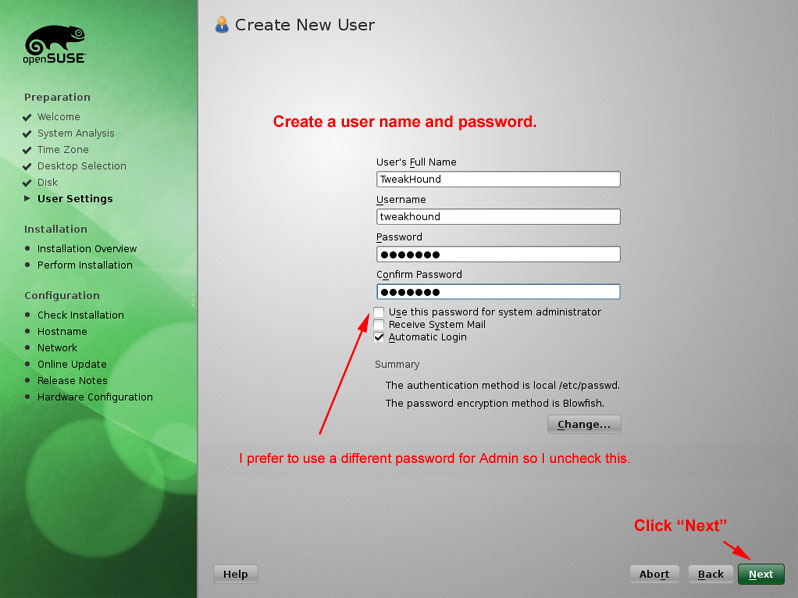
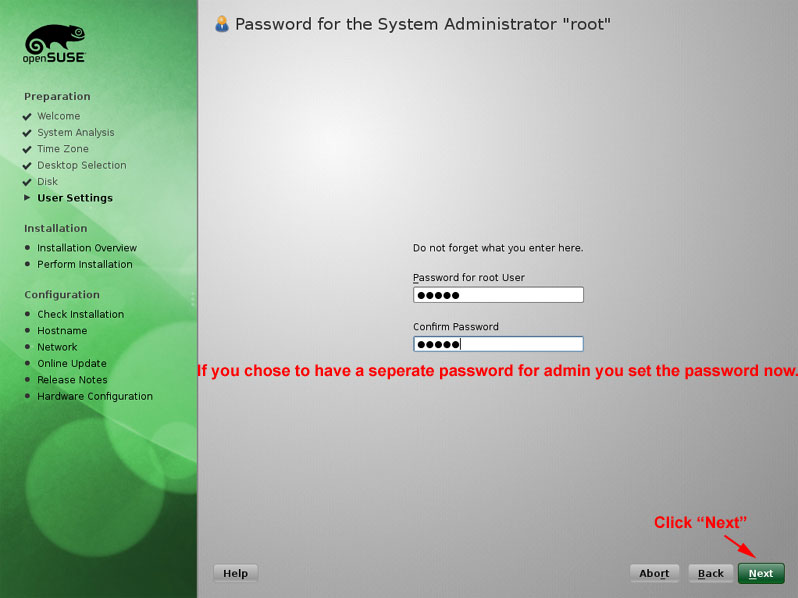

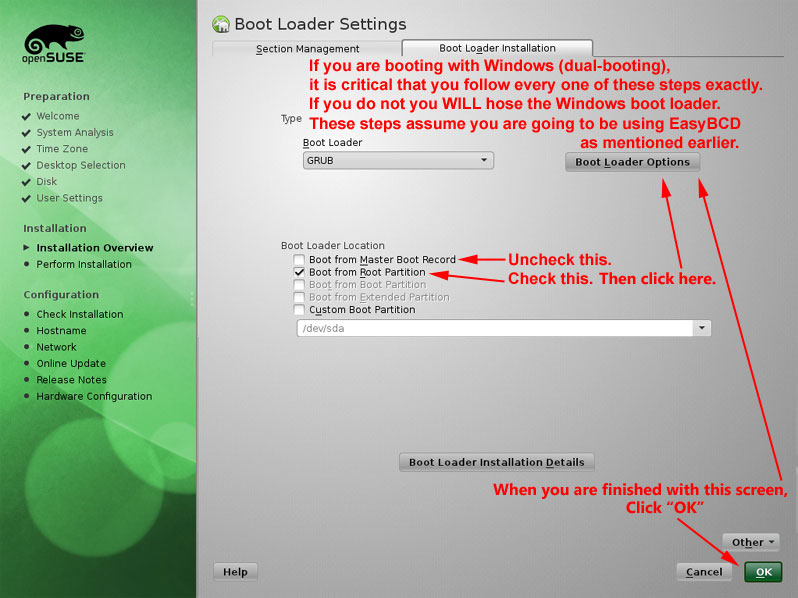
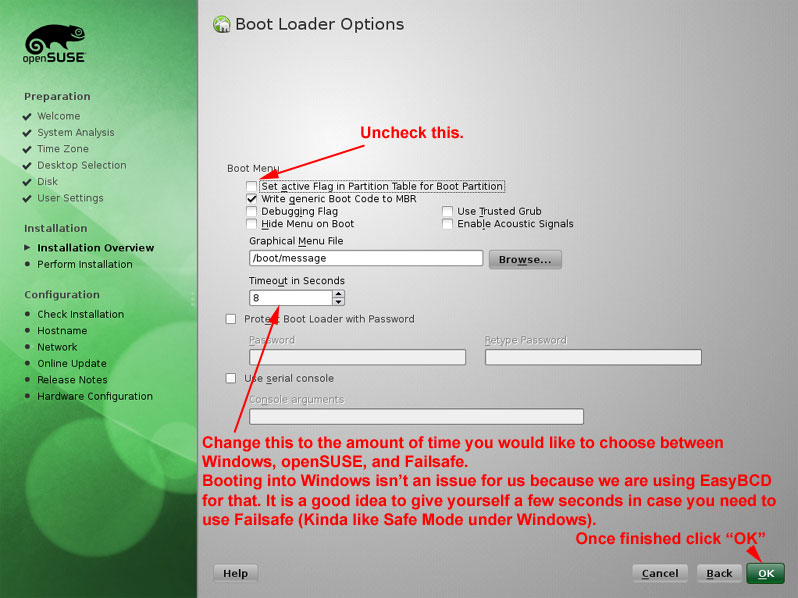
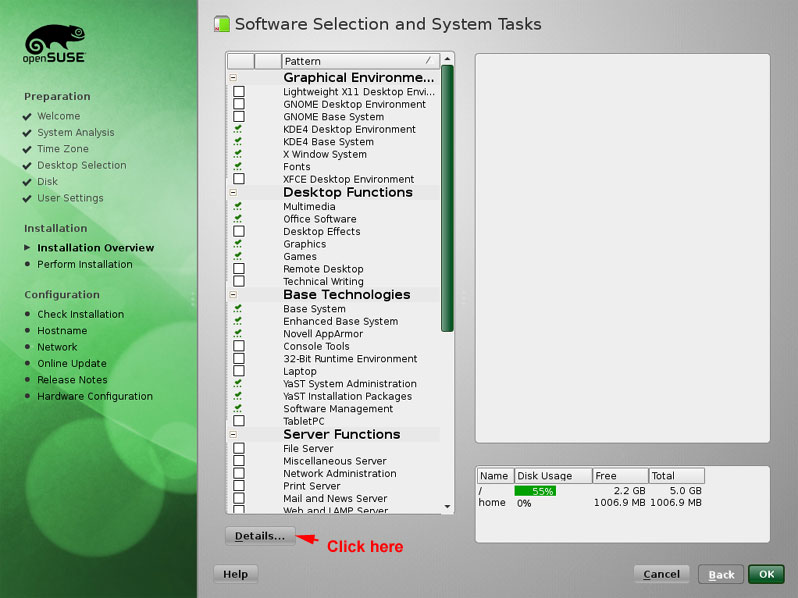
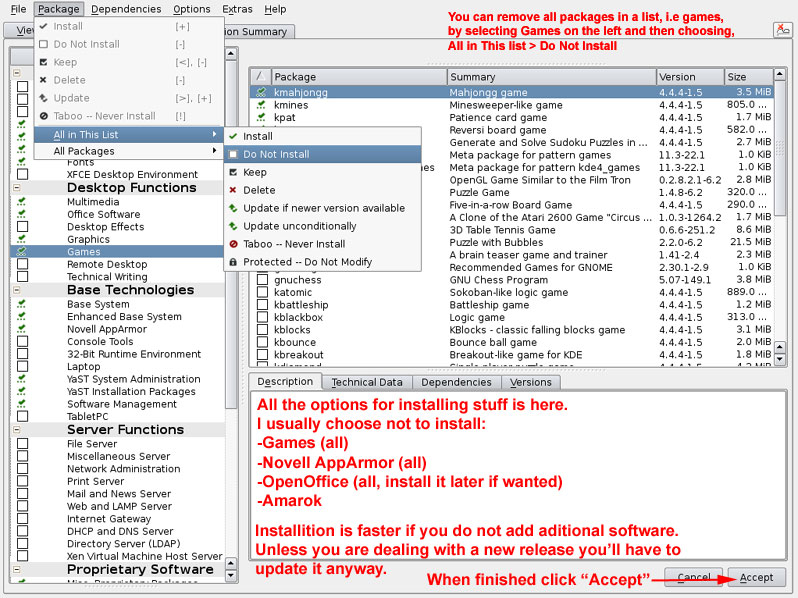
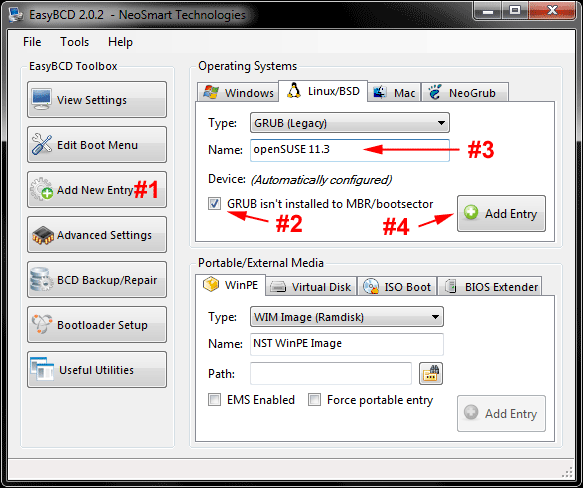
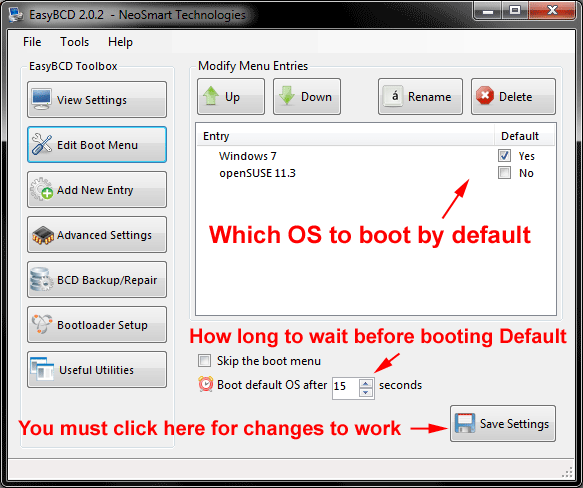
Tweaking Windows 7
Installing
Windows 7
TweakHound's Super XP Tweaking Guide - SP3 Final
Tweaking Windows Vista
The
Right Way To Install Windows XP
Installing
Windows Vista
The Freeware XP
Machine
The Vista
Freeware Machine
Windows XP Backup
Strategies For Home Users
Windows
Vista Backup Strategies For Home Users
Installing Suse
Linux 10.3
How To
Samba With Suse 11.2 And Windows
iTunes, iPod File
Types & Quality
I use True Image 2011 for all my OS backups and Disk Director 11.0 for all my partitioning requirements.
TweakHound readers often get a discount off Acronis Products. Click the links for more info.