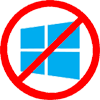This article covers private browsing for Windows, Linux, and mobile platforms.
This article covers private browsing for Windows, Linux, and mobile platforms.
Private Browsing
(Also called Privacy mode, InPrivate browsing, Incognito mode.)
Basically when using private browsing most of the stuff usually stored on your computer by the browser no longer is. Among other things this includes cookies, history, and passwords. The security advantage of this is obvious (less stored information = less chance information is compromised). This browsing mode is not only useful on public machines but also shared computers at home and on mobile devices. [Read more…] about Basic Browser Security – Private Browsing