Here is my current setup. I will be attempting to switch over to a Linux server setup in the near future (just because).
This machine was my secondary workstation and has been repurposed for my home server.
This is a quickie article. No hand holding. If you do not know your way around Windows this article is not for you.
[Read more…] about My Home Server – Windows 7
Windows 7
Profound Post
I don’t post in forums much. I don’t comment in posts much either. I may scan through comments on non-political type posts. There are a few places where most comments are level headed. Askwoody.com Forums is one such place. Once in a while a comment truly impresses me.
A comment by user Canadian Tech is an example. I’ve no idea who he is. I don’t necessarily agree with everything he said but his argument is solid, well reasoned, and well written. If he isn’t a tech writer he should be.
Get Rid Of SMB1 In Windows 7
A reader was confused by all the steps in Microsoft’s How to enable and disable SMBv1, SMBv2, and SMBv3 in Windows and Windows Server.
Should he use PowerShell, Registry Editor, Group Policy? Should he disable it on Client or Server or both?
Because it is a security risk, it is important to ditch SMB1 on all platforms.
You should get rid of both the client and server.
In Windows 7 I do this via PowerShell. It is fast and easy.
You must run PowerShell as Admin.
Press the Windows + R keys > type powershell (press the Enter key)
> copy and paste the following command:
Set-ItemProperty -Path “HKLM:\SYSTEM\CurrentControlSet\Services\LanmanServer\Parameters” SMB1 -Type DWORD -Value 0 -Force
> now press the Enter key
> copy and paste the following command: sc.exe config lanmanworkstation depend= bowser/mrxsmb20/nsi
> now press the Enter key
> copy and paste the following command: sc.exe config mrxsmb10 start= disabled
> now press the Enter key > Reboot
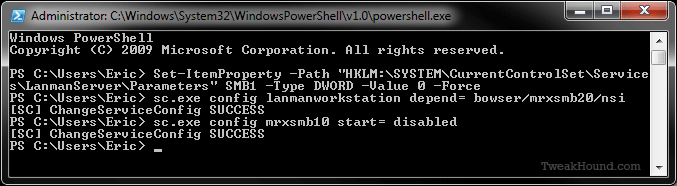
———-
Windows PowerShell
Copyright (C) 2009 Microsoft Corporation. All rights reserved.
PS C:\Users\Eric> Set-ItemProperty -Path “HKLM:\SYSTEM\CurrentControlSet\Service
s\LanmanServer\Parameters” SMB1 -Type DWORD -Value 0 -Force
PS C:\Users\Eric> sc.exe config lanmanworkstation depend= bowser/mrxsmb20/nsi
[SC] ChangeServiceConfig SUCCESS
PS C:\Users\Eric> sc.exe config mrxsmb10 start= disabled
[SC] ChangeServiceConfig SUCCESS
PS C:\Users\Eric>
———-
Cleaning Up The Script
In my post Blocking Windows 7 Telemetry I provided a script to remove Windows 7 telemetry updates. This was done in haste from an older script and I have now cleaned it up.
One poster in the AskWoody lounge stated certain updates were no longer there. I asked him to provide some documentation so I could verify his statement and he did not.
So, I had to dig in and find the answer myself. I checked a few of the KB articles for the updates and there weren’t any notices about updates being removed or superseded. That is par for the course for Microsoft.
[Read more…] about Cleaning Up The Script
Blocking Windows 7 Telemetry
In the last few days I’ve seen posts at AskWoody and Ghacks discussing blocking Windows 7 telemetry.
Since this seems to still be an issue I’ve decided to revive my Remove And Block GWX In Windows 7 script.
[Read more…] about Blocking Windows 7 Telemetry
Windows 7 DiagTrack. It’s Ba-ack!
The Windows 7 Diagnostics Tracking Service is back and uninstallable if you want to keep your system patched.
I’ve updated my post on this: Windows 7 Diagnostics Tracking Service
Bad Tweak – Disable Receive Window Auto-Tuning
A reader just commented on this so this is a quickie article to debunk this “tweak”.
[Read more…] about Bad Tweak – Disable Receive Window Auto-Tuning
Fix – Windows 7 Update Not Working
Microsoft broke Windows 7 update. Whether or not it was intentional…
Purported solutions to this problem abound.
I keep getting asked about it so here is my solution.
I have used this exact method on dozens of Windows 7 installs and it has worked.
I cannot guarantee it will work for you.
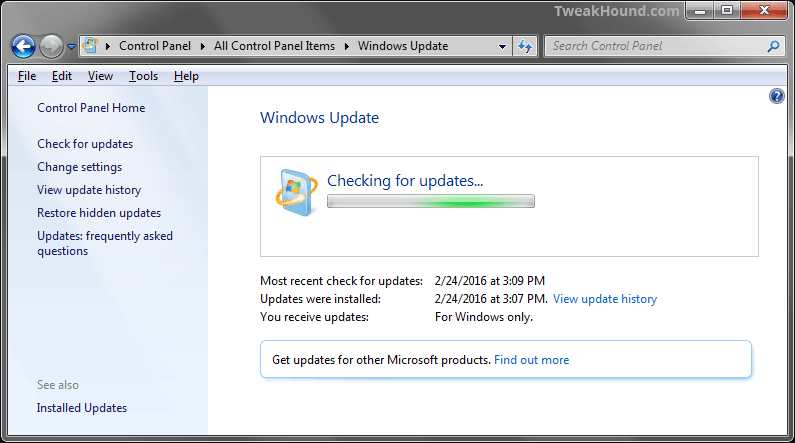
[Read more…] about Fix – Windows 7 Update Not Working
Remove software related to the Windows 10 free upgrade offer
Microsoft has a new Windows update that removes most GWX stuff from Windows 7 and 8.1.
“This update removes the Get Windows 10 app and other software related to the Windows 10 free upgrade offer that expired on July 29, 2016. ”
KB3184143 – Remove software related to the Windows 10 free upgrade offer
This update replaces the following previously-released software:
KB 3035583 — Update installs Get Windows 10 app in Windows 8.1 and Windows 7 SP1
KB 3064683 — Windows 8.1 OOBE modifications to reserve Windows 10
KB 3072318 — Update for Windows 8.1 OOBE to upgrade to Windows 10
KB 3090045 — Windows Update for reserved devices in Windows 8.1 or Windows 7 SP1
KB 3123862 — Updated capabilities to upgrade Windows 8.1 and Windows 7
KB 3173040 — Windows 8.1 and Windows 7 SP1 end of free upgrade offer notification
KB 3146449 — Updated Internet Explorer 11 capabilities to upgrade Windows 8.1 and Windows 7
Like everything else Microsoft does these days this is incomplete. Geeks have done their own research and come up with there own list to uninstall.
I did this via a Batch file, Remove And Block GWX In Windows 7. I included the updates I thought were important to remove. I’m going to revise it one more time this evening.
See this MDL forum thread for a bigger list: MDL – Remove Telemetry and Windows 10 Related Updates from Windows 7
Is Microsoft Trolling Windows 7 Geeks?
 Woody Leonhard wrote Windows patch KB 3139929: When a security update is not a security update. In it he discusses that Microsoft included a GWX non-security update in security update KB3139929. That non-security update is KB3146449 and is uninstallable. Here is the breakdown:
Woody Leonhard wrote Windows patch KB 3139929: When a security update is not a security update. In it he discusses that Microsoft included a GWX non-security update in security update KB3139929. That non-security update is KB3146449 and is uninstallable. Here is the breakdown:
Updated Internet Explorer 11 capabilities to upgrade Windows 8.1 and Windows 7
About this update
This update adds functionality to Internet Explorer 11 on some computers that lets users learn about Windows 10 or start an upgrade to Windows 10. Before you install this update, see the Prerequisites section. For more information about Windows 10, see Windows 10.
So yes this doesn’t sound good. In fact it sounds like yet another low-down, underhanded, sneaky, dirty-rotten trick by Microsoft. A giant middle finger to Windows 7 users if you will.
But the thing is sites around the web parroted the fact that this update produced a “blue banner” promoting Win10 when using IE despite the fact that none of them are able to reproduce the issue.
I’ve poked around on a couple of my Windows 7 machines and I can’t find anything nefarious related to this update. The only thing I can find is the picture below when you go to MSN:
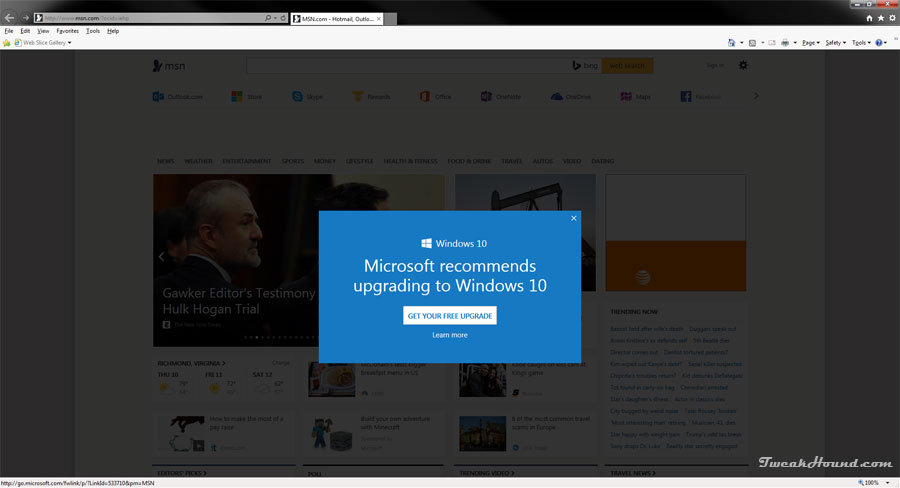
On its face this seems outrageous. I really can’t believe that MS would pull this kind of stunt again? And, there seems no proof of egregious behavior this time. At least not yet.
So, I dunno. I wonder if Microsoft is trolling Windows 7 Geeks?




