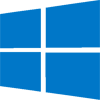New settings: https://www.tweakhound.com/2020/06/12/my-oo-shutup10-settings-12june2020/
Windows
Windows 10 Version 2004 “Released”
How to get the Windows 10 May 2020 Update
Windows 10, version 2004 known issues
What’s new for IT pros in Windows 10, version 2004
Neowin – Windows 10 version 2004 is here – here’s what you need to know about it
The best breakdown I’ve seen so far.
Site after site saying 2004 is “available for everyone”. I’ve been checking since 1300hrs and nothing. Some say the Media Update Tool is working for them, some say it quits part way through, some say it supplies 1909 instead.
* edit – Media Update Tool worked fine for me. Download, extract with 7-zip, click setup.exe, done in 10 minutes.
user Amir reports:
Also https://www.nvidia.com/en-us/geforce/news/valorant-game-ready-driver/ released for full support with Win 10, 2004.
Patch Tuesday
Windows 7-10 updated. Patches between 3 and 7 dozen vulnerabilities depending on OS and version.
Windows 7
April 14, 2020—KB4550965 (Security-only update)
April 14, 2020—KB4550964 (Monthly Rollup)
Windows 8.1
April 14, 2020—KB4550970 (Security-only update)
April 14, 2020—KB4550961 (Monthly Rollup)
Windows 10
1909 & 1903 – April 14, 2020—KB4549951 (OS Builds 18362.778 and 18363.778)
1809 – April 14, 2020—KB4549949 (OS Build 17763.1158)
Security Update Guide > Release Notes > April 2020 Security Updates
Patch Tuesday
Windows Updates
Windows 10
1909 – March 10, 2020—KB4540673 (OS Builds 18362.719 and 18363.719)
1903 – March 10, 2020—KB4540673 (OS Builds 18362.719 and 18363.719)
1809 – March 10, 2020—KB4538461 (OS Build 17763.1098)
Windows 8.1
March 10, 2020—KB4541509 (Monthly Rollup)
March 10, 2020—KB4541505 (Security-only update)
Windows 7
March 10, 2020—KB4540688 (Monthly Rollup)
March 10, 2020—KB4541500 (Security-only update)
***IMPORTANT***
READ THE SECTION “Before installing this update”
Prerequisite:
You must install the updates listed below and restart your device before installing the latest Rollup. Installing these updates improves the reliability of the update process and mitigates potential issues while installing the Rollup and applying Microsoft security fixes.
Patch Tuesday
Windows 7 – 10 all have patches. 49 issues are addressed and eight of them are critical.
I don’t have time to do a proper post so see:
Windows 7 SP1 and Windows Server 2008 R2 SP1 update history
Windows 8.1 and Windows Server 2012 R2 update history
Windows 10 update history
Remove And Block GWX In Windows 7 UPDATED 2
All versions of Windows 7 now have a new EOS nagware update.
I have updated my Remove And Block GWX In Windows 7 article and batch file accordingly.
Patch Tuesday
Windows 10
1909 is out. What’s new in Windows 10, version 1909
See: How to get the Windows 10 November 2019 Update
More at the bottom of this post.
1903 – November 12, 2019—KB4524570 (OS Build 18362.476 and 18363.476)
“Updates to improve security when using Internet Explorer and Microsoft Edge.”
1809 – November 12, 2019—KB4523205 (OS Build 17763.864)
Updates to improve security when using Internet Explorer and Microsoft Edge.
Updates to improve security when using external devices (such as game controllers, printers, and web cameras) and input devices such as a mouse, keyboard, or stylus.
Updates to improve security when using Microsoft Office products.
1803 – End of Life
Windows 8.1
November 12, 2019—KB4525250 (Security-only update)
Includes 3 security updates.
November 12, 2019—KB4525243 (Monthly Rollup)
Includes 3 security updates and 4 fixes.
Windows 7
November 12, 2019—KB4525233 (Security-only update)
Includes 3 security updates.
November 12, 2019—KB4525235 (Monthly Rollup)
Includes 3 security updates and 2 fixes.
Nvidia Geforce Game Ready WHQL Driver 441.20
Download | Release Notes
What’s new for Windows 10, version 1909 and Windows 10, version 1903 release notes
Windows 10, versions 1903 and 1909 share a common core operating system and an identical set of system files. As a result, the new features in Windows 10, version 1909 were included in the recent monthly quality update for Windows 10, version 1903 (released October 8, 2019), but are currently in a dormant state. These new features will remain dormant until they are turned on using an enablement package, which is a small, quick-to-install “master switch” that simply activates the Windows 10, version 1909 features.
To reflect this change, the release notes for Windows 10, version 1903 and Windows 10, version 1909 will share an update history page. Each release page will contain a list of addressed issues for both 1903 and 1909 versions. Note that the 1909 version will always contain the fixes for 1903; however, 1903 will not contain the fixes for 1909. This page will provide you with the build numbers for both 1909 and 1903 versions so that it will be easier for support to assist you if you encounter issues.
Feature Update via Windows 10, version 1909 Enablement Package
Windows 10, versions 1903 and 1909 share a common core operating system with an identical set of system files. Therefore, the new features in Windows 10, version 1909 were included in the latest monthly quality update for Windows 10, version 1903 (released October 8, 2019), but are in an inactive and dormant state. These new features will remain dormant until they are turned on through the “enablement package,” a small, quick-to-install “master switch” that activates the Windows 10, version 1909 features.
The enablement package is a great option for installing a scoped feature update like Windows 10, version 1909 as it enables an update from version 1903 to version 1909 with a single restart, reducing update downtime. This enables devices to take advantage of new features now. For version 1903 devices that receive updates directly from Windows Update, devices automatically get the enablement package by installing the feature update to Windows 10, version 1909.
If a device is updating from Windows 10, version 1809 or an earlier version, this feature update enablement package cannot be manually installed. Instead, it is bundled and automatically included with the feature update to Windows 10, version 1909. Note the installation time is not reduced in this scenario.
Win10 KB4523786 – Uninstall It
Cumulative update for Autopilot in Windows 10 version 1903: October 22, 2019 was erroneously offered to all 1903 PC’s.
The folks over at AskWoody have been all over this:
First “The Patch Lady” wondered, “On a standalone PC that’s never seen Windows autopilot I am getting KB4523786 pushed out if I click on check for updates. And I have never installed autopilot here. (proving once again NEVER ever click on check for updates).”
Speculation and answers came in the comments on that post.
The following day a Microsoft Employee posted this: “A Windows Autopilot update, which was targeted as part of the out of box experience for new devices, was incorrectly offered to customers running Windows Home edition during regular scheduled Windows update scan. Once we became aware of the issue, we stopped distribution of the update. No action is required on your part.”
That is bullsquat. If you’re on 1903 and you checked for updates on Patch Tuesday then Microsoft installed or altered 90-ish files on your PC. Uninstall it.
Control Panel > Add Remove Programs > View Installed Updates > find KB4523786 and double-click it.
or you can run this from an Admin Command Prompt:
wusa.exe /kb:4523786 /uninstall /quiet /norestart
See: Microsoft pushes, then yanks, rogue kinda-security patch KB 4523786, ostensibly for Autopilot
Win10 1903 Updated
Remove And Block GWX In Windows 7 UPDATED
All versions of Windows 7 now have a nagware update.
I have updated my Remove And Block GWX In Windows 7 article and batch file accordingly.
See Woody: Windows 7 Pro gets nag patch KB 4524752 with a couple of eerily familiar registry keys