dBpoweramp R2024-02-01
“dBpoweramp contains a multitude of audio tools in one: CD Ripper, Music Converter, Batch Converter, ID Tag Editor and Windows audio shell enhancements. Preloaded with essential codecs (mp3, wave, FLAC, m4a, Apple LosslessAIFF), additional codecs can be installed from [Codec Central], as well as Utility Codecs which perform actions on audio files.”
Changes:
-Option in dBpoweramp Control Centre – can specify Win11 shell, with or without classical shell item (non Windows 11)
-Added tag editing capability for: .tak, .tta, .dts, .mka, .weba
-bug fix: CD Ripper Folder.jpg would not be written to each folder if using multi-encoder
-bug fix: vorbis tagging fixes
Homepage | Download (or update from within program) | Release Info
Software
dBpoweramp Updated
dBpoweramp Music Converter R2023-12-22
“dBpoweramp contains a multitude of audio tools in one: CD Ripper, Music Converter, Batch Converter, ID Tag Editor and Windows audio shell enhancements. Preloaded with essential codecs (mp3, wave, FLAC, m4a, Apple Lossless, AIFF), additional codecs can be installed from [Codec Central], as well as Utility Codecs which perform actions on audio files.”
New features, codec updates, bugfixes.
Homepage | Download (update from within program) | Release Info
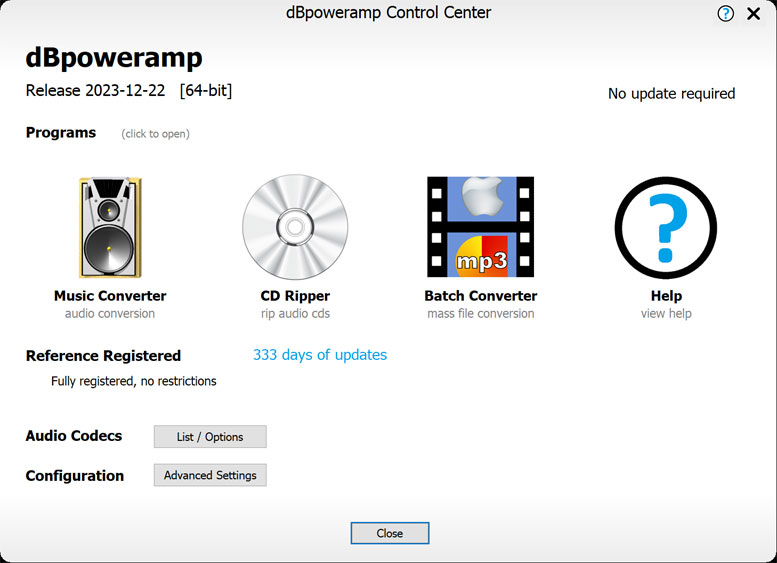
Audio Tricks – dBpoweramp CD Ripper, Rip As One
dBpoweramp is my favorite audio conversion and CD ripping software. This article will show you the very useful “rip as one” function.
[Read more…] about Audio Tricks – dBpoweramp CD Ripper, Rip As One
Audio Tricks – Using Audacity To Trim Music
I’ve been using Audacity for many years. From creating audio, to mixing, to editing it has been an essential tool for me.
I’d like to show you how this tool can be of use to the average user. I’m going to give a very quick example of using Audacity to trim music.
[Read more…] about Audio Tricks – Using Audacity To Trim Music
Clonezilla
I’ve been asked several times about an alternative to Macrium Reflect Free since it is no longer free. I’ll be using it until it no longer works on my hardware.
The alternative I’ve always kept it my toolkit is Clonezilla, in fact I made a short video of Clonezilla in action over 6 years ago: Clonezilla Ain’t Hard.
Clonezilla runs off a “Live” cd or usb drive. There are 2 versions of that, alternative (dased on Debian) or alternative stable (based on Ubuntu). I recommend the alternative stable version, it probably has better hardware support.
There is also a GUI and enhanced version of Clonezilla called Rescuezilla.
Clonezilla was just updated (version 3.1.1-27/20231102).
Download
Clonezilla Live on USB flash drive or USB hard drive
How to Install Clonezilla on USB with YUMI
BleachBit 4.6.0
Junk remover and file shredder.
Many additions, changes, and fixes for both Windows and Linux.
Download (I use portable) | Release Info
Wise Disk Cleaner 11.0.3
A few fixes/improvements, support for Thunderbird, AndroidStudioCache, VMware Horizon Client, Corel PaintShop Pro, Google Drive, GoodSync, and BoxDrive.
Download (I use portable) | Release Info
Wise Disk Cleaner 11.0.1
Freeware system cleaner.
1. Appearance upgraded: light mode and dark mode.
2. Optimize the engine for scanning files, faster and safer.
3. Skips UAC when Wise Disk Cleaner starts.
4. Improved the rule of cleaning the Font cache, Log files, Explorer MRU list, and Recent Documents.
5. Supported cleaning TikTok, Facebook Messenger, GitHub Desktop, IObitAdvancedSystemCare, IObitDriverBooster, AVG TuneUp, SkypeAlyzer, and Xmind.
Download (I use portable) | Release Info
Wise Disk Cleaner 10.9.8
Support for cleaning only prefetched files created more than 7 days ago.
Improved the rules for cleaning temporary files, icon cache, delivery optimization files, and system error logs.
Added support for cleaning AnyDesk, AVS Audio Converter, and AVS Audio Editor.
Fixed minor bugs in the previous version.
Download (I use portable) | Release Notes
Macrium Reflect Free Edition Ending
***EDIT 2024*** The last free version is 8.0.7783. You can still get it here: https://www.majorgeeks.com/files/details/macrium_reflect_free_edition.html
Went to update Macrium Reflect Free this morning and saw this:
Macrium Reflect Free – Service Announcement
This is to notify that Macrium Reflect Free Edition is being retired. Security patches will be provided until 1st January 2024, but there are no planned feature changes or non security related updates following this update.
Note: This notice only applies to Macrium Reflect Free.
Please see the section ‘Macrium Reflect Free Product – End Of Life (EOL)‘ in our support policy for more information.
This just plain sucks.
Also, Macrium Reflect Free was updated:
Bug fixes and Improvements v8.0.7279 – 10th January 2023
viBoot – VirtualBox VMs sometime would not show in viBoot GUI. This has been resolved.
Imaging – When reading some Bitlocker volumes, Reflect could attempt to allocate an erroneously large block of memory. This has been resolved.
System Restore – Staging a system restore from Windows would sometimes fail to automatically reboot after the restore completed within the rescue environment. This has been resolved.
General – Lower than actual write speed values were shown in Disk Write Performance tool. This has been resolved.
Download
*EDIT – 1600hrs
Just to clear things up. While unfortunate, this isn’t an immediate emergency/issue. Macrium Reflect Free will continue to work for years and should at least work through the demise of Windows 11, at least and especially for how I use it. I make a bootable USB drive that uses WinRE, This insures that the appropriate drivers for my computer are included. I also occasionally create another USB drive that uses Windows PE, with this I include a host of drivers good across many computers. This USB drive is the only way I create and restore images.
See:
The Macrium Rescue Environment
What are the differences between WinRE and WinPE? And which one should I use?





