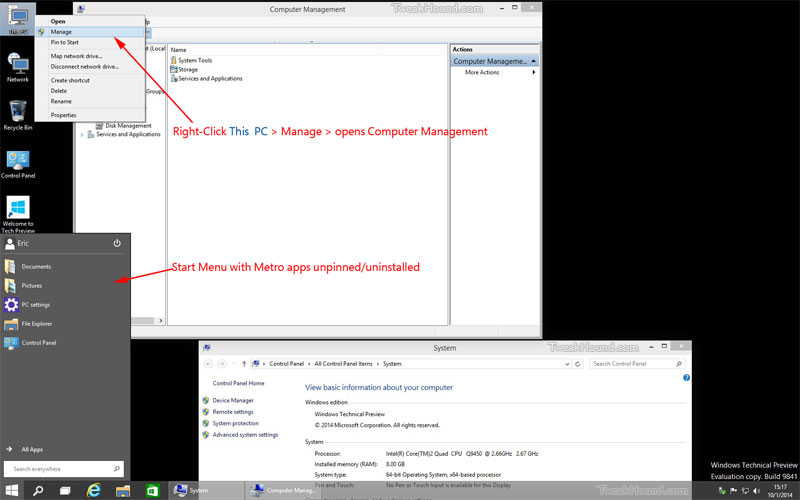I don’t plan on doing too much with the tech preview article wise but I thought I would share a few quick notes.
I don’t plan on doing too much with the tech preview article wise but I thought I would share a few quick notes.
1 – For the first time, Windows actually detected my SSD’s as such. No WinSAT needed.
SSD related settings –
Unchanged from Windows 8:
[HKEY_LOCAL_MACHINE\SYSTEM\CurrentControlSet\Control\Session Manager\Memory Management\PrefetchParameters]
“EnablePrefetcher”=dword:00000003
ReadyBoot enabled on SSD’s
Changed from Windows 8. I even ran WinSAT to see if this changed (it did not).
[HKEY_LOCAL_MACHINE\SYSTEM\CurrentControlSet\Control\WMI\Autologger\ReadyBoot]
“Start”=dword:00000001
2 – There are many new Services. Defrag/Optimize is now a service:
Service name: defragsvc
Display name: Optimize drives
Description: Helps the computer run more efficiently by optimizing files on storage drives.
Path to excutable: C:\Windows\system32\svchost.exe -k defragsvc
3 – Win10 seems pretty fast. The only hardware not detected was my X-fi sound card. Win10 even installed AMD graphics drivers.
That’s it for now.
Click on the screenshot below for a full-size picture: