Recently I’ve become aware of a new “tweaking app” from Microsoft. In the process of researching it I came across a better alternative…
Tweaking Apps
Windows tweaking apps are plentiful and have ben around at least as far back as Windows 95. Anyone remember Tweak UI? The usefulness and effectiveness of these apps have long been in question. In the early days some of these apps like X-Setup could help you adjust settings to make Windows a bit faster. As Windows operating systems became more efficient and computers more powerful this ceased to be the case.
Tweak & Optimize
I’ve long claimed in my tweak guides that the goal of tweaking Windows is to “Tweak & Optimize” your rig. The ability to do this is what I look for in a tweaking app. These days any app claiming to speed up or boost your PC is, ahem, “misleading” you.
Microsoft PC Manager vs Wintoys
I came across Microsoft PC Manager from Microsoft China while web surfing. While reading some comments someone suggested an alternative, Wintoys from Romanian software engineer Bogdan Pătrăucean.
If you want to skip the blah, blah, blah I’ll give you my conclusion up front.
I don’t find the cleanup capabilities of either app to be particularly impressive. There are better alternatives out there.
I found Microsoft PC Manager to be inaccurate, mostly useless, adware, and to quote Paul Thurrott, a “shoddy quality app“.
In contrast, I found Wintoys to be a fine one-stop-shop for adjusting all sorts of Windows settings. I highly recommend you give this app a try.
Microsoft PC Manager
The home tab, FUBAR from the start.
Wintoys says startup time is 11.6 seconds, PC Manager says it is 1 second.
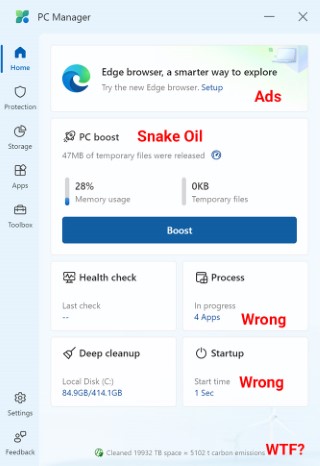
System Protection tab. Not sure what the last four sections have to do with “system protection”.
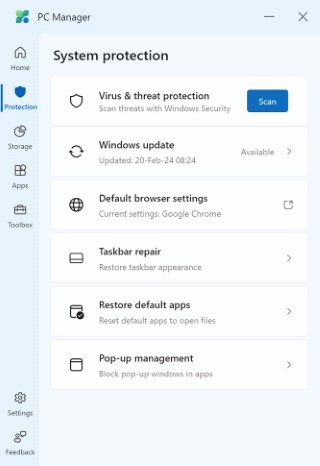
Storage Management. Meh.
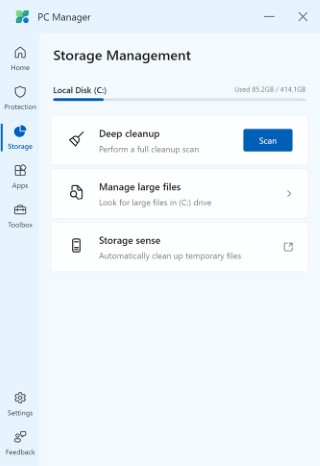
App management…
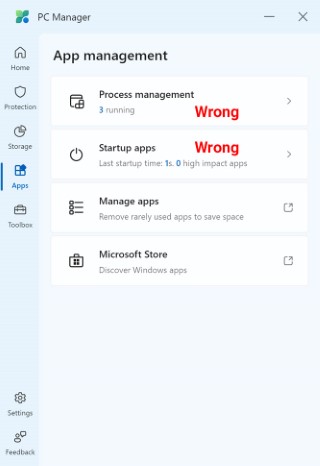
Toolbox, LMAO.
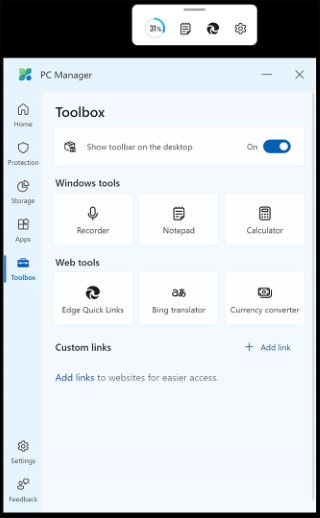
Wintoys (home page)
Home tab. Network section not working on this rig, it did on another?
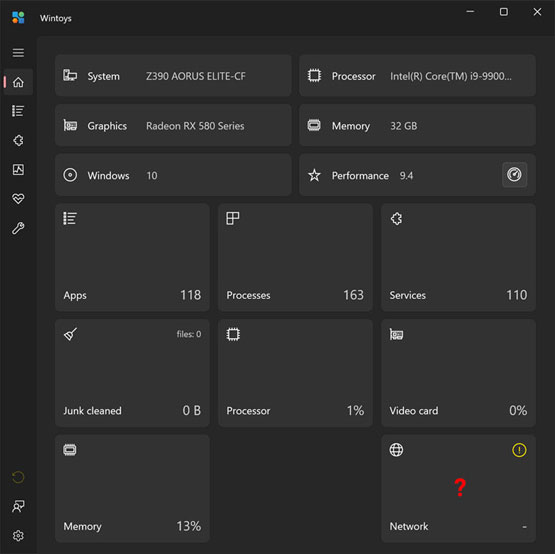
Apps tab. Able to sort, kill, and uninstall from here.
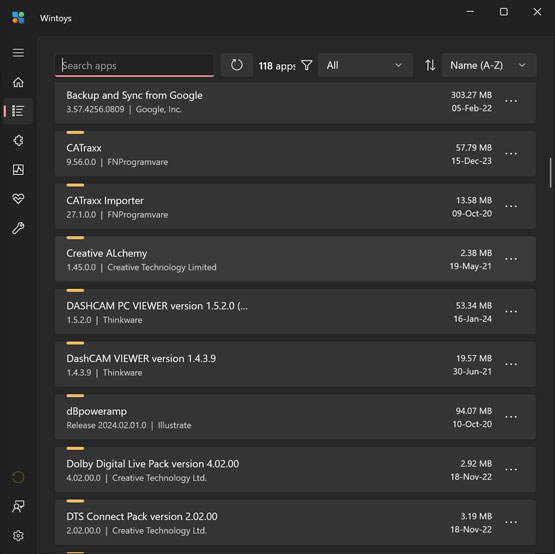
Services tab stop, start, adjust from here.
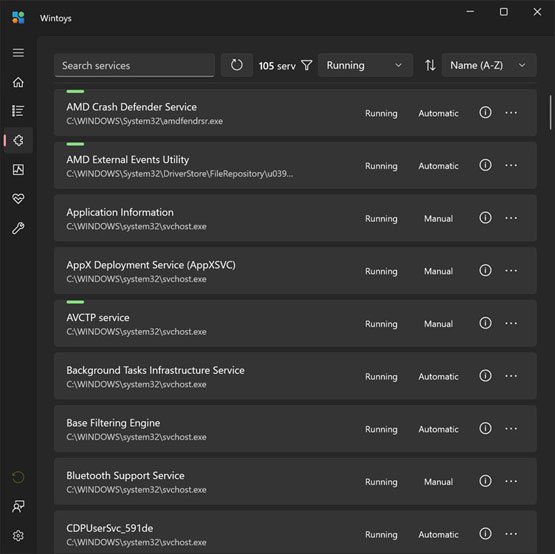
Performance tab. Lots of the usual tweaking app adjustments available here.
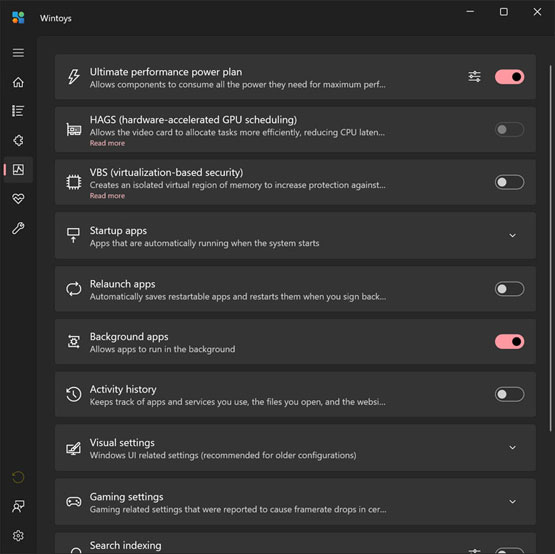
Health tab, kinda just the last tab continued IMHO.
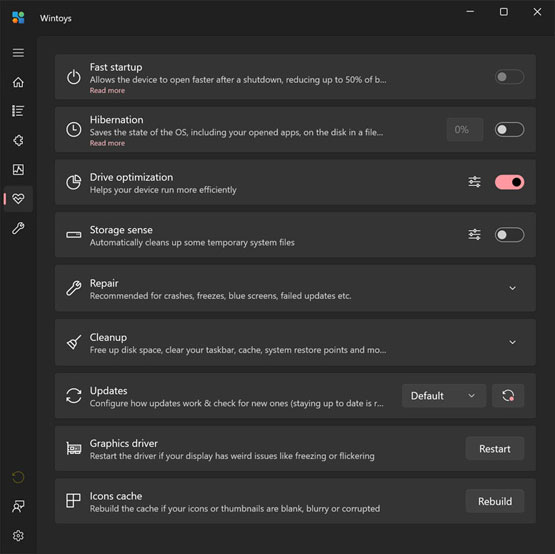
Tweaks tab, again kinda just the Performance tab continued IMHO.
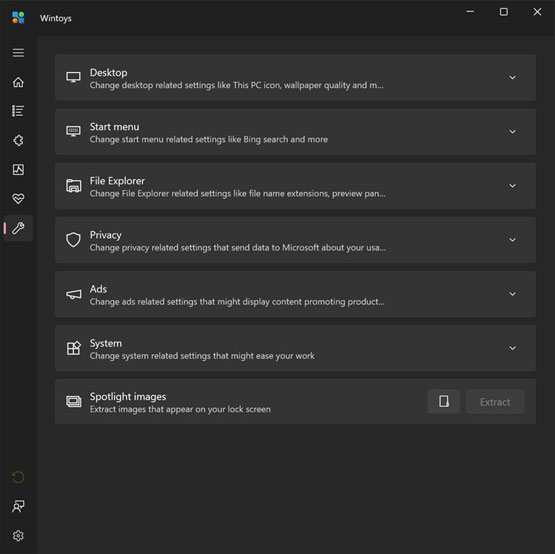
-END-

Great article Eric. I give wintoys a try. Although I don’t tweak about windows much anymore.
Agree, Microsoft PC Manager is garbage.