Lately there seems to have been a rash of broken, lost, or stolen phones amongst my friends.
For many of you this means lost contacts.
In an endeavor to save you this problem in the future I have prepared the following quick guide (mostly just links on how-to).
As a side note. Some of you that have lost your contacts may in fact have had the below solutions already running without your knowledge.
Running the restore feature of the below apps could restore your contacts.
Bottom line is that every phone has an option and/or method for you to backup and restore your contacts.
How To backup Your Phone Contacts
Apps
There are several apps that will backup contacts for iPhones, Blackberrys, and Android phones.
Search your particular app store for:
iDrive – The “lite” version is free. Does iPhone, Blackberry, Android.
MyBackup Pro – $5 in the Android Market.
Titanium Backup – $6 in the Android market. Requires ROOT (if you don’t know what that is then you don’t want this).
There are of course other backup apps. You’ll just have to search your App Store / Market. Be sure to read the reviews!
iPhone
When you get an iPhone you’ve committed yourself to having to use iTunes to manage your phone from a computer.
http://support.apple.com/kb/HT1766
Android
Droids are built to use Gmail (rather the OS is). If you’ve got a droid get a Gmail account.
You can configure your phone to sync automatically.
Although your phone isn’t going to look exactly like the pic below, the steps to turn this feature on will be similar enough for you to figure it out.
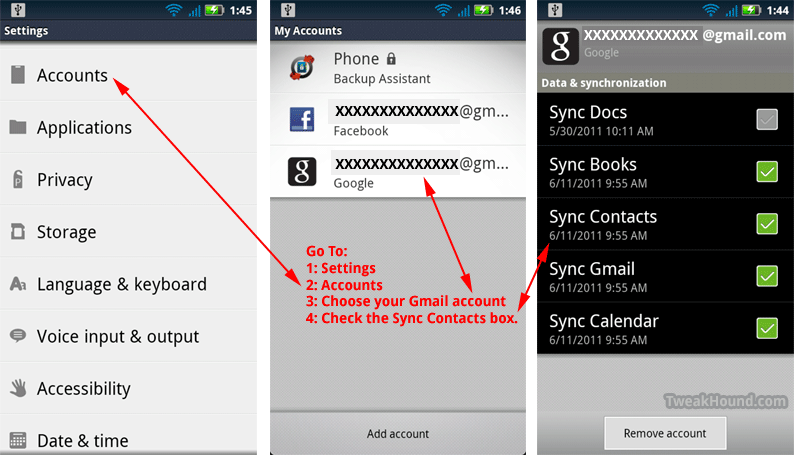
Carriers
AT&T
AT&T uses an application called Mobile Backup.
https://mobilebackup.att.com/jebber/public/att/faqs.html
It works with most AT&T phones EXCEPT iPhones.
Sprint
Sprint uses an application called Mobile Sync.
http://ecenter.custhelp.com/app/answers/detail/a_id/850/~/access-sprint-mobile-sync-online-after-you%27ve-registered
Tmobile
Same deal as AT&T.
http://support.t-mobile.com/doc/tm23951.xml;jsessionid=wts6BW3IIB8Ef8_4Fs
Verizon
Verizon uses an application called Backup Assistant.
http://support.vzw.com/how_to_use/backup_assistant.html
for iPhone:
http://support.vzw.com/how_to_use/transfer_contacts/iphone_vz_transfer.html
———-
FWIW – I’ve got a rooted Droid X on Verizon. I use Gmail sync and Titanium Backup (I also export those contacts from Gmail to a .csv file to my computer). I’m currently not using the Backup Assistant.