“But what I want to do is have shortcut on my Win10 desktop to open VMW in full-screen mode, open Linux in full-screen mode, and then autostart Firefox maximized. I’ve been messing around with it for awhile and can get VMW to open full-screen and I can get Firefox to autostart. I can’t get Linux to start full-screen even though I’ve checked the box on the Virtual Machine Settings-Options page.”
Automatically Start Firefox / Start Firefox Maximized
1 – Within the VM, launch Firefox > maximize it > close it
2 – Add Firefox to Startup
– Menu > System Settings
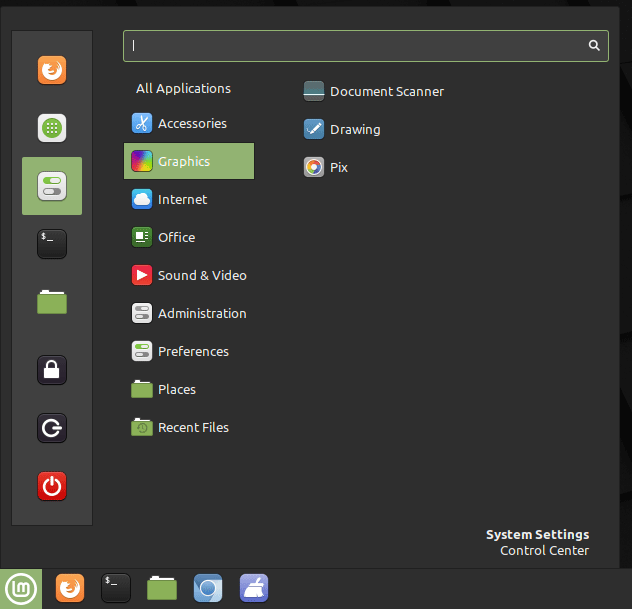
Startup Applications
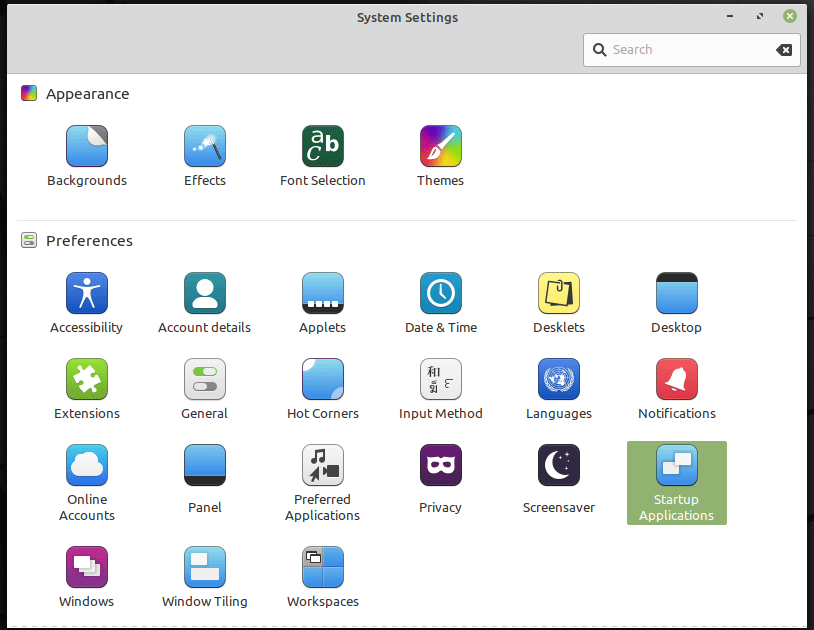
Choose Application > Firefox
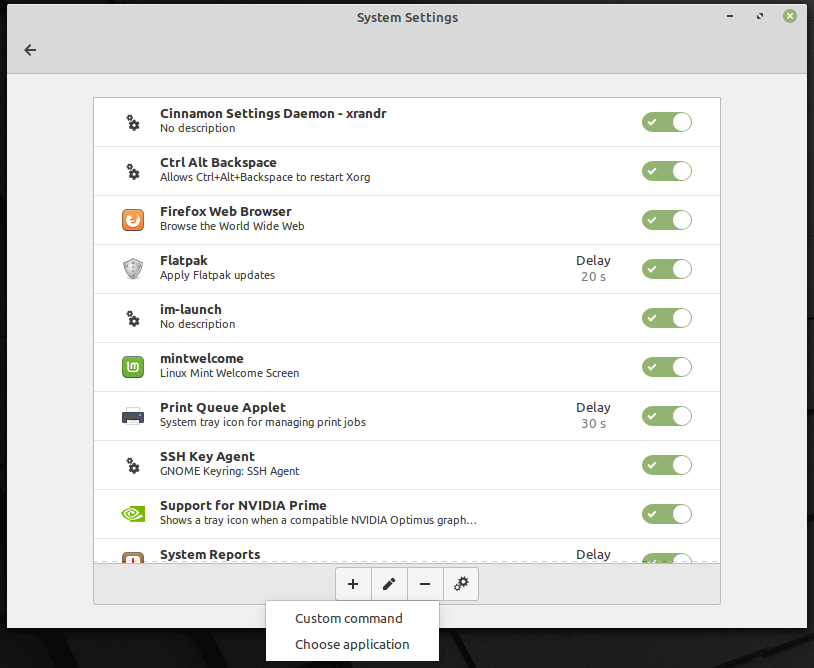
Start Linux Mint VM Full Screen – VM Settings
VMware Player > Edit Virtual Machine Settings > Options > General > Power > Enter full screen mode after powering on
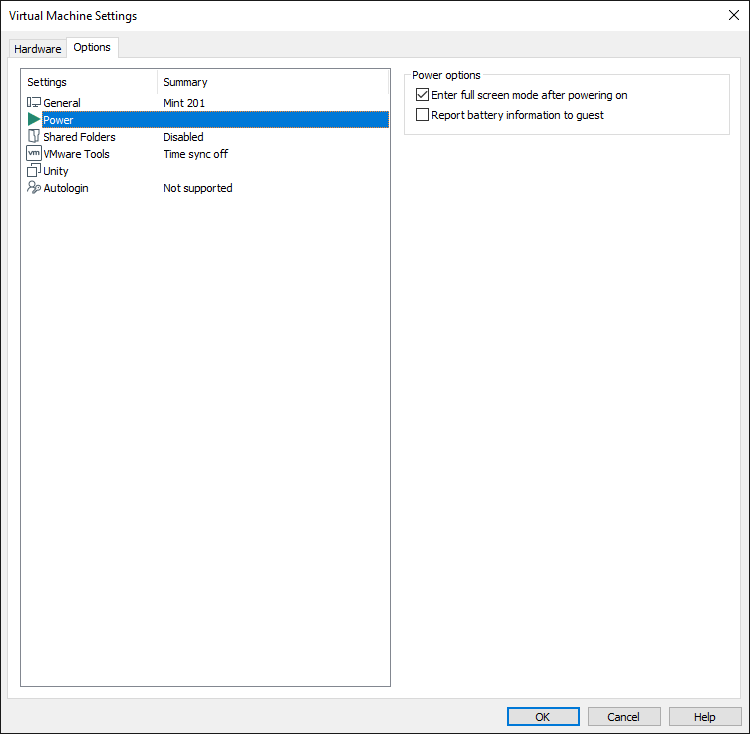
Start Linux Mint VM Full Screen – Windows Icon
Open the folder containing your VM > right-click on the .vmx file > Send to > Desktop (create shortcut)
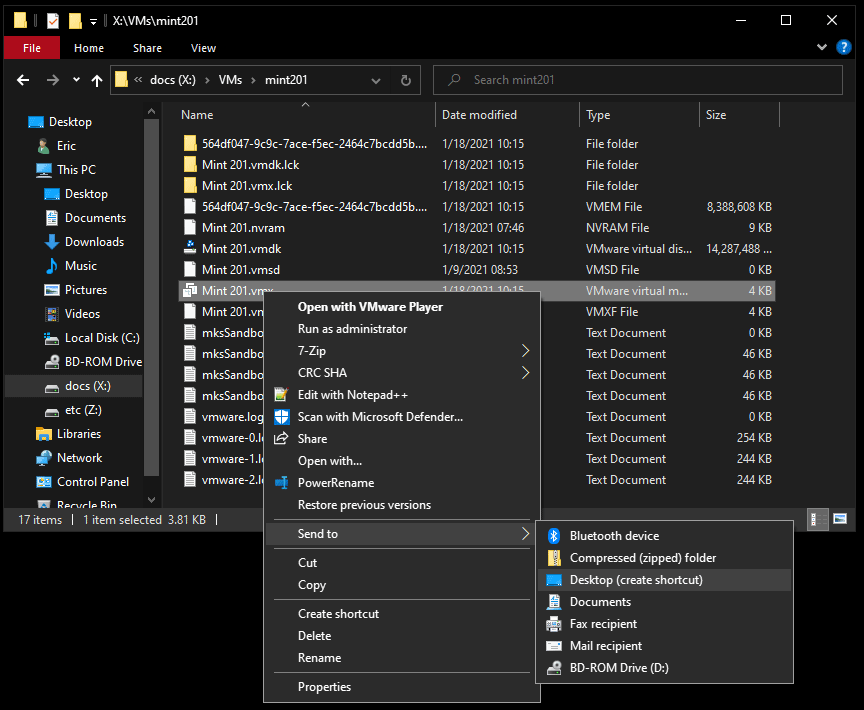
Now, right-click on the shortcut > Properties Run: Maximized. You can now move this shortcut anywhere.
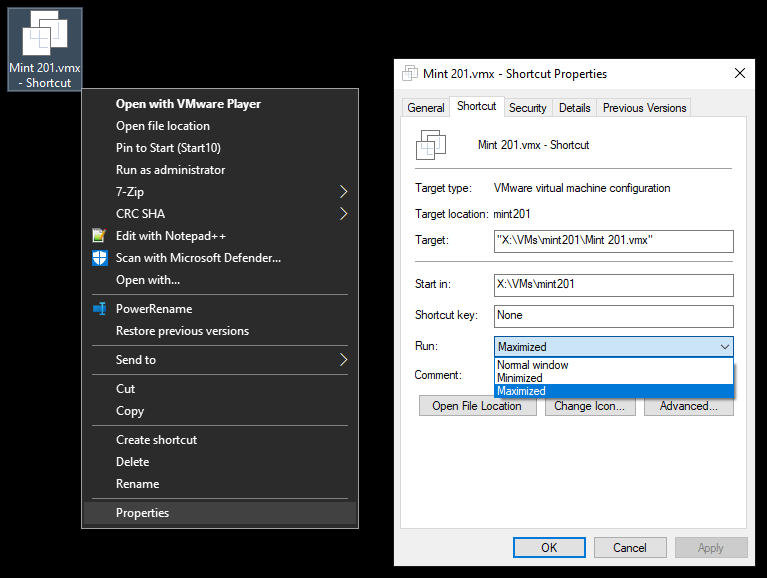
See it:
