I’ve got Linux Mint 22.1 installed and running fine in a VMware virtual machine. As many of you know I do much of my computing in my Linux Mint VMs.
I did not do an upgrade because going from Linux Mint 21.3, which I was running, required going from 21.3 to 22 to 22.1 and frankly I wasn’t in the mood.
Here are a few screenshots. Click on them for full sized.
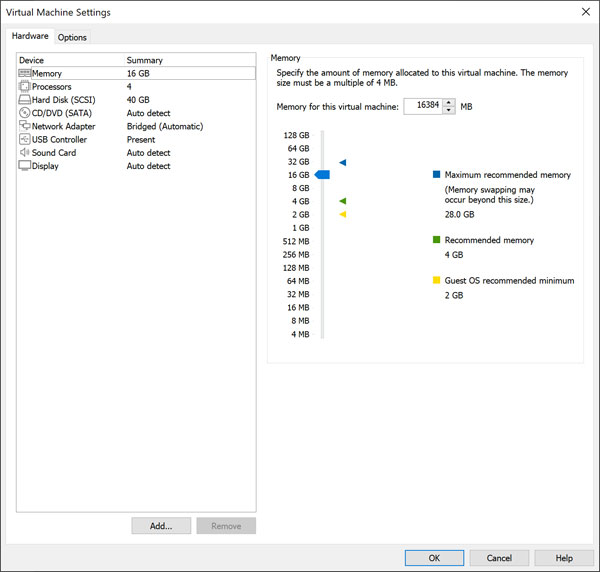
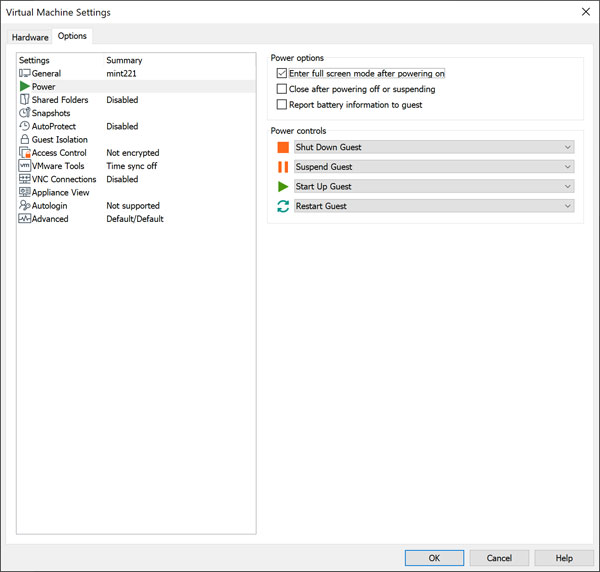
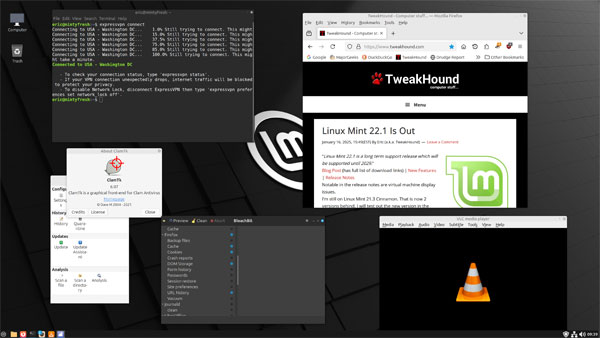
Linux Mint 22.1 Install

tried this in win10-64b, vmware 17 player.
got almost to the end & got ‘installer crash’ from mint 22.1-64b.
Maybe give the full VMware Workstation a shot?
got it on 2nd try.
only diff was i d/l iso again from diff mirror & moved iso to vmware mint install dir.
I do note the ‘network’ dir in mint does not show any of my other drives/partitions.