Uninstalling Unneeded Stuff
Optional Windows Components
Go to Control Panel\All Control Panel Items\Programs and Features >
click Turn Windows features on or off.
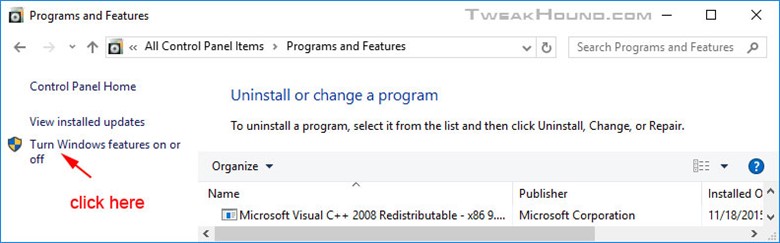
Deselect the features you do not want. Reboot when finished.
I select the following features:
Internet Printing Client – unneeded for home users except for very odd circumstances.
Windows Fax and Scan – obviously needed if you fax or scan.
Remote Differential Compression API Support – unneeded for home users.
SMB 1.0/CIFS File Sharing Support – Unneeded and serious security risk.
Work Folders Client – unneeded for home users.
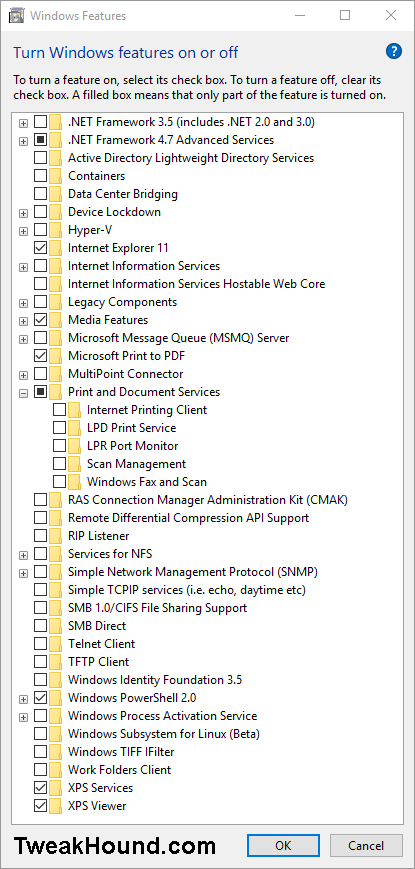
Windows Apps
There are a variety of ways to uninstall Win 10’s built in apps. Some of them you can right-click a tile and uninstall. However, this doesn’t work for all of them, or even most of them.
The fastest and Geekiest way to remove Windows apps is via PowerShell. It is also the method that can cause the most issues. For that reason I’ve separated it from this guide.
See here: Win10 – Uninstall Apps Via PowerShell
This app has several advantages.
– You can easily see what is/isn’t installed
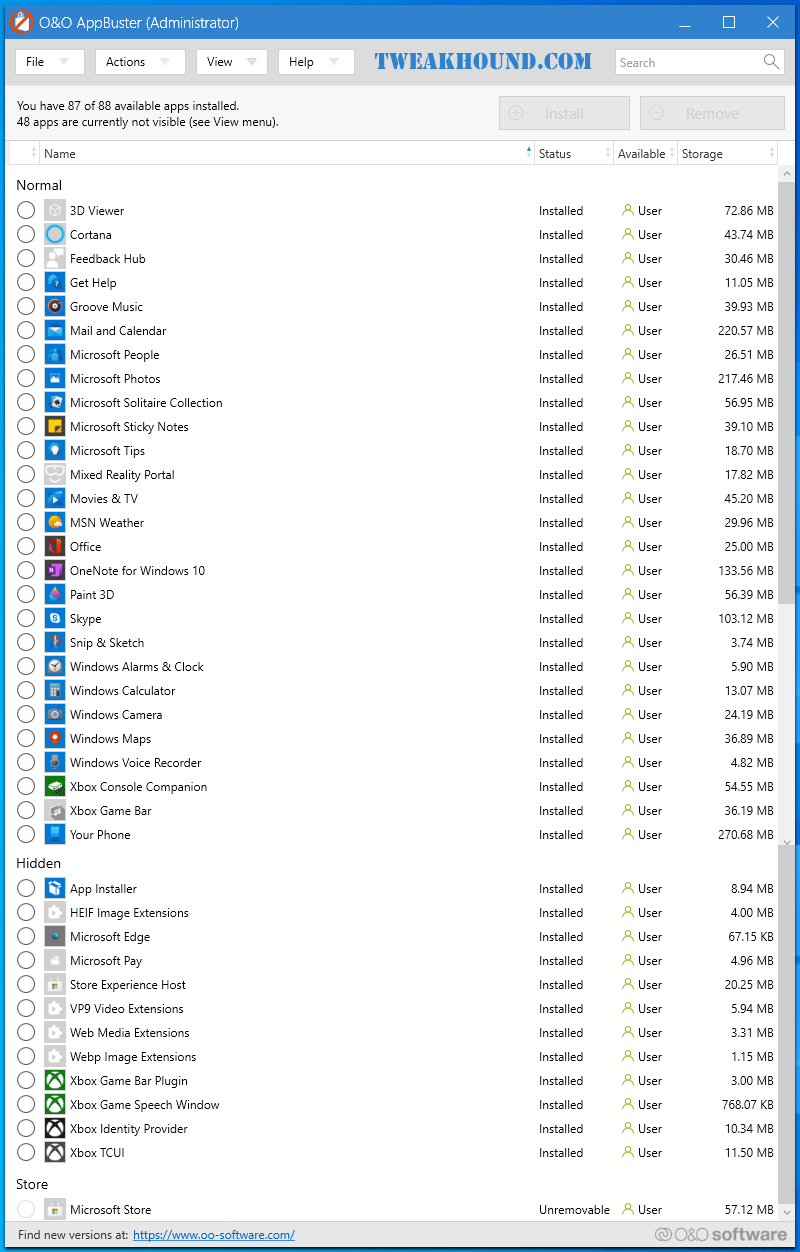
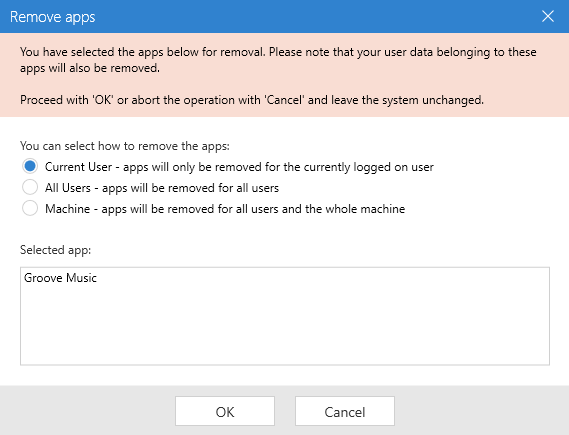
Just a quick question regarding the block Cortana registry tweak. Is this still the current working method? I had read that this has changed a few times over the last few releases of Windows, just confirming it still works.
Thanks for your incredibly thorough guides over the years, it’s always been a great source of education.
Nate
AFAIK. I would advise using O&O Shutup10 to make sure.