MS Office 2019 introduced a new item menu; right-click and empty space in a drive/file/folder and you get this twaddle:
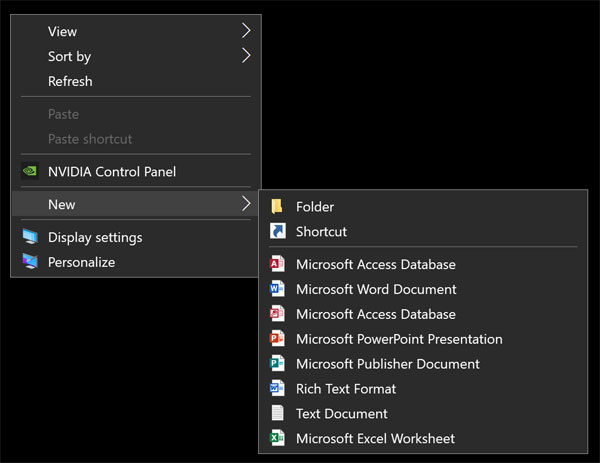
There are registry entries to eliminate these but one or all will come back after Office is updated, especially Access it seems.
I can’t find a solution other than to rerun the registry file after updating. Here it is: Remove_Office_NewStuff_Menu.reg
– – – – – – – – – –
Windows Registry Editor Version 5.00
; Access
[-HKEY_CLASSES_ROOT\.accdb\Access.Application.16\ShellNew]
[-HKEY_CLASSES_ROOT\.mdb\ShellNew]
; Excel
[-HKEY_CLASSES_ROOT\.xlsx\Excel.Sheet.12\ShellNew]
; PowerPoint
[-HKEY_CLASSES_ROOT\.pptx\PowerPoint.Show.12\ShellNew]
; Publisher
[-HKEY_CLASSES_ROOT\.pub\Publisher.Document.16\ShellNew]
; Word
[-HKEY_CLASSES_ROOT\.docx\Word.Document.12\ShellNew]
– – – – – – – – – –
