Ongoing work on the next Win10 tweak guide.
I’m considering removing this method from the guide and linking to a separate how-to.
I very much need your input…
There are a variety of ways to uninstall Win10s built in apps. Some of them you can right-click a tile and uninstall. However, this doesn’t work for all of them, or even most of them.
The fastest and Geekiest way to uninstall most of this stuff is via PowerShell.
This is an advanced way of doing this and should only be attempted by those who know what they are doing and have backups.
Uninstall Via PowerShell
You can uninstall via PowerShell > Get-AppxPackage. I’m not a big fan of this for most folks because it’s complicated.
You need to run PowerShell as administrator to do this. You can run the following command to launch a new PowerShell windows as admin:
Start-Process powershell -Verb runAs
or
Go to All apps > Windows PowerShell folder > right-click Windows PowerShell > choose Run as Administrator
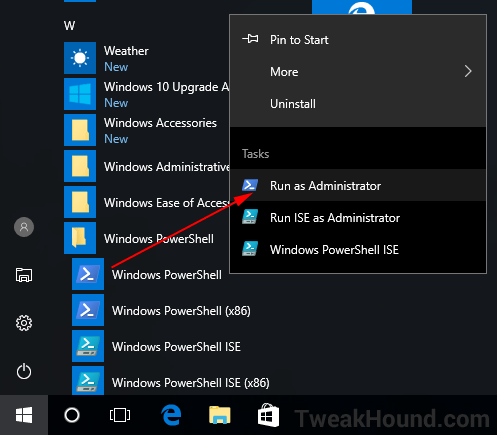
You can list the installed apps by copy/paste the following:
DISM /Online /Get-ProvisionedAppxPackages | select-string Packagename for Microsoft apps.
And
Get-AppxPackage | ft Name, PackageFullName -AutoSize for an extended list
Universal Commands
Uninstall All Apps: ***DANGEROUS
Get-AppxPackage -allusers | Remove-AppxPackage
Reinstall All Default Apps
Get-AppxPackage -AllUsers| Foreach {Add-AppxPackage -DisableDevelopmentMode -Register “$($_.InstallLocation)\AppXManifest.xml”}
The switch -allusers removes the apps from all accounts on the machine.
Some of these are not installed by default but are installed when you click on the Start Menu tile, whether you meant to or not.
READ WHAT THE APPS ARE FIRST
Most names are self-descriptive. If you don’t know what it is then ask here or Google it.
The apps I recommend to uninstall via copy/paste (you can copy/paste all at once):
Get-AppxPackage -allusers Microsoft.BingWeather* | Remove-AppxPackage
Get-AppxPackage -allusers Microsoft.GetHelp* | Remove-AppxPackage
Get-AppxPackage -allusers Microsoft.Microsoft3DViewer* | Remove-AppxPackage
Get-AppxPackage -allusers Microsoft.MicrosoftOfficeHub* | Remove-AppxPackage
Get-AppxPackage -allusers Microsoft.MicrosoftSolitaireCollection* | Remove-AppxPackage
Get-AppxPackage -allusers Microsoft.MicrosoftStickyNotes* | Remove-AppxPackage
Get-AppxPackage -allusers Microsoft.MixedReality.Portal* | Remove-AppxPackage
Get-AppxPackage -allusers Microsoft.Office.OneNote* | Remove-AppxPackage
Get-AppxPackage -allusers Microsoft.People* | Remove-AppxPackage
Get-AppxPackage -allusers Microsoft.Print3D* | Remove-AppxPackage
Get-AppxPackage -allusers Microsoft.ScreenSketch* | Remove-AppxPackage
Get-AppxPackage -allusers Microsoft.SkypeApp* | Remove-AppxPackage
Get-AppxPackage -allusers Microsoft.StorePurchaseApp* | Remove-AppxPackage
Get-AppxPackage -allusers Microsoft.Wallet* | Remove-AppxPackage
Get-AppxPackage -allusers Microsoft.WindowsAlarms* | Remove-AppxPackage
Get-AppxPackage -allusers microsoft.windowscommunicationsapps* | Remove-AppxPackage
Get-AppxPackage -allusers Microsoft.WindowsFeedbackHub* | Remove-AppxPackage
Get-AppxPackage -allusers Microsoft.WindowsMaps* | Remove-AppxPackage
Get-AppxPackage -allusers Microsoft.WindowsSoundRecorder* | Remove-AppxPackage
Get-AppxPackage -allusers Microsoft.WindowsStore* | Remove-AppxPackage
Get-AppxPackage -allusers Microsoft.Xbox.TCUI* | Remove-AppxPackage
Get-AppxPackage -allusers Microsoft.XboxApp* | Remove-AppxPackage
Get-AppxPackage -allusers Microsoft.XboxGameOverlay* | Remove-AppxPackage
Get-AppxPackage -allusers Microsoft.XboxGamingOverlay* | Remove-AppxPackage
Get-AppxPackage -allusers Microsoft.XboxIdentityProvider* | Remove-AppxPackage
Get-AppxPackage -allusers Microsoft.XboxSpeechToTextOverlay* | Remove-AppxPackage
Get-AppxPackage -allusers Microsoft.YourPhone* | Remove-AppxPackage
Get-AppxPackage -allusers Microsoft.ZuneMusic* | Remove-AppxPackage
Get-AppxPackage -allusers Microsoft.ZuneVideo* | Remove-AppxPackage
——————————————————————-
Apps that are or have been installed by MS in the past or via just by clicking on the tile:
Get-AppxPackage -AllUsers *ActiproSoftwareLLC* | Remove-AppxPackage
Get-AppxPackage -AllUsers *AdobeSystemsIncorporated.AdobePhotoshopExpress* | Remove-AppxPackage
Get-AppxPackage -AllUsers Microsoft.BingNews* | Remove-AppxPackage
Get-AppxPackage -AllUsers *CandyCrush* | Remove-AppxPackage
Get-AppxPackage -AllUsers *Duolingo* | Remove-AppxPackage
Get-AppxPackage -AllUsers *EclipseManager* | Remove-AppxPackage
Get-AppxPackage -AllUsers *Facebook* | Remove-AppxPackage
Get-AppxPackage -AllUsers *king.com.FarmHeroesSaga* | Remove-AppxPackage
Get-AppxPackage -AllUsers *Flipboard* | Remove-AppxPackage
Get-AppxPackage -AllUsers *HiddenCityMysteryofShadows* | Remove-AppxPackage
Get-AppxPackage -AllUsers *HuluLLC.HuluPlus* | Remove-AppxPackage
Get-AppxPackage -AllUsers *Pandora* | Remove-AppxPackage
Get-AppxPackage -AllUsers *Plex* | Remove-AppxPackage
Get-AppxPackage -AllUsers *ROBLOXCORPORATION.ROBLOX* | Remove-AppxPackage
Get-AppxPackage -AllUsers *Spotify* | Remove-AppxPackage
Get-AppxPackage -AllUsers *Netflix* | Remove-AppxPackage
Get-AppxPackage -AllUsers *Microsoft.SkypeApp* | Remove-AppxPackage
Get-AppxPackage -AllUsers *Twitter* | Remove-AppxPackage
Get-AppxPackage -AllUsers *Wunderlist* | Remove-AppxPackage
——————————————————————-
All the apps installed by default on Win10 20H2:
Get-AppxPackage -allusers Microsoft.549981C3F5F10* | Remove-AppxPackage
Get-AppxPackage -allusers Microsoft.BingWeather* | Remove-AppxPackage
Get-AppxPackage -allusers Microsoft.DesktopAppInstaller* | Remove-AppxPackage
Get-AppxPackage -allusers Microsoft.GetHelp* | Remove-AppxPackage
Get-AppxPackage -allusers Microsoft.Getstarted* | Remove-AppxPackage
Get-AppxPackage -allusers Microsoft.HEIFImageExtension* | Remove-AppxPackage
Get-AppxPackage -allusers Microsoft.Microsoft3DViewer* | Remove-AppxPackage
Get-AppxPackage -allusers Microsoft.MicrosoftEdge.Stable* | Remove-AppxPackage
Get-AppxPackage -allusers Microsoft.MicrosoftOfficeHub* | Remove-AppxPackage
Get-AppxPackage -allusers Microsoft.MicrosoftSolitaireCollection* | Remove-AppxPackage
Get-AppxPackage -allusers Microsoft.MicrosoftStickyNotes* | Remove-AppxPackage
Get-AppxPackage -allusers Microsoft.MixedReality.Portal* | Remove-AppxPackage
Get-AppxPackage -allusers Microsoft.MSPaint* | Remove-AppxPackage
Get-AppxPackage -allusers Microsoft.Office.OneNote* | Remove-AppxPackage
Get-AppxPackage -allusers Microsoft.People* | Remove-AppxPackage
Get-AppxPackage -allusers Microsoft.Print3D* | Remove-AppxPackage
Get-AppxPackage -allusers Microsoft.ScreenSketch* | Remove-AppxPackage
Get-AppxPackage -allusers Microsoft.SkypeApp* | Remove-AppxPackage
Get-AppxPackage -allusers Microsoft.StorePurchaseApp* | Remove-AppxPackage
Get-AppxPackage -allusers Microsoft.VCLibs.140.00* | Remove-AppxPackage
Get-AppxPackage -allusers Microsoft.VP9VideoExtensions* | Remove-AppxPackage
Get-AppxPackage -allusers Microsoft.Wallet* | Remove-AppxPackage
Get-AppxPackage -allusers Microsoft.WebMediaExtensions* | Remove-AppxPackage
Get-AppxPackage -allusers Microsoft.WebpImageExtension* | Remove-AppxPackage
Get-AppxPackage -allusers Microsoft.Windows.Photos* | Remove-AppxPackage
Get-AppxPackage -allusers Microsoft.WindowsAlarms* | Remove-AppxPackage
Get-AppxPackage -allusers Microsoft.WindowsCalculator* | Remove-AppxPackage
Get-AppxPackage -allusers Microsoft.WindowsCamera* | Remove-AppxPackage
Get-AppxPackage -allusers microsoft.windowscommunicationsapps* | Remove-AppxPackage
Get-AppxPackage -allusers Microsoft.WindowsFeedbackHub* | Remove-AppxPackage
Get-AppxPackage -allusers Microsoft.WindowsMaps* | Remove-AppxPackage
Get-AppxPackage -allusers Microsoft.WindowsSoundRecorder* | Remove-AppxPackage
Get-AppxPackage -allusers Microsoft.WindowsStore* | Remove-AppxPackage
Get-AppxPackage -allusers Microsoft.Xbox.TCUI* | Remove-AppxPackage
Get-AppxPackage -allusers Microsoft.XboxApp* | Remove-AppxPackage
Get-AppxPackage -allusers Microsoft.XboxGameOverlay* | Remove-AppxPackage
Get-AppxPackage -allusers Microsoft.XboxGamingOverlay* | Remove-AppxPackage
Get-AppxPackage -allusers Microsoft.XboxIdentityProvider* | Remove-AppxPackage
Get-AppxPackage -allusers Microsoft.XboxSpeechToTextOverlay* | Remove-AppxPackage
Get-AppxPackage -allusers Microsoft.YourPhone* | Remove-AppxPackage
Get-AppxPackage -allusers Microsoft.ZuneMusic* | Remove-AppxPackage
Get-AppxPackage -allusers Microsoft.ZuneVideo* | Remove-AppxPackage
——————————————————————-
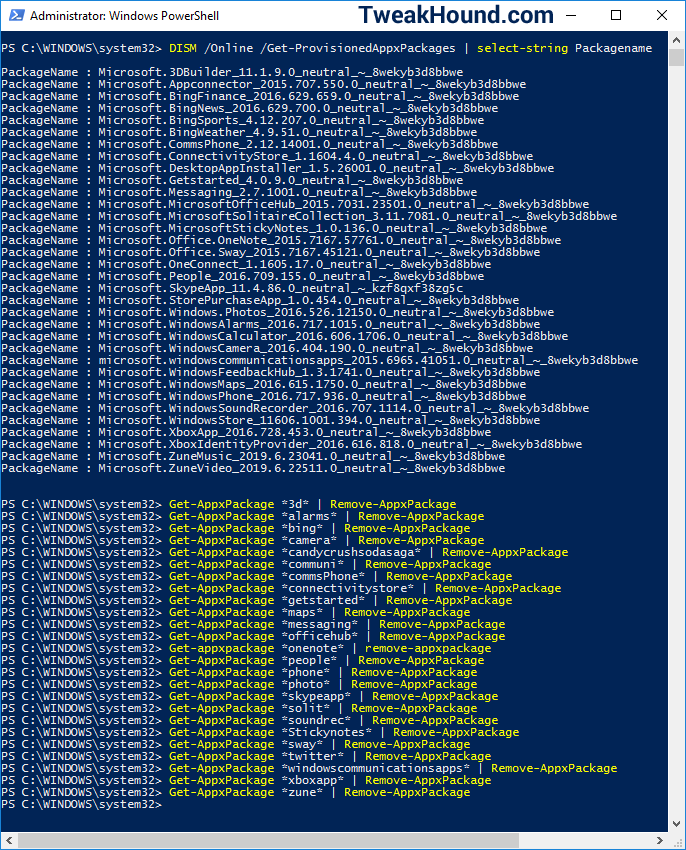

Personally I think it should be in a separate guide, If/when more Apps are added its then a simple(ish) thing to change rather than have to do the whole guide.
Is there an app for it like o&o?
I’m aware of several but I’m hoping folks will pipe in on what they’ve used.
I used Revo uninstaller to remove some windows10 apps.
Wish I could remove defender also.
I think it makes sense to have a separate guide on this in case an application is added out of cycle, although I don’t know how likely that is. I don’t have any appx uninstallers I can recommend because I have always done it with PowerShell. I am a PowerShell geek by profession, so I do a lot of things that way.
If you have anything to add to the code, please do
I think the code works well as is. You could possibly make it cleaner by putting it into a script, but running a PowerShell script could be more complex than simply copy/pasting the code provided due to having to set the execution policy to allow running scripts or calling the PowerShell executable with execution policy bypass.
I have used Appbuster by O&O, its portable like shutup but if memory is right uses PS to do the work (Have to check that).
I generally don’t remove those apps you show. What’s the advantage/benefit? I use Revo to uninstall programs.
To keep them from starting mistakenly or not.
Or to make MDT work
Is there a way to update a specific package using PowerShell?
maybe this: https://github.com/MicrosoftDocs/windows-powershell-docs/blob/master/docset/winserver2012r2-ps/appx/Add-AppxPackage.md