I’m finally gonna start scanning in my old photos.
I’ve got an HP Officejet Pro 8720 that I will scan them in with. Since I want to do a lot of photos I want a program that is quick and easy to use. I’m starting with Photoshop Elements 2020.
Anyone got any tips on this subject?
Here is an old photo I scanned in some time ago. It is my Mom & Dad at the church at Schofield Barracks, Hawaii on their wedding day Wednesday, September 5th, 1964.
(click on pic for full size. you’ll probably have to click the resulting page again to make it full size)
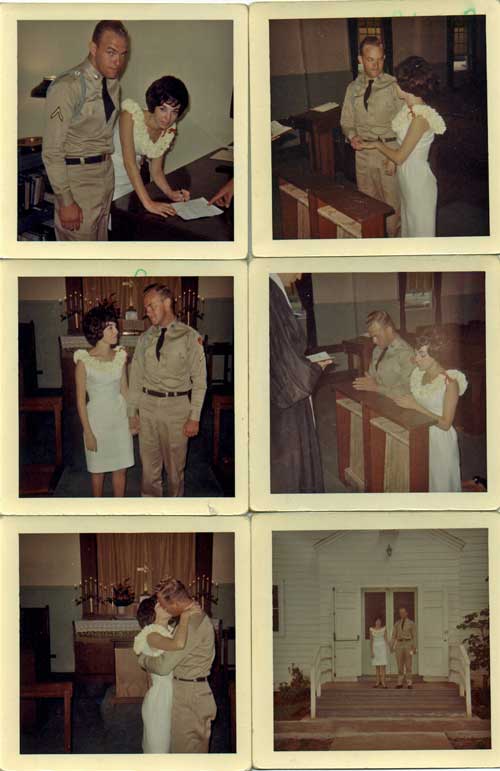
I use ACDSee Better then PS Elements and almost as comprehensive as PhotoShop but at a fraction of the cost https://www.acdsee.com/en/index/
Tried it. Didn’t like it. PS Elements is $100 but I paid $80 for upgrade.
I’ve typically gone to Costco and have them scan photos and burn to DVD’s. Sometimes there is a convenience to it, even for a fee, that outweighs having to learn yet another program after researching it to death. Plus the time to scan.
Either I’ve gotten lazy in my old age or have become less obsessive about some things. (which for me, is saying alot! LOL).
Be interested to hear if the pictures or the final DVD photo-show trigger any moments of remembrance for your Dad.
What do they charge?
I scanned hundreds of pictures several years ago — I bought an Epson Scanner — model Perfection V33. I think it was about $80 when I got it. You can put 4 pictures on the scanner and the software that comes with it automatically breaks the into 4 jpg files. I then used Photoshop elements to clean them up.
That should work for your old photos, but there is a free program called paint.net. it’s a free combo of photoshop and elements at least that’s how I see it. It’s very user friendly and a has a lot of plugins that can be dl if you would like extra bells and whistles. I use this all the time and it does great with old photos. ?
Good program but too complicated to use for so many photos.
https://www.thurrott.com/music-videos/198409/digital-decluttering-high-speed-photo-scanning This unit is good if you have a ton of them to process.
Paywalled. I’ve no idea what this article says. The hardware pictured is over $500 which, IMHO, is ridiculous.
I have used Google’s Photoscan app. It works like a charm.
Per Costco site:
Starting at $19.99
for the first 62 photos, $0.32 per photo after 62 photos.
You might try a batch and see what you think?
I recommend Vuescan scanning software. I’ve used it for years and have always achieved very good results. It’s a bit expensive but well worth it. You can try it for free.
Understandable, I hope adobe treats your photos well?