There are reports around the web that the latest update for Win10 1903 is causing Cortana to have abnormally high CPU usage:
August 30, 2019—KB4512941 (OS Build 18362.329) is the update in question.
Solutions and “workarounds” include registry editing and deleting of files. IMHO this is utter folly. The solution is this:
1 – Uninstall KB4512941.
2 – Pause updates for a month or so.
(Settings > Windows Update > Advanced Options > Pause Updates > Pause until > max time)
3 – Wait for Microsoft to fix it.
If you’ve not installed KB4512941 yet then just do steps 2 & 3.
If you are using Windows 10 Home. I’ve repeatedly said to upgrade to Pro. IT IS CHEAP
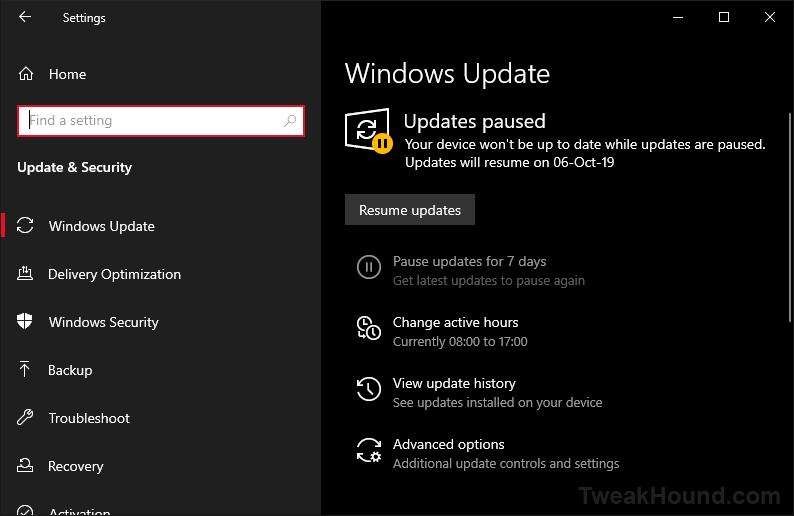
Bad Win10 1903 Update

Hi i see your post on the latest Microsoft blunder.thought you might be interested to know i managed to get a batch script to automate the fix from a link on the TweakGuids site.The file i used worked fine and just swapped my cache folder in Cortana for an older one. Cheers Donnie.
After this update I can’t see the options to delay quality and feature updates.I can only pause updates temporary. I have Win 10 Pro 1903 build
Btw I don’t have any cpu usage issue. Maybe because I don’t use Cortana?
.
Look under advanced options.
As for CPU usage, I don’t know the exact cause.
A lot od people disabled the Bing search extension in search, so the fix is
HKEY_CURRENT_USER\Software\Microsoft\Windows\CurrentVersion\Search]
“BingSearchEnabled“=dword:00000001
This happens mostly with OO Shutup10 but could happen if you manually disabled Bing extension in search box.
Bottom line is this is another borked update. My advice still holds: Stay on 1809 and defer updates at least 30 days.
nothing under advanced options. it was there… but those options missing after this update.
Weird