I’ve completely redone my network.
I had problems with my old router. I considered replacing the firmware with DD-WRT but I decided against that. After reanalyzing things I decided the old router just couldn’t handle the number of devices and traffic on my network (despite its specs). It simply didn’t have the horsepower. I’ve replaced it with the one below.
My new router: TP-Link AX6000
2.4GHz disabled, 5GHZ up, 802.11a/n/ac/ax mixed
TP-Link WiFi 6 AX6000 8-Stream Smart WiFi Router – Next-Gen 802.11ax, 2.5G WAN Port, 8 Gigabit LAN Ports, MU-MIMO, 1.8GHz Quad-Core CPU, USB 3.0 Ports, Homecare Support(Archer AX6000)

New access points: 2 – TP-Link TL-WA901ND Wireless Access Points
2 units (1 upstairs and one in basement. 802.11b/g disabled, n only. These two are combined into one network. You do this by having the exact same SSID/password/settings for each device.
TP-Link TL-WA901ND Wireless N450 3TER Access Point, 2.4Ghz 450Mbps, 802.11b/g/n, AP/Client/Bridge/Repeater, 3x 5dBi, Passive POE (TL-WA901ND)

Old access point: Netgear WN802T Wireless Access Point
802.11b/g only
3rd floor, only a couple of security cameras connected.
The Rest Of The Network Includes
11 video cameras, a home server, 6 PCs, 2 laptops, 3 Amazon Fire devices, Roku, 2 phones, a tablet, 5 switches…
As an ex-networking pro I am a bit…particular in the way I set things up. I should say that in general I hate wifi and only use it when/where I have to. Every PC, access point, and switch on my network is gigabit capable.
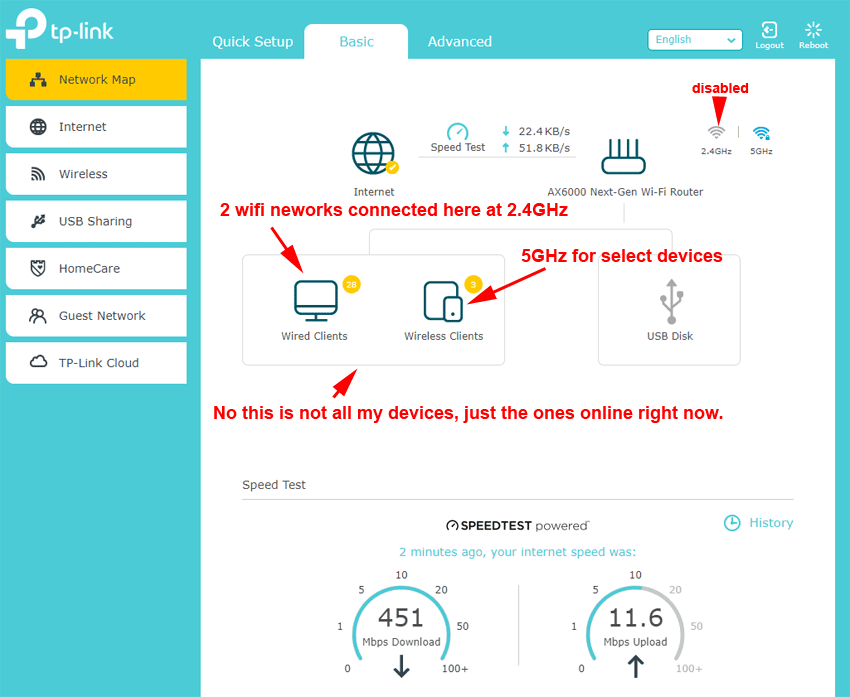

I ran into a very similar situation with my Asus AC68u. After the third time the router didn’t come back up after automated reboot I made a change. I’d already installed a few APs (Ubiquiti). I played with PfSense, using an old server, but ultimately added a Ubiquiti router. Less heat in the home office during August in Texas, and much lower power draw. At some point I’ll probably go back to PfSense using a smaller bare bones box. For $50 the Edgerouter-X is handling our current needs adequately.
Curious why you chose TP-Link vs Netgear or Cisco.
I have found their tech support lacking, it’s a Chinese company. I have been using them for 2 years and also need to get a new one. I also hardwire most of my devices where I can, have Ethernet everywhere with switches, however iPhone and laptop need WiFi.
So just curious why tp link.
AFAIK: Netgear made in China and Vietnam, Cisco made in China…
I looked at many routers.
I looked at the Netgear Nighthawk AX11000 but that is $600.
I looked at the ASUS ROG Rapture GT-AX11000 but that is $400.
The one I bought has 8 1GB ports on the back and is currently $305.11.
I am thinking of leaving Spectrum and would need to buy a new router. I’m curious, did you consider buying TP Deco’s or Google WiFi and doing a mesh network with a gigaE hub? I’m not sure of the bus speeds of a wifi-mesh+hub vs the AX6000+AP’s
No to Google. I did consider mesh but I like to separate networks.
That’s some serious internet speed you have there! Did the new setup fix your issues or is it too early to tell?
Too early to tell. Will keep you posted.
Ever tried PFSense? At least for me it works much better than DD-WRT or Tomato
I have not.
Nice set up. Wondering thought, What Cat cable do you have? And have you thought about Cat 8 at all. I not to long ago redid my network with cat 8 and I saw a big difference.
All Cat 6. I’ve seen some tests that suggest Cat 8 is faster in a gig network but would need to test.
Sounds good, I hope you will be able to test it out some time. ?
Are you happy with the TP-Link Archer AX6000? It’s been a few months since you made the upgrade and I’m curious what you think. Considering upgrading my router also. Thanks.
Recommended!
I’ve also taken advantage of the auto-reboot feature. I have it set for once a week.
Thank you!
I bought the AX6000 from Amazon and got a nice Black Friday/Cyber Monday Deal. A couple of things surprised me: 1) The unit came with the default IP Address of 192.168.0.1 and 2) a default IP range of 100 through 249, things I missed on the initial setup. So many of the devices on my LAN didn’t show up since they defaulted to 192.168.1.xxx and some devices also defaulted to IP addresses below 100. I eventually figured out the problem with the help of an excellent customer support chat, but it was disconcerting at first. Obviously I’m not a network tech wizard.
The unit itself is nice, I like the 8 ethernet ports built in and it works well in my network after reconfiguring the IP address setup. Thanks for the recommendation.
?
BTW, my network consists of two desktop computers, one laptop, two IPads, two IPhones, three video streamers, two network attached a/v receivers, six IP cameras and two base stations, four ethernet switches (there were five, but the AX6000 allowed me to delete one), two NAS hard drives, and two network attached printers. I am not a fan of home automation, but I have two wifi capable garage door openers and two wifi capable thermostats and a wifi capable irrigation controller. Like you, I try to avoid wifi, but for some things it’s unavoidable.
There are alot of things for the AX6000 to keep track of, so far things are working fine.