First and foremost, I do not backup from within Windows. I only use the boot CD.
Why? After many years of backup and restoring Windows and Linux I have seen just about every method fail at one time or another.
It is my belief that the only way to do an Operating System backup and restore is:
1 – Only use system images.
2 – Not to be using that OS. This is referred to as being offline.
Creating The Boot CD
– Download Macrium Reflect
***EDIT 2024*** The last free version is 8.0.7783. You can still get it here: https://www.majorgeeks.com/files/details/macrium_reflect_free_edition.html
To install the free version without having to do a free trial, check the box like in this screen:
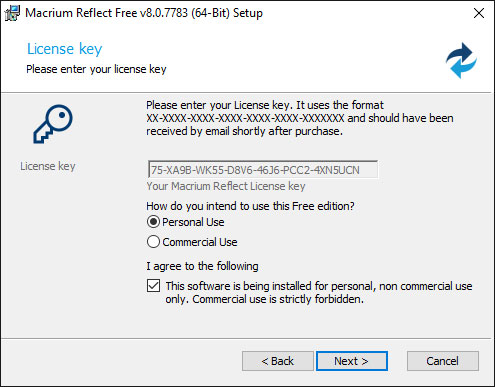
– Install it.
– Plug in USB flash drive. It only needs to be 1GB.
– Go to Other Tasks > Create Rescue Media…
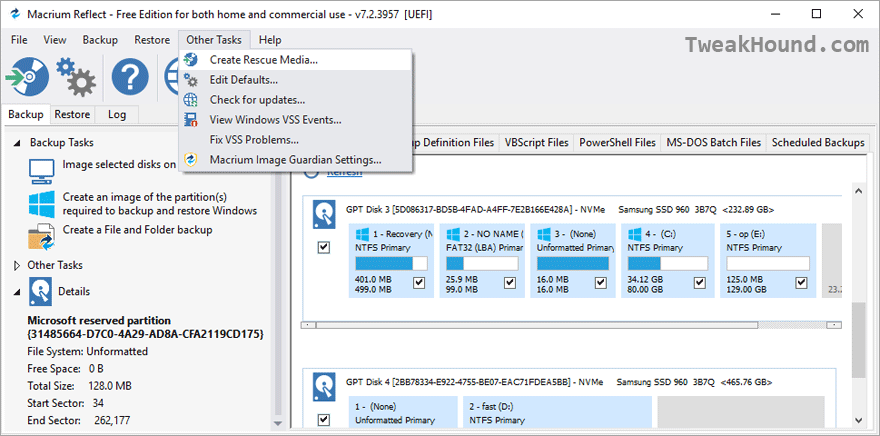
Choose Removable USB Flash Drive and follow instructions.
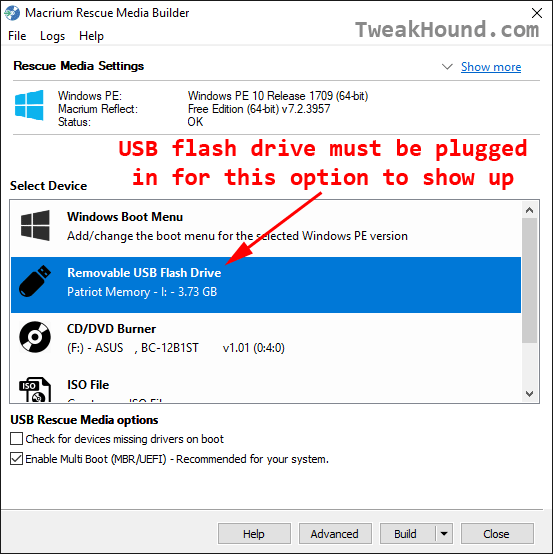
See also: Macrium Reflect KnowledgeBase: Creating Rescue Media
Creating A System Image
Boot from your flash drive.
*note – When possible I isolate my OS drive from everything else. Then I backup the ENTIRE disk.
Choose Backup > click inside the large box containing the disk you want to backup >
Choose Image this disk
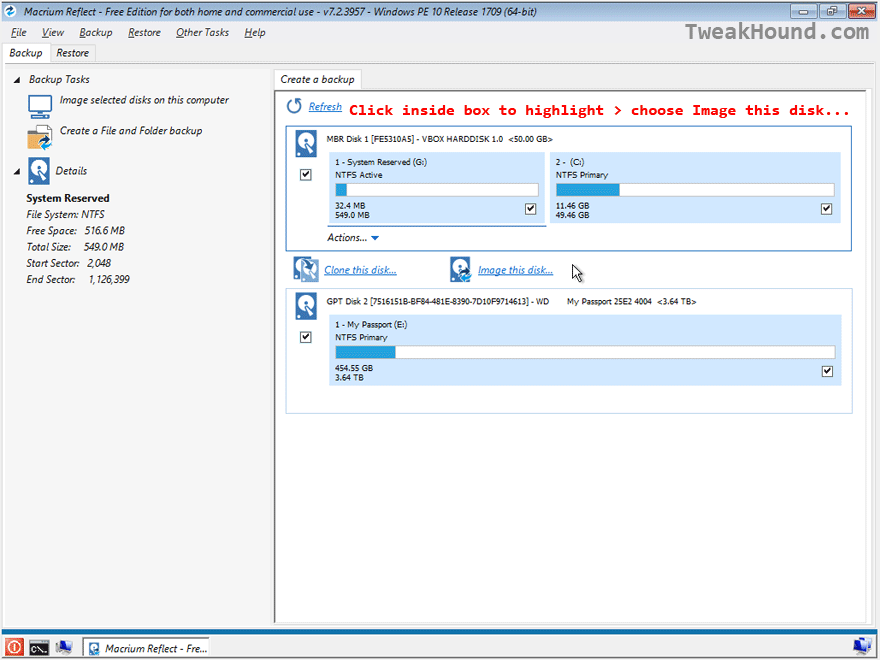
To do just a partition right-click on that partition and choose Image this partition only…
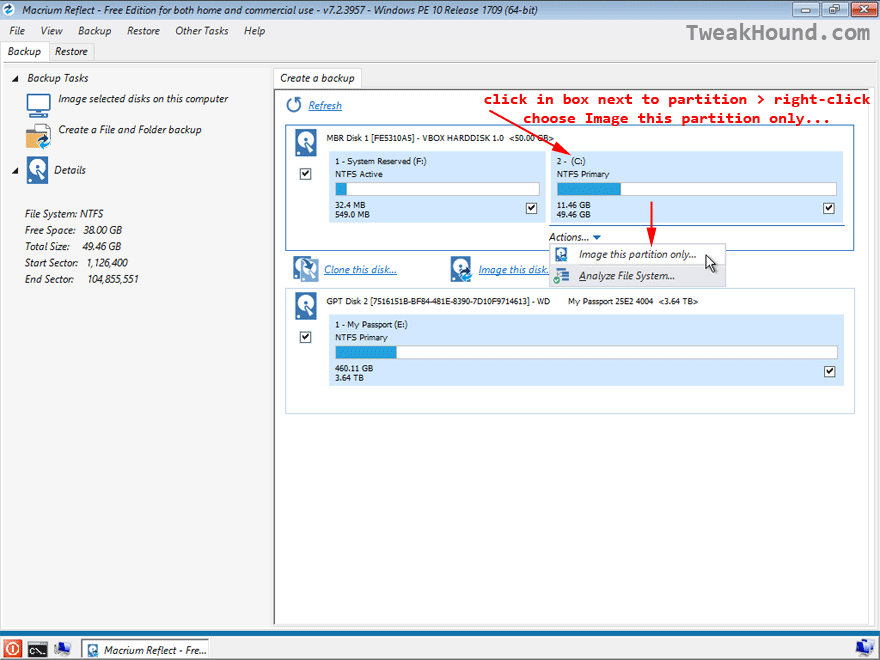
Choose a location to store the image
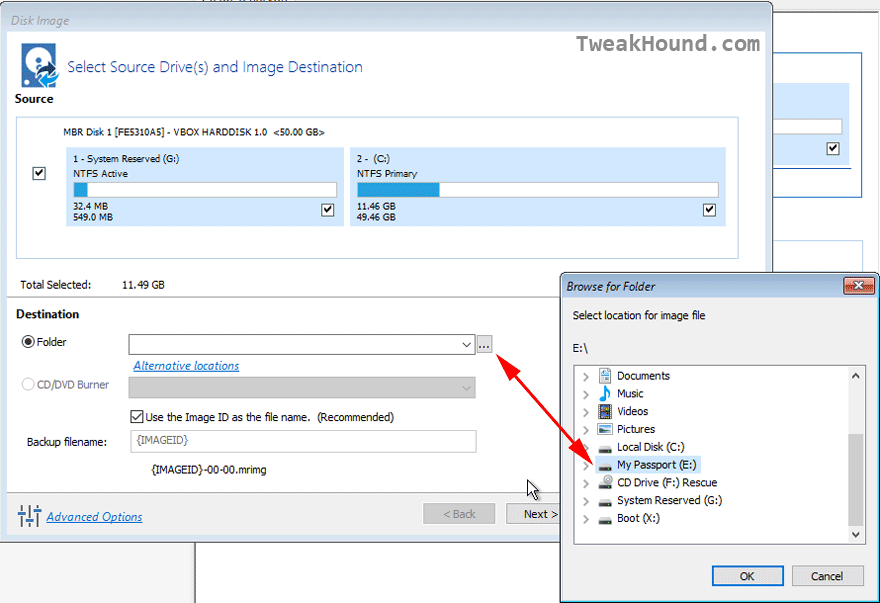
Name it and click Finish.
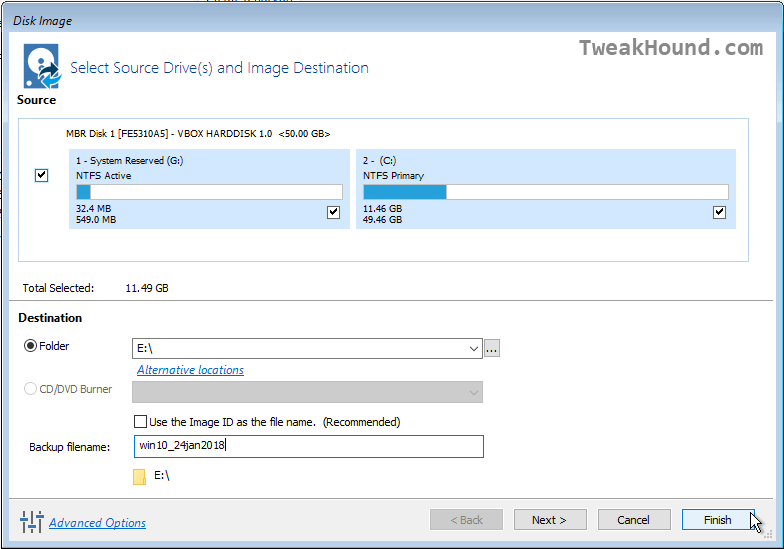
video: Macrium Reflect Boot Disk In Action
Advanced Notes
My backup scheme
When a new Win10 build comes out I restore to first backup of last build > upgrade to newest build > backup. For example:
Restore initial backup of 1703 > install 1709 > backup > restore initial backup of 1709 > install 1803 >
restore initial backup of 1803 > install 1809> backup
The Macrium Reflect Service
After you install Macrium Reflect and create the boot disk you can set the Macrium Service to Manual.
***Important – If you update or so much as open Macrium Reflect it will reset the service setting and you have to re-do this. It does this even if you disable the service. That sucks but what can ya do?
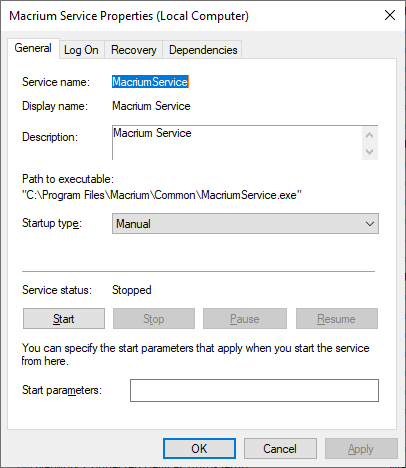
Disable Update Check
Go to Other Tasks > Edit defaults… > Uncheck everything
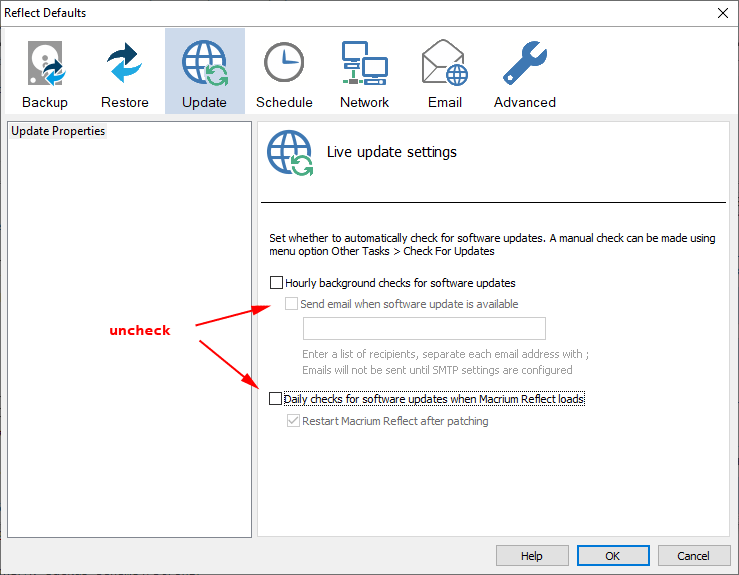
-END-

Thank you, Eric. Another great Tweakhound “How-To”!
Unless one knows how to use Reflect to clone SDD to SDD!
Why would you clone from SSD to SSD unless you are changing to a new one? Just save your image to another SSD. It’s just as fast.
Legit question, for my particular “modern” way of using computers, I don’t see the need of imaging anymore.
Data = all backed up and centralized on a NAS or cloud storage.
Windows 10 reinstall = 10 15 min nowadays on SSD. Have to get ISO, yes, but with Microsoft policies, I get it everytime with Media Creation tool anyway.
Drivers = geforce is the only one i install manually anymore, rest is automatized with MSI live update (mobo tool)
Windows settings/tweaks = Powershell script.
Applications = Ninite or Chocolatey script (faster, automated).
Applications settings = a folder on your NAS with profiles + powershell script, and when you can’t save profiles… it sucks yeah but no app for me does this anymore.
Browser settings/bookmarks = synchronized.
Rest is just entering passwords/logins on the way (i dont synchronize passwords on my browser, but doing this it can be even faster).
Last full reinstall (those dont happen often for me one every 6 months average) took me less than 30 min. And I prefer to know I have a clean/fresh install than an image which can be broken/corrupted, etc.
Convince me I’m wrong please 😉
If you’ve ever had a Windows update, or driver update, or virus bork your computer you’d know backups are essential. I can recover from all of those in 5 minutes.
Thanks Tweakhound for a very usefull Article x
Alleluia! At long last an easy to follow step-by-step guide to using Macrium Reflect and with diagrams! Thanks so very much. By the way you know that you can stop and restart those pesky services using a bat file. I have shortcuts for these “bats” on my desktop and employ them whenever I want to. Keep up the great work, Eric…
Every Tweak I get from this website WORKS,thanks again Eric
I have used Macrium Reflect for many years. Like you, I have had all of the others bite me when I needed them to work. But, I have never considered using the boot flash drive to the do the actual backup until reading your tutorial. I like your thinking on this and have started doing it this way. Thanks.
Finally !! Yipee . Thanks Eric, I really wanted the guide on this since long.
Great tutorial. How About a tutorial on how to add others networks drivers to the new Windows RE rescue media for those of us who have multiple PC at home and wish to have only one rescue media for all. Unless it is more useful to use the old PE sheme.
https://www.google.com/search?q=add+drivers+to+macrium+reflect+boot+media
https://knowledgebase.macrium.com/display/KNOW7/Updating+rescue+media+to+include+additional+hardware+drivers
http://kb.macrium.com/KnowledgebaseArticle50094.aspx
Please, at the begginning of your tutorial, what do you mean with this:
“2 – Not to be using that OS. This is referred to as being offline.”
Maybe, I dont know, I will give up for I am too newbie. Even with this great easy tutorial.
Hi, Eric, tweakhound!
Forums/Sites:contradictions among Macrium and Acronis:
Examining in many many various forums and sites (in english and in brazilian portuguese),
I have found an extremelly contradiction concerned to (Version 2020) Macrium Reflect Free/Home vs. Acronis True Image:
somebody says Macrium is not easy for novices,
other people says it is too easy.
The same about Acronis:
somebody says it is complex,
and… others says it is easy.
(Maybe my prejudice : marketing or auto-suggestionned people on all over there)
My target is only make a clone (image backup) and restore. Of course, reliable.
You use Acronis, but you are advanced.
– Please, would you mind comment which is easiest (and reliable, not perfect, of course) in in your opinion – I like it very much what I have seen ?
IP.S.- I could not found you on tenforums and sevenforums, maybe the internal search is not perffect, or my mistakes.
Kind regards,
HumbertoH
Humberto – Recife – Brazil.
——————————————————-
I switched to Macrium some time ago. Acronis left me with an unbootable system one too many times.
I think they are both easy.
I’m not in either of those forums.