Like many of you I’ve been getting multiple DCOM Event ID 10016 errors after I upgraded to the Windows 10 October 2018 Update.
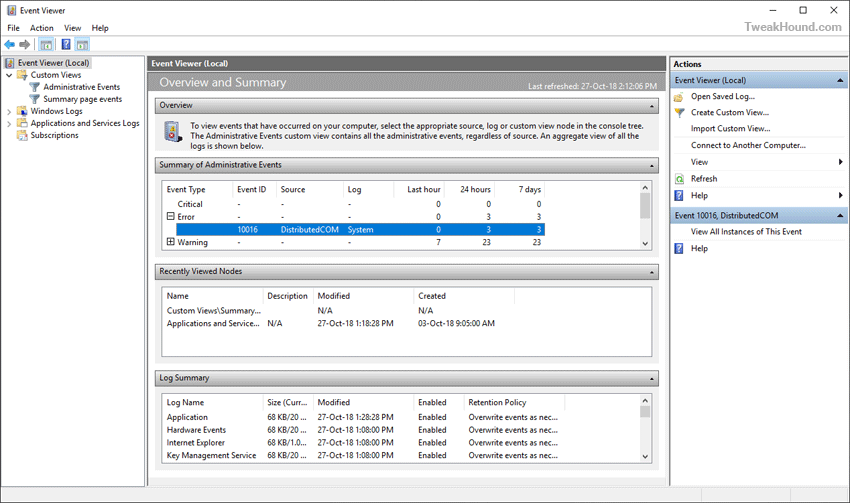
The error log will read something like:
The application-specific permission settings do not grant Local Launch permission for the COM Server application with CLSID
Windows.SecurityCenter.WscDataProtection
and APPID
Unavailable
to the user NT AUTHORITY\SYSTEM SID (S-1-5-18) from address LocalHost (Using LRPC) running in the application container Unavailable SID (Unavailable). This security permission can be modified using the Component Services administrative tool.
or
The application-specific permission settings do not grant Local Activation permission for the COM Server application with CLSID
{xxxxxxxxxxxxxxxxxxxxxxxxxxxxxxxxx}
and APPID
{xxxxxxxxxxxxxxxxxxxxxxxxxxxxxxxxxx}
to the user Computer\User SID (xxxxxxxxxxxxxxxxxxxxx) from address LocalHost (Using LRPC) running in the application container Unavailable SID (Unavailable). This security permission can be modified using the Component Services administrative tool.
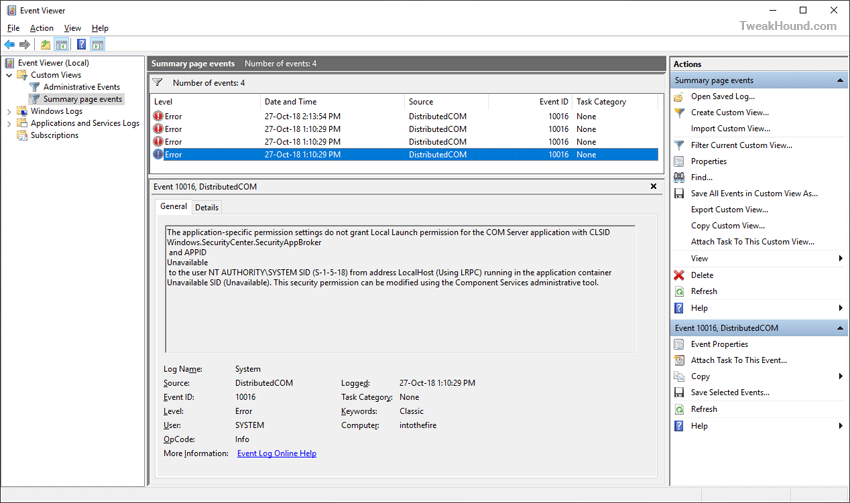
After some searching it appears I found this from Microsoft:
DCOM event ID 10016 is logged in Windows
They say:
“These 10016 events are recorded when Microsoft components tries to access DCOM components without the required permissions. In this case, this is expected and by design.”
Their advice is to ignore it. So, I shall.
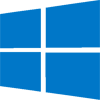
With the last few updates, I have trained myself hard to ignore event viewer completely. I feel happier.