https://www.microsoft.com/en-us/software-download/windows10
*edit 14:00hrs
Folks are reporting this is available via Windows Update. Hasn’t showed up on my laptop.
*edit 14:04hrs
Windows Blog
What’s new in the Windows 10 April 2018 Update
How to get the Windows 10 April 2018 Update
“The April 2018 Update is available today if you go to Windows Update and manually check for updates. We will begin the global rollout out via Windows Update on May 8. As with previous rollouts, we will use real-time quality feedback to smartly update your device when we have data that shows your device is ready and will have a great experience. You don’t have to do anything to get the update; it will roll out automatically to you through Windows Update if you’ve chosen to have updates installed automatically on your device. Once the download is complete and the update is ready to install, we’ll notify you, so you can pick the right time to finish the installation and reboot, so the update does not disrupt you.”
I am currently running the 2 available methods:
Update now button (IMHO if you are doing one machine use this)
&
Create Windows 10 installation media
(IMHO if you are upgrading more than one machine use this, download iso, extract with 7-zip, run setup.exe)
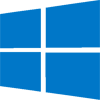
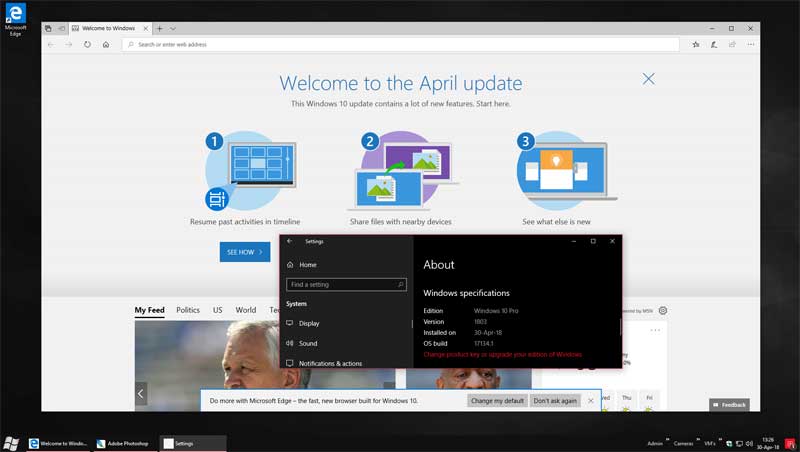
Got er installed without a hitch.
Mum’s machine updated this evening via WU.
Hope it went well.
FFS! Install of 1803 was fine, but many of my privacy settings were “relaxed” + some new sketchy looking services that I have to Google and probably disable.
Nice benchmark BTW Tweak, saw it first on Woody, I’ll do my benchmarks tonight and report back, still on my faithful 3770K so it will be interesting to see how older processors respond to 1803.
Steve