A reader was confused by all the steps in Microsoft’s How to enable and disable SMBv1, SMBv2, and SMBv3 in Windows and Windows Server.
Should he use PowerShell, Registry Editor, Group Policy? Should he disable it on Client or Server or both?
Because it is a security risk, it is important to ditch SMB1 on all platforms.
You should get rid of both the client and server.
In Windows 7 I do this via PowerShell. It is fast and easy.
You must run PowerShell as Admin.
Press the Windows + R keys > type powershell (press the Enter key)
> copy and paste the following command:
Set-ItemProperty -Path “HKLM:\SYSTEM\CurrentControlSet\Services\LanmanServer\Parameters” SMB1 -Type DWORD -Value 0 -Force
> now press the Enter key
> copy and paste the following command: sc.exe config lanmanworkstation depend= bowser/mrxsmb20/nsi
> now press the Enter key
> copy and paste the following command: sc.exe config mrxsmb10 start= disabled
> now press the Enter key > Reboot
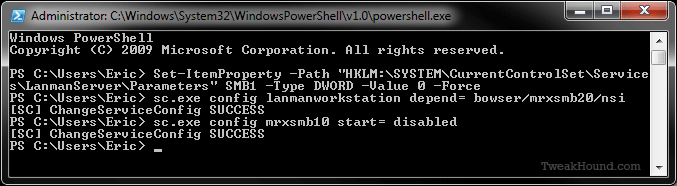
———-
Windows PowerShell
Copyright (C) 2009 Microsoft Corporation. All rights reserved.
PS C:\Users\Eric> Set-ItemProperty -Path “HKLM:\SYSTEM\CurrentControlSet\Service
s\LanmanServer\Parameters” SMB1 -Type DWORD -Value 0 -Force
PS C:\Users\Eric> sc.exe config lanmanworkstation depend= bowser/mrxsmb20/nsi
[SC] ChangeServiceConfig SUCCESS
PS C:\Users\Eric> sc.exe config mrxsmb10 start= disabled
[SC] ChangeServiceConfig SUCCESS
PS C:\Users\Eric>
———-

Thanks, Eric. I must admit that I had the same questions/confusion.
Calvin
I was unclear on the first part of that(Registry) and am not familiar with PowerShell. Thanks for clarifying the proper sequence and commands with instructions.
I thought you could just uninstall SMB1 from Programs and Features?
Not in Windows 7.
Thank you, Seven is now good also.
Does getting rid of SMB1 in Win 7 have any affect on using the “run” command to access a HHD attached to the router. When I use Run \\192.168.0.1 as before I now get the message “The specified server cannot perform the requested operation”. When I checked the start properties box I noticed that “Run” was no longer checked. I checked the box but still no luck. Currently at a loss for what else could have caused this.
I, like Calvin was not aware this would disable samba-shares completely. I think I cannot do without it. What’s the command to re-enable it? I use samba shares for easy filesharing on my home network between windows and linux machines. Or is there a a simple (gui + drag and drop based) alternative for linux and windows machines?
https://www.cyberciti.biz/faq/how-to-configure-samba-to-use-smbv2-and-disable-smbv1-on-linux-or-unix/
but if you insist on keeping smb1:
https://support.microsoft.com/en-us/help/2696547/how-to-enable-and-disable-smbv1-smbv2-and-smbv3-in-windows-and-windows-server