Microsoft broke Windows 7 update. Whether or not it was intentional…
Purported solutions to this problem abound.
I keep getting asked about it so here is my solution.
I have used this exact method on dozens of Windows 7 installs and it has worked.
I cannot guarantee it will work for you.
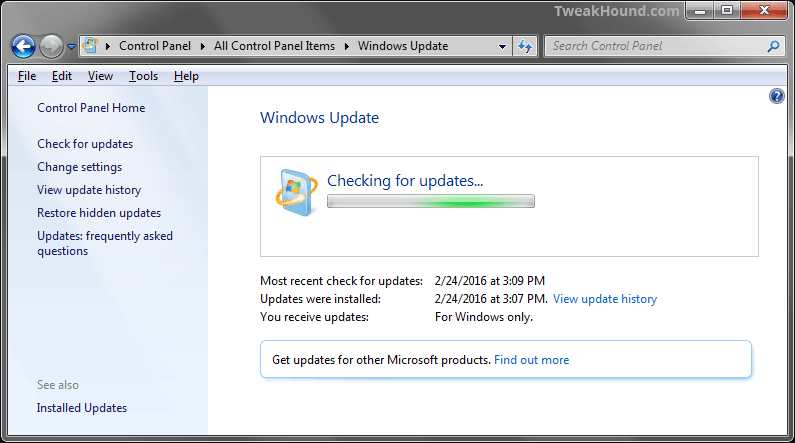
1 – Run Advanced Disk Cleanup
-Press the Windows + R keys, type cleanmgr /sageset:50
-Select the options you desire. Click OK and close out the window.
-Press the Windows + R keys, type cleanmgr /sagerun:50
(note – there is a space between the r and the /)
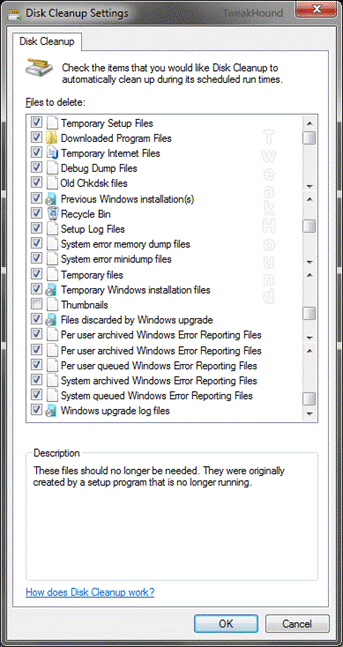
* You can use this command at any time for regular disk cleanups. I use the number 50 because it is easy to remember, you can use any number you want.
2 – Run Microsoft Fixit
Download and run MicrosoftEasyFix50202.msi. Reboot
*** This Fixit has been removed by MS so use at your own risk. I’m still running it and it is still working.
download: https://mega.nz/#!5OoA3ajK
3 – Download and run
KB2533552
KB3172605
KB3177467
Reboot
4 – Run Windows Update
You should be good to go.
last updated 13FEB2017

THANK YOU THIS FIXED MY COMPUTER !!!!!!
This is not really a fix, but a project I have on my table. It’s part of my personal challenge to get folks away from Windows as their main OS, with the understanding that some will want to, or need to, run instances of Windows from time to time.
We know the path Microsoft has for Win 7; similar in scope to that of Win 10. In my opinion, Win 7 works just fine as it is, and the only updates rolling in are security updates.
That being said, simply eliminate the need for security updates, and isolate your instance of Win 7.
Silpstream the kb-3172605 and July Rollup updates into your Win 7 installation media. Then, running Debian as the main OS (for the sake of impeccable stability) and host, run Windows 7 under a Qubes-Whonix workstation.
In the end, you should have a reasonably well insulated, updated Windows 7 WM isolated under Qubes-Whonix.
Thank you very much, after a long struggle on websites, you just save me.