 I’ve started work on updating Tweaking Windows 10. There are a few changes for uninstalling built-in apps.
I’ve started work on updating Tweaking Windows 10. There are a few changes for uninstalling built-in apps.
These are my personal preferences as I do not use apps. It is up to you to filter what you want to keep.
You can reinstall all apps with this command:
Get-AppxPackage -AllUsers| Foreach {Add-AppxPackage -DisableDevelopmentMode -Register “$($_.InstallLocation)\AppXManifest.xml”}
You need to run PowerShell as administrator to do this.
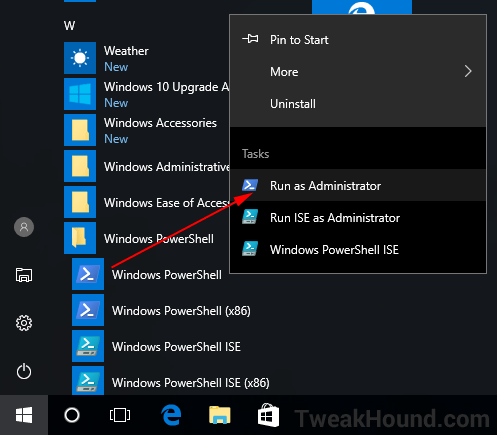
You can list the installed apps by copy/paste the following:
DISM /Online /Get-ProvisionedAppxPackages | select-string Packagename
Full printout and screenshot is below. The apps I recommend to uninstall via copy/paste (you can copy/paste all at once):
Get-AppxPackage *3d* | Remove-AppxPackage
Get-AppxPackage *alarms* | Remove-AppxPackage
Get-AppxPackage *bing* | Remove-AppxPackage
Get-AppxPackage *camera* | Remove-AppxPackage
Get-AppxPackage *candycrushsodasaga* | Remove-AppxPackage
Get-AppxPackage *communi* | Remove-AppxPackage
Get-AppxPackage *commsPhone* | Remove-AppxPackage
Get-AppxPackage *connectivitystore* | Remove-AppxPackage
Get-AppxPackage *getstarted* | Remove-AppxPackage
Get-AppxPackage *maps* | Remove-AppxPackage
Get-AppxPackage *messaging* | Remove-AppxPackage
Get-AppxPackage *officehub* | Remove-AppxPackage
Get-appxpackage *onenote* | remove-appxpackage
Get-AppxPackage *people* | Remove-AppxPackage
Get-AppxPackage *phone* | Remove-AppxPackage
Get-AppxPackage *photo* | Remove-AppxPackage
Get-AppxPackage *skypeapp* | Remove-AppxPackage
Get-AppxPackage *solit* | Remove-AppxPackage
Get-AppxPackage *soundrec* | Remove-AppxPackage
Get-AppxPackage *Stickynotes* | Remove-AppxPackage
Get-AppxPackage *sway* | Remove-AppxPackage
Get-AppxPackage *twitter* | Remove-AppxPackage
Get-AppxPackage *windowscommunicationsapps* | Remove-AppxPackage
Get-AppxPackage *xboxapp* | Remove-AppxPackage
Get-AppxPackage *zune* | Remove-AppxPackage
——————————————————————-
Printout from my machine:
——————————————————————-
Windows PowerShell
Copyright (C) 2016 Microsoft Corporation. All rights reserved.
PS C:\WINDOWS\system32> DISM /Online /Get-ProvisionedAppxPackages | select-string Packagename
PackageName : Microsoft.3DBuilder_11.1.9.0_neutral_~_8wekyb3d8bbwe
PackageName : Microsoft.Appconnector_2015.707.550.0_neutral_~_8wekyb3d8bbwe
PackageName : Microsoft.BingFinance_2016.629.659.0_neutral_~_8wekyb3d8bbwe
PackageName : Microsoft.BingNews_2016.629.700.0_neutral_~_8wekyb3d8bbwe
PackageName : Microsoft.BingSports_4.12.207.0_neutral_~_8wekyb3d8bbwe
PackageName : Microsoft.BingWeather_4.9.51.0_neutral_~_8wekyb3d8bbwe
PackageName : Microsoft.CommsPhone_2.12.14001.0_neutral_~_8wekyb3d8bbwe
PackageName : Microsoft.ConnectivityStore_1.1604.4.0_neutral_~_8wekyb3d8bbwe
PackageName : Microsoft.DesktopAppInstaller_1.5.26001.0_neutral_~_8wekyb3d8bbwe
PackageName : Microsoft.Getstarted_4.0.9.0_neutral_~_8wekyb3d8bbwe
PackageName : Microsoft.Messaging_2.7.1001.0_neutral_~_8wekyb3d8bbwe
PackageName : Microsoft.MicrosoftOfficeHub_2015.7031.23501.0_neutral_~_8wekyb3d8bbwe
PackageName : Microsoft.MicrosoftSolitaireCollection_3.11.7081.0_neutral_~_8wekyb3d8bbwe
PackageName : Microsoft.MicrosoftStickyNotes_1.0.136.0_neutral_~_8wekyb3d8bbwe
PackageName : Microsoft.Office.OneNote_2015.7167.57761.0_neutral_~_8wekyb3d8bbwe
PackageName : Microsoft.Office.Sway_2015.7167.45121.0_neutral_~_8wekyb3d8bbwe
PackageName : Microsoft.OneConnect_1.1605.17.0_neutral_~_8wekyb3d8bbwe
PackageName : Microsoft.People_2016.709.155.0_neutral_~_8wekyb3d8bbwe
PackageName : Microsoft.SkypeApp_11.4.86.0_neutral_~_kzf8qxf38zg5c
PackageName : Microsoft.StorePurchaseApp_1.0.454.0_neutral_~_8wekyb3d8bbwe
PackageName : Microsoft.Windows.Photos_2016.526.12150.0_neutral_~_8wekyb3d8bbwe
PackageName : Microsoft.WindowsAlarms_2016.717.1015.0_neutral_~_8wekyb3d8bbwe
PackageName : Microsoft.WindowsCalculator_2016.606.1706.0_neutral_~_8wekyb3d8bbwe
PackageName : Microsoft.WindowsCamera_2016.404.190.0_neutral_~_8wekyb3d8bbwe
PackageName : microsoft.windowscommunicationsapps_2015.6965.41051.0_neutral_~_8wekyb3d8bbwe
PackageName : Microsoft.WindowsFeedbackHub_1.3.1741.0_neutral_~_8wekyb3d8bbwe
PackageName : Microsoft.WindowsMaps_2016.615.1750.0_neutral_~_8wekyb3d8bbwe
PackageName : Microsoft.WindowsPhone_2016.717.936.0_neutral_~_8wekyb3d8bbwe
PackageName : Microsoft.WindowsSoundRecorder_2016.707.1114.0_neutral_~_8wekyb3d8bbwe
PackageName : Microsoft.WindowsStore_11606.1001.394.0_neutral_~_8wekyb3d8bbwe
PackageName : Microsoft.XboxApp_2016.728.453.0_neutral_~_8wekyb3d8bbwe
PackageName : Microsoft.XboxIdentityProvider_2016.616.818.0_neutral_~_8wekyb3d8bbwe
PackageName : Microsoft.ZuneMusic_2019.6.23041.0_neutral_~_8wekyb3d8bbwe
PackageName : Microsoft.ZuneVideo_2019.6.22511.0_neutral_~_8wekyb3d8bbwe
PS C:\WINDOWS\system32> Get-AppxPackage *3d* | Remove-AppxPackage
PS C:\WINDOWS\system32> Get-AppxPackage *alarms* | Remove-AppxPackage
PS C:\WINDOWS\system32> Get-AppxPackage *bing* | Remove-AppxPackage
PS C:\WINDOWS\system32> Get-AppxPackage *camera* | Remove-AppxPackage
PS C:\WINDOWS\system32> Get-AppxPackage *candycrushsodasaga* | Remove-AppxPackage
PS C:\WINDOWS\system32> Get-AppxPackage *communi* | Remove-AppxPackage
PS C:\WINDOWS\system32> Get-AppxPackage *commsPhone* | Remove-AppxPackage
PS C:\WINDOWS\system32> Get-AppxPackage *connectivitystore* | Remove-AppxPackage
PS C:\WINDOWS\system32> Get-AppxPackage *getstarted* | Remove-AppxPackage
PS C:\WINDOWS\system32> Get-AppxPackage *maps* | Remove-AppxPackage
PS C:\WINDOWS\system32> Get-AppxPackage *messaging* | Remove-AppxPackage
PS C:\WINDOWS\system32> Get-AppxPackage *officehub* | Remove-AppxPackage
PS C:\WINDOWS\system32> Get-appxpackage *onenote* | remove-appxpackage
PS C:\WINDOWS\system32> Get-AppxPackage *people* | Remove-AppxPackage
PS C:\WINDOWS\system32> Get-AppxPackage *phone* | Remove-AppxPackage
PS C:\WINDOWS\system32> Get-AppxPackage *photo* | Remove-AppxPackage
PS C:\WINDOWS\system32> Get-AppxPackage *skypeapp* | Remove-AppxPackage
PS C:\WINDOWS\system32> Get-AppxPackage *solit* | Remove-AppxPackage
PS C:\WINDOWS\system32> Get-AppxPackage *soundrec* | Remove-AppxPackage
PS C:\WINDOWS\system32> Get-AppxPackage *Stickynotes* | Remove-AppxPackage
PS C:\WINDOWS\system32> Get-AppxPackage *sway* | Remove-AppxPackage
PS C:\WINDOWS\system32> Get-AppxPackage *twitter* | Remove-AppxPackage
PS C:\WINDOWS\system32> Get-AppxPackage *windowscommunicationsapps* | Remove-AppxPackage
PS C:\WINDOWS\system32> Get-AppxPackage *xboxapp* | Remove-AppxPackage
PS C:\WINDOWS\system32> Get-AppxPackage *zune* | Remove-AppxPackage
PS C:\WINDOWS\system32>
——————————————————————-
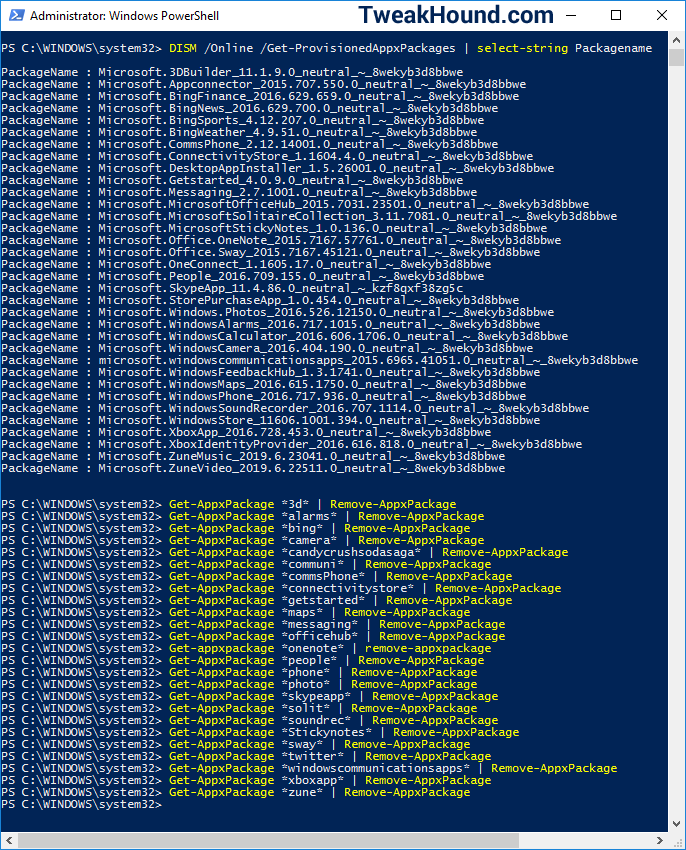
-END-
Thanks Eric. Most helpful