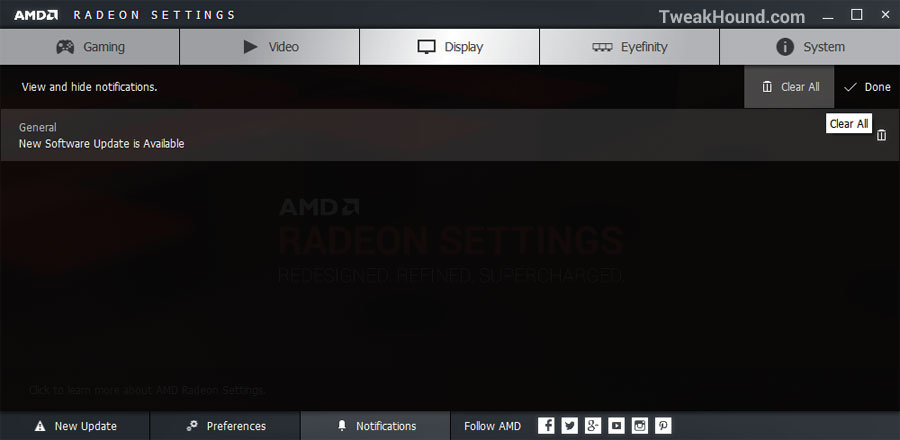A reader wrote in to ask how to disable those annoying “software update available” notifications that the AMD drivers where causing.
A reader wrote in to ask how to disable those annoying “software update available” notifications that the AMD drivers where causing.
It is a 2 step process.
1 – Disable the AMD Updater in Scheduled Tasks.
Go to Control Panel > Administrative Tools > Task Scheduler > Task Scheduler Library > AMD Updater (right-click and Disable)
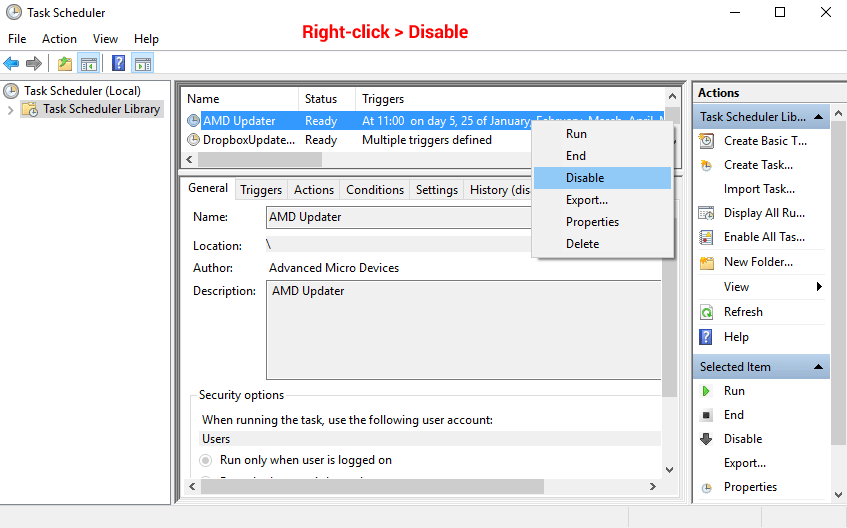
2 – Clear the event in AMD Radeon Settings.
Right-click on Desktop > choose AMD Radeon Settings > click the Notifications bell at the bottom > Check “Done”.
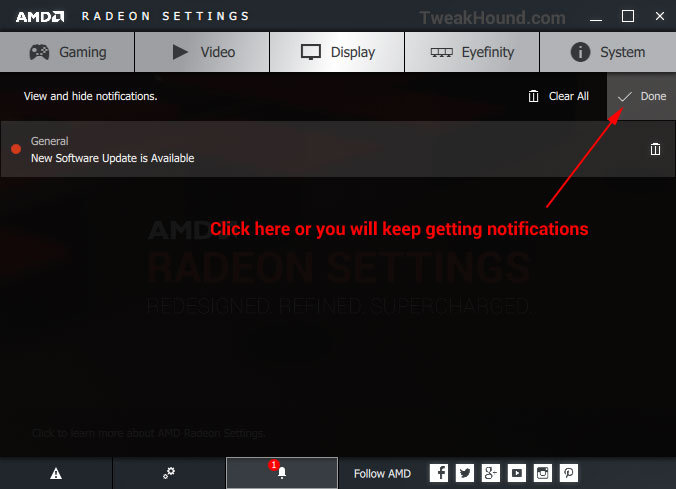
That’s it!
-END-
DOESN’T ELIMINATE described behavior when running Windows 10. Returns upon reboot.
Yes, it does work. Did you clear the notifications first?