File History
This is an awesome feature. Basically all your important stuff backed up constantly. See Microsoft’s, How to use File History (guide with video). See also: What if something goes wrong in File History? One thing though. If you are on a single drive system, you’ll need to configure a network location or an external drive for backup.
Old app: Control Panel\All Control Panel Items\File History
or
New app: Settings > Update & security > Backup > Back up using File History
Old app: Control Panel\All Control Panel Items\File History
In this example I am using a 32GB flash drive formatted NTFS.
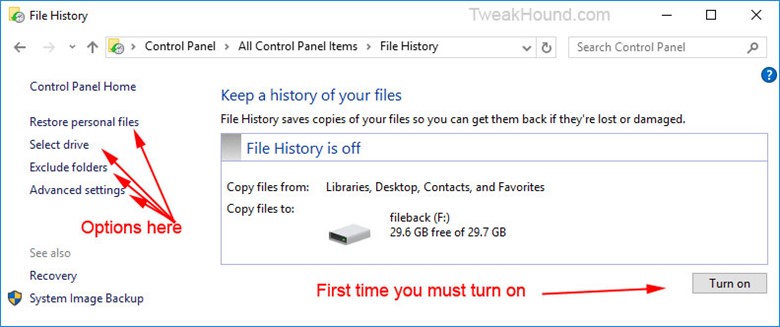
External drive
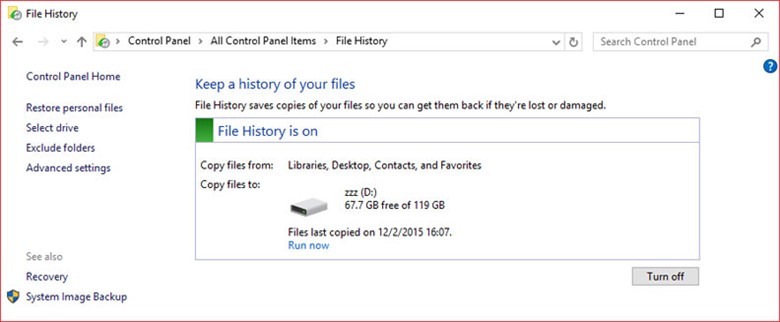
Control Panel\All Control Panel Items\File History\Advanced Settings
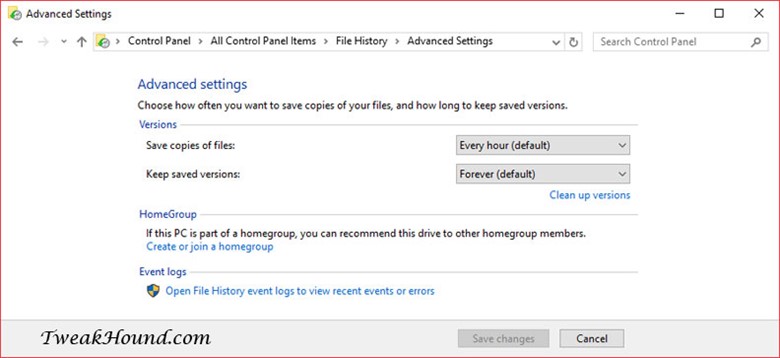
New app: Settings > Update & security > Backup > Back up using File History
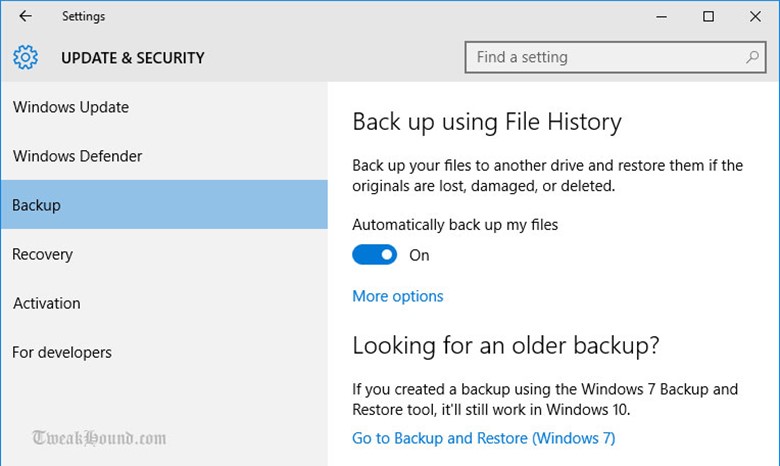
More options
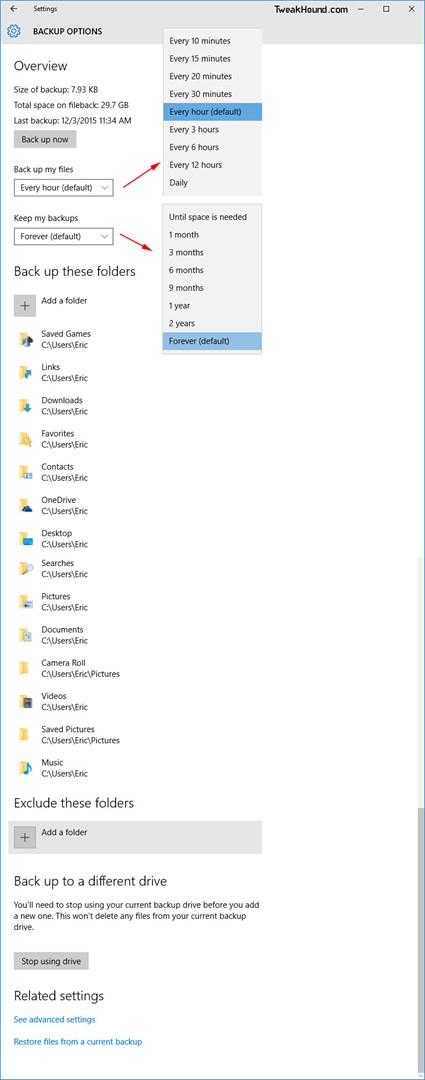
Tip
You can add Onedrive, Dropbox, etc, as a network drive. Just Google it.

Hi Eric,
Excellent guide!
For my backups, I am using Macrium Reflect Home. It’s an excellent product with tons of options and fast, professional support. For past 10 years, I’ve used Norton Ghost and later, its Symantec derivatives. After I purchased my SSDs, Symantec System Recovery 2013 (& 2015 for that matter) could not restore its HD image to an SSD. Tons of complaints from all over. I’ve also tried Acronis but Macrium leaves them all in the dust.
AFAIK they have no Linux support. That makes it unusable for me.
Hi Eric. I’ve been reading your articles for only a couple of weeks. They are very good and informative. Thanks!
Ref JackL’s comment, I use Macrium Reflect Home ( FREE !!) as well and it is great for cloniing and imaging my HDD.
Forgot to say thanks for the heads up ref another Windows “” update “”
is there a difference between a reset and a clean install?
Reset – Keeps partition setup. I don’t think it even reformats them (could be wrong). Easier, just click a few buttons. Safer, less risk in deleting info on other drives/partitions. I keep hearing reports of this failing though I haven’t had that problem.
Clean install – Allows change in drives and or partitions. Allows formatting drives /partitions, including secure erase (using 3rd party tools). For folks that had reset fail this seems to work most of the time.
thanks yea i guess if it reformats its essential a clean install
i guess u know about the diag service being renamed in th2 sorry i know off topic
Yes. Do you know where that info was uncovered?
Yep, right here! https://www.tweakhound.com/2015/11/18/win10-diagnostics-tracking-service-gone/
I use Uranium Backup to back up my files to my NAS box.