Apps To Tweak Privacy Settings
There are lots of apps to tweak Win10s privacy settings.
I’m only going to cover O&O Shutup10.
Sorry but I will not be adding more.
***BACK UP YOUR COMPUTER BEFORE USING THIS PROGRAM OR YOU WILL BE SORRY!
O&O Shutup10
You can configure every setting individually or use the recommend settings of:
– Apply all recommended settings
– All recommended and limited recommended settings
– Apply all settings
When I setup most computers I’m using All recommended and limited recommended settings.
On my personal main PC I use the settings on the following page. Many would consider my settings a bit on the extreme side.
A few notes:
– I do not use Microsoft apps.
– I keep my own drivers updated.
– On PC’s where I defer updates I do it from Windows Update settings.
– Basically, I stay informed about all matters involving my PC.
(click on image for full size.)
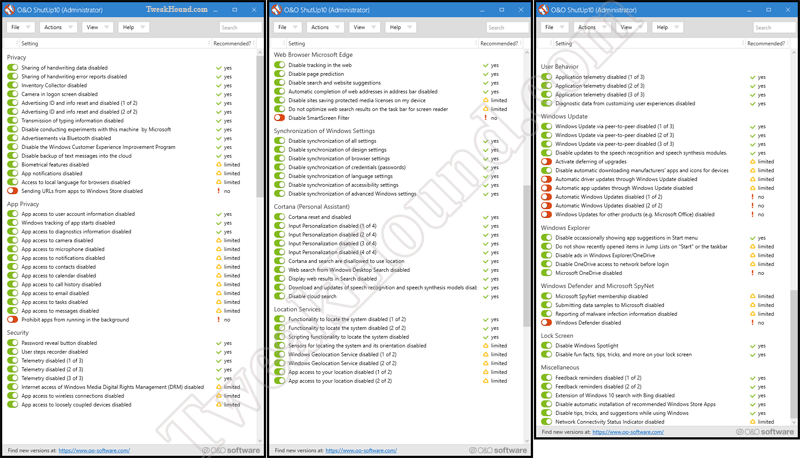
This is part of the Windows 10 Tweak Guide.

-END (for now)-

Fantastic!
Yes great start to the guide.
^^^ What he said. Now I can finally consider thinking about the time when I might get W10
good job !
Thanks for the the guide – very well done.
As usual great tips!
Regarding Destroy Windows Spying, and O&O Shutup10: it would be good to know what they provide that is not already addressed by the previous pages of privacy measures.
Very Nice Mr. Tweakhound,
I can see at least 4 separate searches to find all that information using TechNet.
http://www.howto-connect.com/windows-10-switch-to-local-account-from-microsoft-account/
The instructions on the page say: “Note: Logging into Windows 10 with a Local account will not provide you any authority to download or install Store apps and also you will lose all the administrative authorities.”
1. So, how do I inherit Microsoft account admin rights in Local account?
2. Does this also mean that that if I am constantly logged into Local account, I will not be able to get “Windows Insider” updates?
On the following page, it tells you how to switch between Local and Microsoft accounts. It’s for Win 8 but should work for Win 10:
http://www.bleepingcomputer.com/tutorials/switch-between-local-and-microsoft-accounts/
For those folks who sign up for the Insider Program and are worried about MS diagnostics tracking service, check this link how to disable it. Please note that in regular Win 10/8.1 installations, MS is still tracking EVERYTHING ON YOUR PC:
https://www.tweakhound.com/2015/11/18/win10-diagnostics-tracking-service-gone/
You can use the store with a Local account. Windows Store > User icon > Sign in > Microsoft account > choose Sign in to just this app instead.
Windows insiders must use Microsoft account. You can switch back and forth I guess.
I just noticed that Win10 forgot my local login and is asking me to create it again. Another bug.
Good one, thanks Eric. I’ll just keep switching…
diag service renamed to connected user experience telementry in th2 im sure its already posted somewhere in this log but i just wanted to sound smart for once
All my readers are smart. That’s why you’re here!
BTW – We uncovered that here! https://www.tweakhound.com/2015/11/18/win10-diagnostics-tracking-service-gone/