 Go to the Windows 10 download page.
Go to the Windows 10 download page.
Scroll down to the Download Tool Button and click it.
![]()
Once downloaded, double-click MediaCreationTool.exe.
Choose Create installation media for another PC
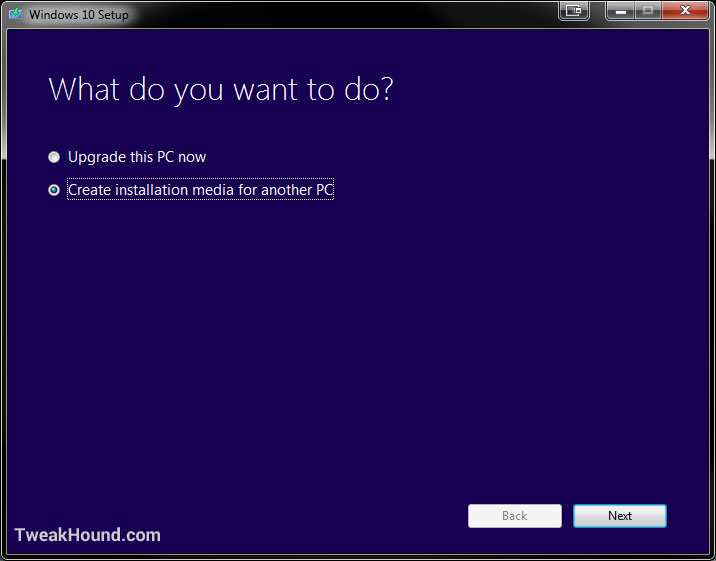
Uncheck the box if you want to change these options.
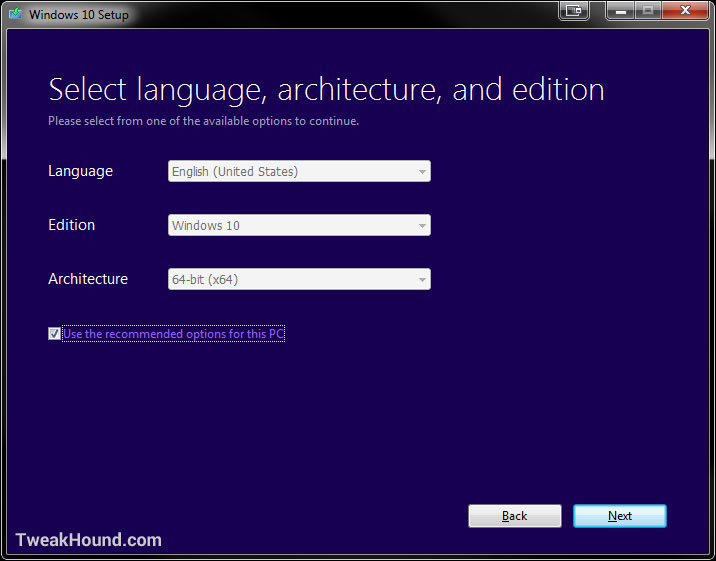
Choose ISO file
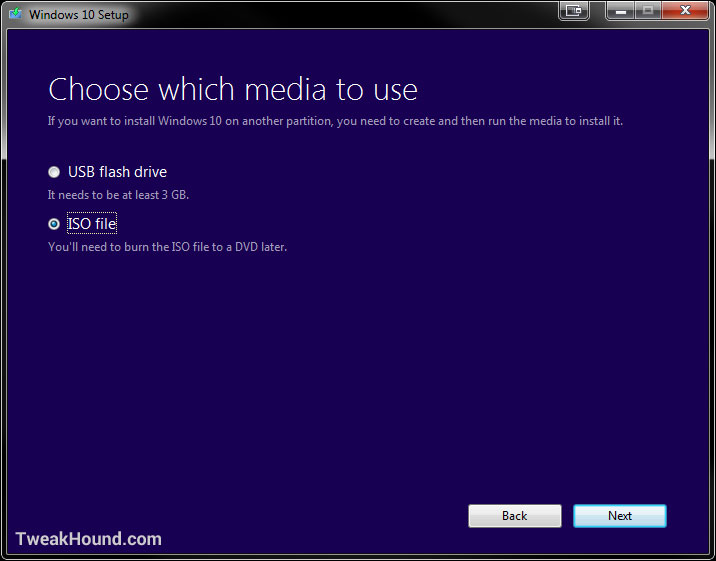
It will download your ISO
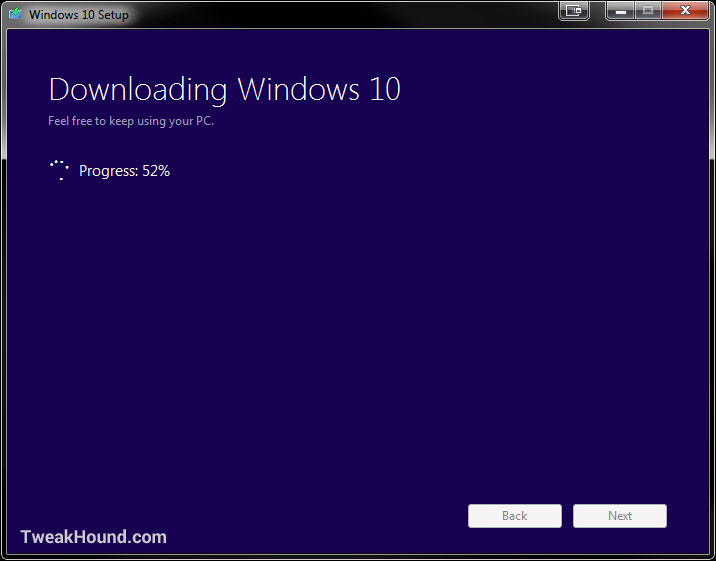
Finished!
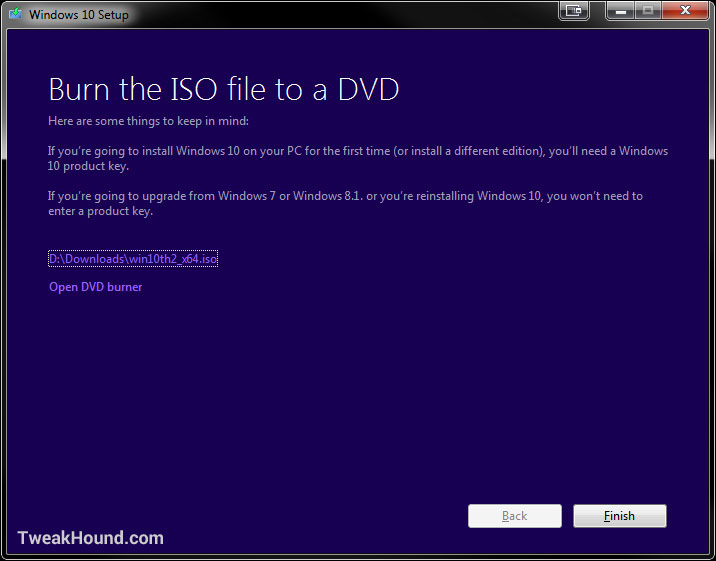
If you are going to burn a DVD I recommend CDburnerXP
I use flash drives. The program I use to create those drives is Rufus.
Below are the settings I use for a UEFI computer.
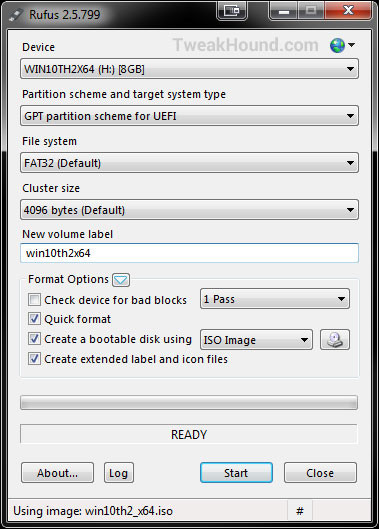
In the section Create a bootable disk using ISO Image, navigate to and select the Windows 10 ISO.
Click Start when your ready, it may take a while.
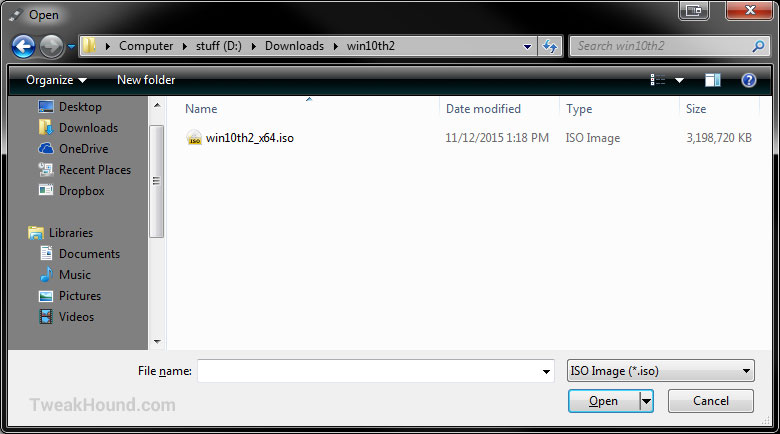
-END-
I haven’t installed W10 yet as I was waiting until:-
1) SP1 (sorry, I mean TH2) was released
2) You had finalised your guide.
Now that 1 is out hopefully 2 will follow soon(ish) but the question is, can I upgrade straight to W10 TH2 without going through all the GWX faffing about?
You can download the iso, extract it (I use 7-zip), and click setup to upgrade.
Is that what you are asking?
I think what he is saying is that he hasn’t upgraded to Win10 yet and was waiting for TH2. But I would think you would have to upgrade to Win10 1st then upgrade to TH2, unless you had TH2 slipstreamed into Win10.
Then the thing about GWX only applies to Win 7, right?
GWX does both 7 & 8.
If you run setup from the new ISO’s, they are already TH2. I would assume upgrading via GWX would download a TH2 ESD and install from that.
According to Terry Myerson, “If you’re running Windows 7 or Windows 8.1, you can take advantage of the free upgrade offer and receive the November update as part of your Windows 10 upgrade.”
Sorry Eric, poor description of what I meant.
ATM I have 8.1 on the PC, can I use this TH2 download to upgrade straight to 10 thus bypassing the Windoze Update stage?
Yes!
Thanks Eric, thats what I was hoping. All I am waiting on is your finished Tweaking Guide 😉
I didn’t get an update notice from WIndows 10 yet so I decided to give the old media creation tool you suggest. I use the home version for my needs… I downloaded a USB and and ISO version using the tool. I tried both flavors and from what I can tell my system is the same as before. My settings/system/about still shows Win 10 Home and nothing about version and stuff like your picture. Am I undated or is it just for professional version?
Should say version 1511. Any error messages? Maybe extract iso and run setup? Send me a screenshot. I’ll take a look at it tomorrow.
The upgrade process is like upgrading to a new version of Windows so I’m wondering if this will improve stability like service packs have in the past or if it act like a new version of Windows and introduce new bugs that need to be fixed with future updates.
I’m a little leary of the new memory compression feature so I’m gonna say 50/50.
Hi Eric,
I am on a very slow connection and the 1511 version has been downloading for a while, 90% now. Right now, am on Windows 10 Pro and I’m hoping the upgrade just goes well. However, is there a way to make an ISO from the downloaded Windows Update? This is so when I want to do a clean install later, I can use the updated TH2 ISO instead of the original one.
http://www.zdnet.com/article/how-to-turn-your-windows-10-upgrade-into-an-iso/