 Below is an email exchange with a long time TweakHound.com friend. He couldn’t get the folder view settings to stick.
Below is an email exchange with a long time TweakHound.com friend. He couldn’t get the folder view settings to stick.
I thought I would publish it on his suggestion. I hope this exchange helps someone.
– – – – – – – – – –
Eric
Hope all is going well for you.
A quick question for you that is a very annoying part of Windows 10 for me (and others too, I suspect). Is there a way to get a folder to retain the view settings I set for it. It find that no matter what view I give a folder, it always resets to detail view. I know there have been some articles about eset causing these problems, but I have never run that.
If you have found a solution for that issue, I would appreciate knowing about it.
Thanks
– – – – – – – – – –
Hi *edited* good to hear from you!
I haven’t seen that problem…yet.
1 – I would try setting all folders settings to, say, Tiles. Set a folders view to Tiles, then apply it to all folders.
2 – Back out of that and then do Change folder and search option again and this time Reset Folders.
Let me know if it works or not,
Eric
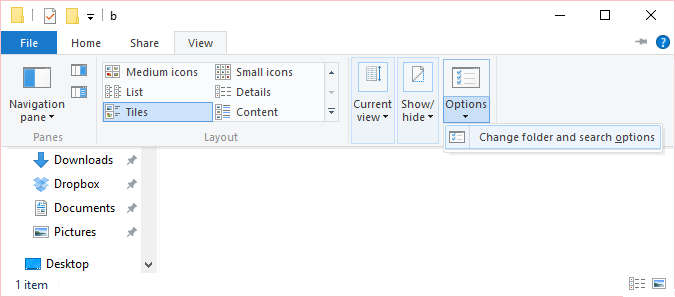
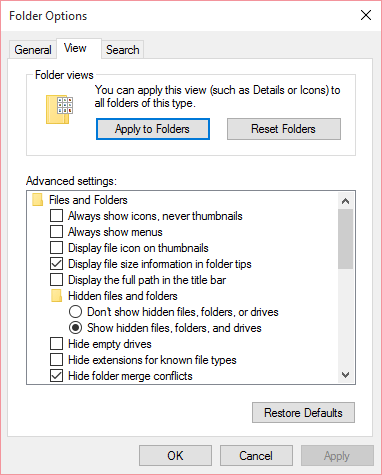
– – – – – – – – – –
Eric
You are amazing. That actually seems to have worked. There are a world of people out there who have had the same issue. You ought to put it on your website.
I’ll let you know if holds over the next several days.
– – – – – – – – – –
-END-