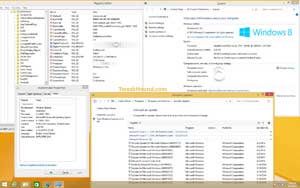As many of you know Windows 8.1 Update 1 was released to MSDN. Regular users will get it via Windows Update starting April 8th.
As many of you know Windows 8.1 Update 1 was released to MSDN. Regular users will get it via Windows Update starting April 8th.
Hopefully some time after that ISO’s for regular users will become available, um, “officially”.
I decided to do a clean install via the x64 ISO using the following steps.
1 – As some of you are aware I triple boot my desktop (Win 7, Win 8.1, openSUSE 13.1) so I did a full backup.
2 – Used the Windows 7 USB/DVD download tool to put the ISO on my flash drive.
3 – Installed as I described here: Clean Install Windows 8.1 (no diskpart). Everything went perfect.
Below are some screenshots.
Of note:
– Build date is March 18th, 2014.
– Build number is 6.3.9600.17031
– Boot to desktop is now default.
Click on picture for full-sized version:
Start/Metro screen has a Power Button.

Slide your mouse to the bottom of the screen and you get the desktop taskbar.
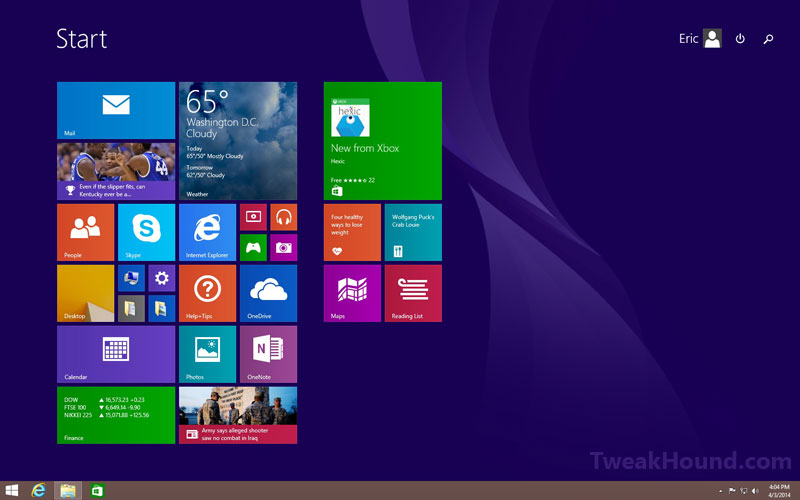
Slide your mouse to the top and you get a title bar and a new, convenient way to close a window.
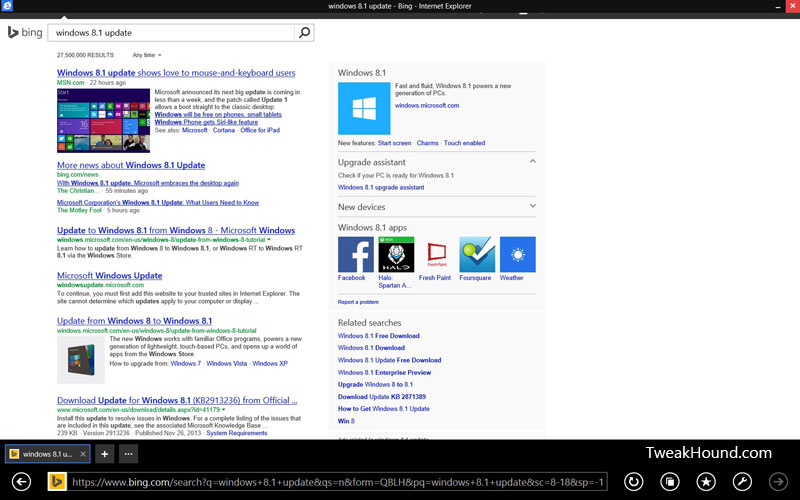
Windows store apps can be pinned to the taskbar. This can be disabled.
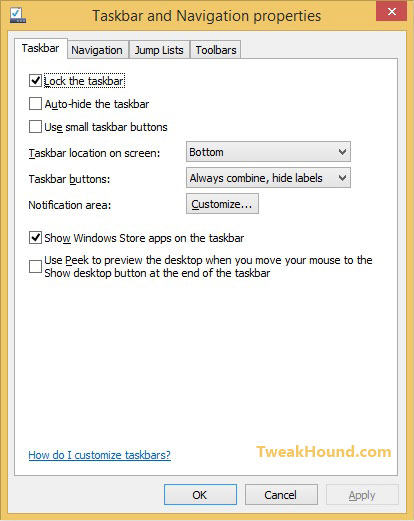
This update is a much needed for Windows 8.1 users who use Metro. However it offers practically nothing for folks who (like me) are using the desktop and ignoring Metro (not that we needed anything). It should be noted that this update should not be considered optional as some Geeks found in the KB article:
Important All future security and nonsecurity updates for Windows RT 8.1, Windows 8.1, and Windows Server 2012 R2 require this update to be installed. We recommend that you install this update on your Windows RT 8.1, Windows 8.1, or Windows Server 2012 R2-based computer in order to receive continued future updates.
I continue to hold out hope that Microsoft will divorce Metro from the desktop for Windows 9 though I suspect that is a pipe dream.
-END-