Running System Image Backup From Command Line
Honestly I don’t know why the average user would do this but here goes…
Launch an elevated command prompt.
From the default Start Button, right-click and choose Command Prompt (Admin).
The basic command is like this:
wbadmin start backup -backuptarget:e: -include:c: -quiet -allcritical
backuptarget = where to store the backup
include = your OS partition
quiet = don’t pester you with prompts
allcritical = basically adds the system reserved partition to the backup.
***Important – See here for a list of commands: Microsoft TechNet – Wbadmin start backup
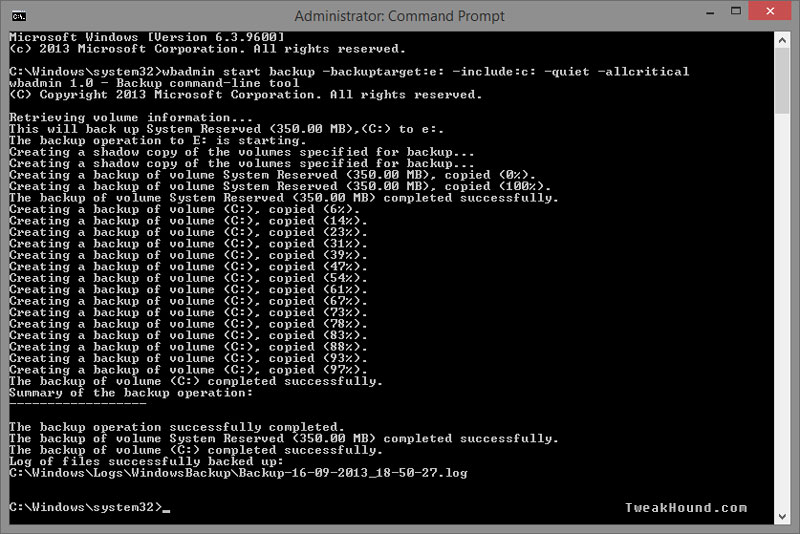
NEXT >
