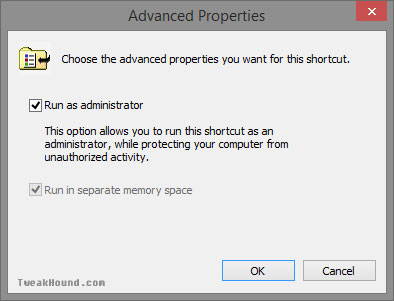Create A Shortcut To System Image Backup
The above method is fine but if you use this feature often you may want to set up a shortcut. There are 2 ways to do this:
1 – You can navigate to C:\Windows\System32\sdclt.exe > right-click on it and choose Send to > Desktop (create shortcut).
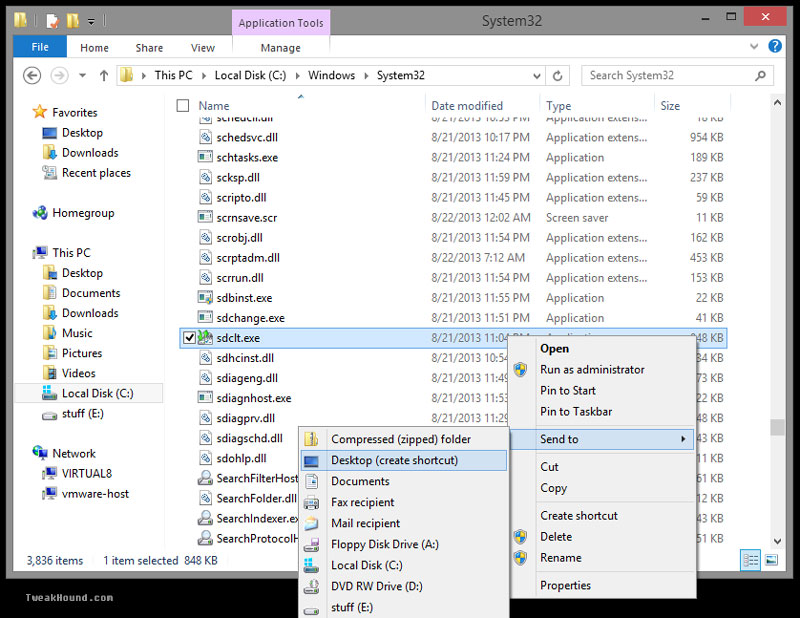
Then you MUST edit the shortcut to Run as administrator (see below if you do not know how).
You can move this shortcut anywhere to use it (including Start8’s menu).
2 – You can right-click on the desktop and choose New > Shortcut.
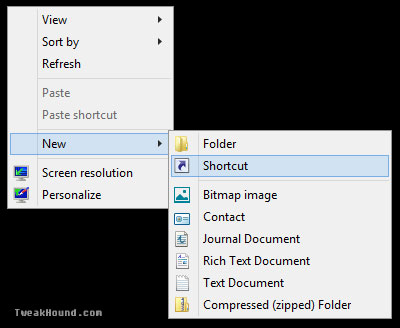
In the Type the location of the item: box enter C:\Windows\System32\sdclt.exe and then click Next.
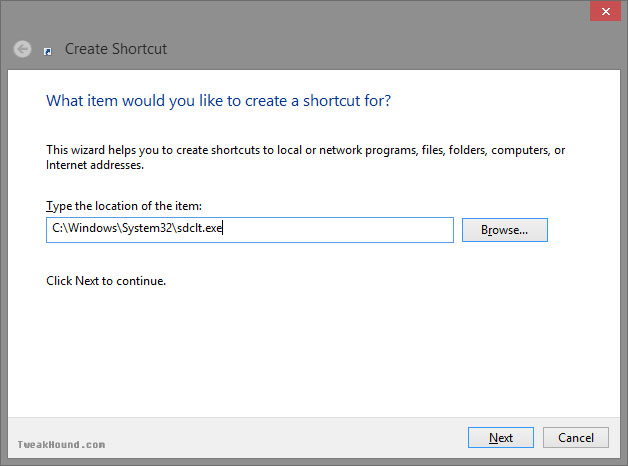
Name it and click Finish.
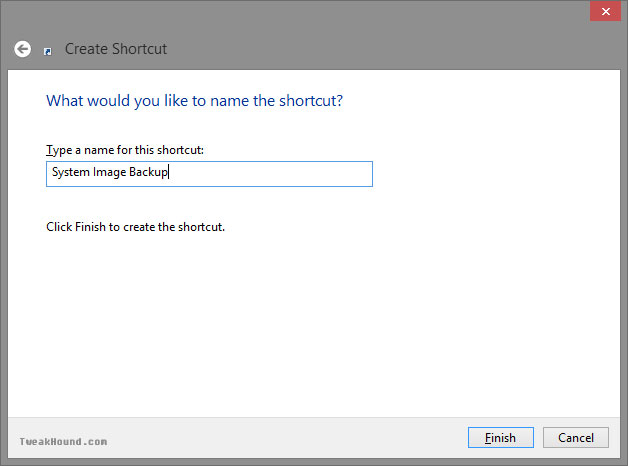
Then you MUST edit the shortcut to Run as administrator.
Right-click on the shortcut and choose Properties.
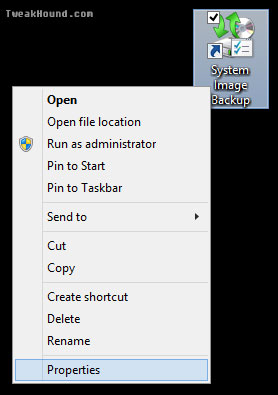
Click the Shortcut tab and then click the Advanced… button
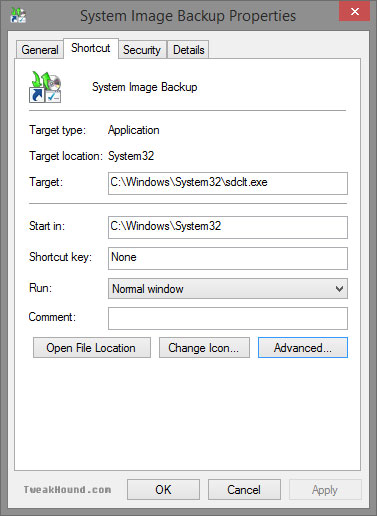
Check the box next to Run as administrator and click OK, Apply, OK.