 How To Backup Mozilla Firefox
How To Backup Mozilla Firefox
Manually Backup Firefox
All your Firefox settings are in your Profile folder. Simply copy that folder somewhere else.
Your Profile folder is located at (XXXXXX represents some random letters and numbers):
In Windows XP: C:\Documents and Settings\YOUR_USER_NAME\Application Data\Mozilla\Firefox\Profiles\XXXXXX.default
Get there quick: Copy and paste this into the Run box (Press the Windows + R keys) %USERPROFILE%\Local Settings\Application Data\Mozilla\Firefox\Profiles
In Windows 7 and Vista: C:\Users\YOUR_USER_NAME\AppData\Roaming\Mozilla\Firefox\Profiles\XXXXXX.default
Get there quick: copy and paste this into the Start Menu Search box: %APPDATA%\Mozilla\Firefox\Profiles
Getting To Your Profile folder Using Firefox
Open Firefox. In the menu go to Help > Troubleshooting Information
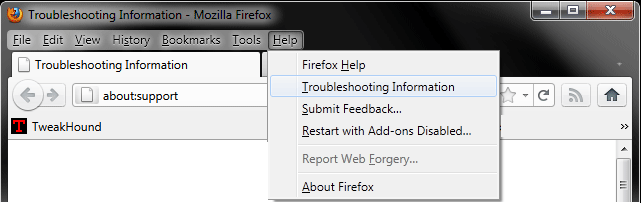
In the resulting page click on the button Open Containing Folder.
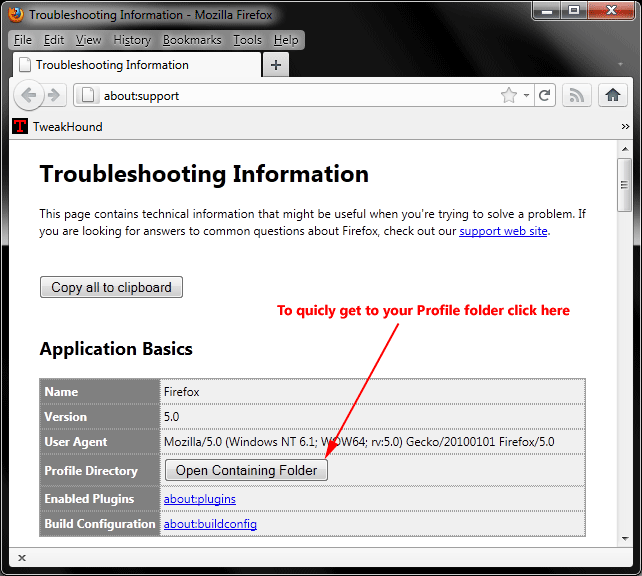
Backup Firefox Using MozBackup
Download and run MozBackup.
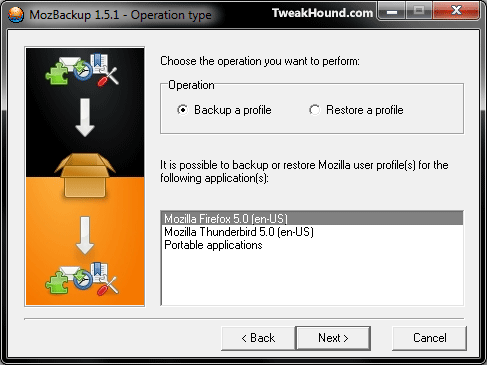
-END-