Creating Your Own Registry Files
***Warning*** – I’ve previously hesitated in posting this because this is a VERY quick way to hose your machine. Please note that under no circumstances will I entertain questions/complaints on this section. BACKUP, BACKUP, BACKUP before you go any further…
|
I highly suggest you visit these links before continuing. |
| 256986 – Description of the Microsoft Windows Registry |
322756 – HOW TO Back Up, Edit, and Restore the Registry in Windows XP and Windows Server 2003
Discovering the System Registry
What is a Registry File?
A registry file is really just a text file (.txt made with notepad). It becomes a registry file (.reg) when you change the extension from .txt to .reg. For example you have a text file called test.txt, you right click on it and select “rename” and change it to test.reg. If properly configured, when you click on it and answer yes to the pop-up screen, it will make immediate changes directly to your registry. It is a fast and easy method to tweak your computer, save the customizations you made, and apply tweaks to an installation.
How do I make a .reg file?
Lets try this first. Open your registry, press the Windows + R keys > in the resulting windows type regedit and then click OK.
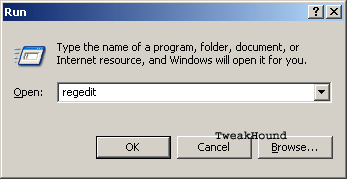
Now that we have Registry Editor open, lets navigate to a popular key: HKEY_CURRENT_USER\Software\Microsoft\Windows\CurrentVersion\Explorer\Advanced .
Click on the “+” sign next to HKEY_CURRENT_USER, next do the same for SOFTWARE, scroll down and do the same for Microsoft, then Windows, CurrentVersion, Explorer.
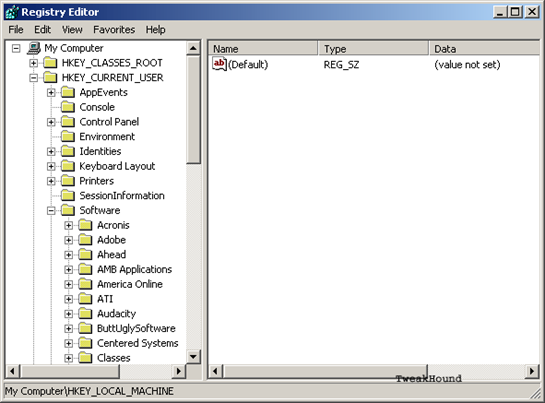
Now click on Advanced. You should be here:
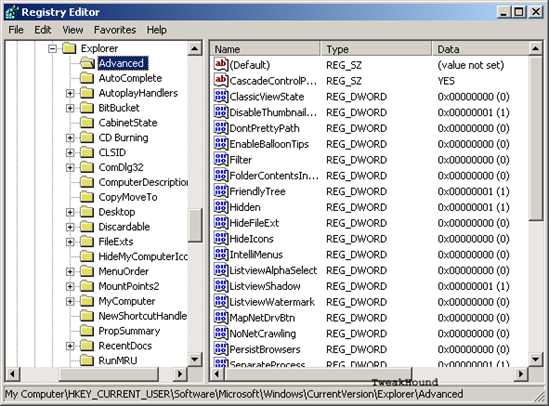
Now, right-click on Advanced and choose Export. Navigate to your desktop to save the file there, name it test and click Save.
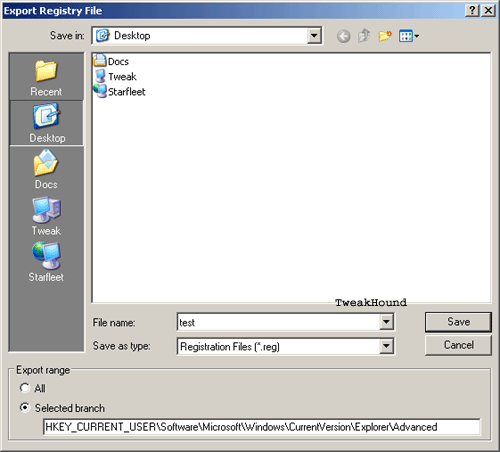
You should now have a file on your desktop that looks like this:

Right-click on it and choose Open with, and then Notepad. If Notepad isn’t readily available then select Choose Program and find Notepad in the list. Once open you should see something similar to the picture below. This is a .reg file. There are 2 keys here. The first is the line, Windows Registry Editor Version 5.00 which tells XP “I’m a .reg file”. The second is syntax, which tells XP what key to change (or add) and what to set the value to. Whole books have been written on this.
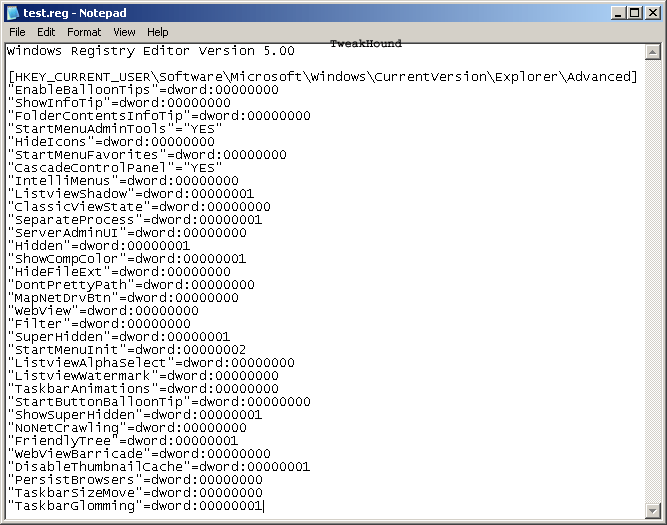
So, we now have an example of a .reg file. I’ve showed you this method because it the simplest way to start making your own .reg files, in fact, it’s the way I started. To work from here I change the extension from .reg to .txt to make it safer to work with. Simply right-click on test.reg and rename it to test.txt. I add/remove keys and change values then rename it back to a .reg file, noballontips.reg for example. Hope this helps you understand what a .reg file is.
Let’s move one to my registry settings…
My Registry Settings
This is divided into 3 sections The first is the non-services tweaks, the second is XP Pro Services, the third is XP Home Services. If you choose to copy & paste, select the portions between the dotted lines. And folks, I formatted this and applied the labels. If you post a tweak or two here or there please give credit where it is due. If you see a tweak/reg entry formatted like this, it came from here.
Non-services tweaks XP Pro Services Tweaks XP Home Services Tweaks
————————————non-services tweaks—————————————
Windows Registry Editor Version 5.00
; usually 0 = disable (off/no), 1 = enable (on/yes)
; VISUAL TWEAKS
; Use Classic Start Menu
[HKEY_CURRENT_USER\Software\Microsoft\Windows\CurrentVersion\Policies\Explorer]
“NoSimpleStartMenu”=dword:00000001
; Remove “Shortcut To” text on shortcuts
[HKEY_CURRENT_USER\Software\Microsoft\Windows\CurrentVersion\Explorer]
“link”=hex:00,00,00,00
; Remove Shortcut Arrows on shortcuts
[HKEY_CLASSES_ROOT\lnkfile]
“IsShortcut”=-
; Show translucent selection rectangle
[HKEY_CURRENT_USER\Software\Microsoft\Windows\CurrentVersion\Explorer\Advanced]
“ListviewAlphaSelect”=dword:00000000
;Use drop shadows for icon labels on the desktop
[HKEY_CURRENT_USER\Software\Microsoft\Windows\CurrentVersion\Explorer\Advanced]
“ListviewShadow”=dword:00000001
; Use background image for each folder type
[HKEY_CURRENT_USER\Software\Microsoft\Windows\CurrentVersion\Explorer\Advanced]
“ListviewWatermark”=dword:00000000
; Slide taskbar buttons
[HKEY_CURRENT_USER\Software\Microsoft\Windows\CurrentVersion\Explorer\Advanced]
“TaskbarAnimations”=dword:00000000
; Smooth Edges Of Screen Fonts 0=no, 2=yes
[HKEY_CURRENT_USER\Control Panel\Desktop]
“FontSmoothing”=”2”
; Animate windows when minimizing and maximizing
[HKEY_CURRENT_USER\Control Panel\Desktop\WindowMetrics]
“MinAnimate”=”0”
; Use this to keep the registry in-line with the above changes
[HKEY_CURRENT_USER\Software\Microsoft\Windows\CurrentVersion\Explorer\VisualEffects]
“VisualFXSetting”=dword:00000003
; Themes 00000002=Automatic,00000004=Disabled
; Same effect as Use Visual Styles On Windows And Buttons
[HKEY_LOCAL_MACHINE\SYSTEM\CurrentControlSet\Services\Themes]
“Start”=dword:00000004
; XP Visual Effects “adjust for…”
; mine = to TweakUI General Section Options, all off except optimize hard disk
;UserPreferencesMask appearance=1e,2c,07,80, performance=10,00,01,80, mine=10,00,03,80
[HKEY_CURRENT_USER\Control Panel\Desktop]
“UserPreferencesMask”=hex:10,00,03,80
; Disable Ballon Tips
[HKEY_CURRENT_USER\Software\Microsoft\Windows\CurrentVersion\Explorer\Advanced]
“EnableBalloonTips”=dword:00000000
[HKEY_CURRENT_USER\Software\Microsoft\Windows\CurrentVersion\Explorer\Advanced]
“StartButtonBalloonTip”=dword:00000000
[HKEY_CURRENT_USER\Software\Microsoft\Windows\CurrentVersion\Explorer\Advanced]
“ShowInfoTip”=dword:00000000
[HKEY_CURRENT_USER\Software\Microsoft\Windows\CurrentVersion\Explorer\tips]
“Show”=dword:00000000
[HKEY_CURRENT_USER\Software\Microsoft\Windows\CurrentVersion\Explorer\Advanced]
“FolderContentsInfoTip”=dword:00000000
; Start Menu Tweaks
; Add Admin Tools To Start Menu
[HKEY_CURRENT_USER\Software\Microsoft\Windows\CurrentVersion\Explorer\Advanced]
“StartMenuAdminTools”=”YES”
; Add/Remove Favorites To Start Menu
[HKEY_CURRENT_USER\Software\Microsoft\Windows\CurrentVersion\Explorer\Advanced]
“StartMenuFavorites”=dword:00000000
; Expand Control Panel
[HKEY_CURRENT_USER\Software\Microsoft\Windows\CurrentVersion\Explorer\Advanced]
“CascadeControlPanel”=”YES”
; Use Personalized menus
[HKEY_CURRENT_USER\Software\Microsoft\Windows\CurrentVersion\Explorer\Advanced]
“IntelliMenus”=dword:00000000
; Recent docs history
[HKEY_CURRENT_USER\Software\Microsoft\Windows\CurrentVersion\Policies\Explorer]
“NoRecentDocsHistory”=hex:01,00,00,00
; Remove Recent Documents from the start menu
[HKEY_CURRENT_USER\Software\Microsoft\Windows\CurrentVersion\Policies\Explorer]
“NoRecentDocsMenu”=dword:00000001
; Don’t Group Similar Taskbar Buttons
[HKEY_CURRENT_USER\Software\Microsoft\Windows\CurrentVersion\Explorer\Advanced]
“TaskbarGlomming”=dword:00000000
; Explorer tweaks
; Don’t Cache Thumbnails
[HKEY_CURRENT_USER\Software\Microsoft\Windows\CurrentVersion\Explorer\Advanced]
“DisableThumbnailCache”=dword:00000001
; show hidden files
[HKEY_CURRENT_USER\Software\Microsoft\Windows\CurrentVersion\Explorer\Advanced]
“SuperHidden”=dword:00000001
“ShowSuperHidden”=dword:00000001
; show hidden file ext
[HKEY_CURRENT_USER\Software\Microsoft\Windows\CurrentVersion\Explorer\Advanced]
“HideFileExt”=dword:00000000
; TURN OFF ANNOYING WINDOWS STUFF and misc. tweaks
; Turn Off Windows Key (gamers)
[HKEY_LOCAL_MACHINE\SYSTEM\CurrentControlSet\Control\Keyboard Layout]
“Scancode Map”=hex:00,00,00,00,00,00,00,00,03,00,00,00,00,00,5b,e0,00,00,5c,e0,\
00,00,00,00
[HKEY_CURRENT_USER\Software\Microsoft\Windows\CurrentVersion\Policies\Explorer]
“NoWinKeys”=dword:00000000
;Disable Desktop Cleanup Wizard
[HKEY_CURRENT_USER\Software\Microsoft\Windows\CurrentVersion\Explorer\Desktop\CleanupWiz]
“NoRun”=dword:00000001
; Disable Error Reporting
[HKEY_LOCAL_MACHINE\SOFTWARE\Microsoft\PCHealth\ErrorReporting]
“DoReport”=dword:00000000
; Disable Fast User Switching
[HKEY_LOCAL_MACHINE\SOFTWARE\Microsoft\Windows NT\CurrentVersion\Winlogon\]
“AllowMultipleTSSessions”=dword:00000000
; Disable Low Disk Space Warning
[HKEY_CURRENT_USER\Software\Microsoft\Windows\CurrentVersion\Policies\Explorer]
“NoLowDiskSpaceChecks”=dword:00000001
; Auto Retsart Explorer After Crash
[HKEY_LOCAL_MACHINE\SOFTWARE\Microsoft\Windows NT\CurrentVersion\Winlogon]
“AutoRestartShell”=dword:00000001
; Beep On Errors
[HKEY_CURRENT_USER\Control Panel\Sound]
“Beep”=”No”
“ExtendedSounds”=”no”
; Show hidden devices in device manager
[HKEY_LOCAL_MACHINE\SYSTEM\CurrentControlSet\Control\Session Manager\Environment]
“DEVMGR_SHOW_NONPRESENT_DEVICES”=”1”
; Add Print drive and folder contents Context menu.
; When you use “Print Contents” option it will create a file called
; “contents.txt” in the same folder or drive
[HKEY_CLASSES_ROOT\Drive\shell\PrintHere]
@=”Print Contents”
[HKEY_CLASSES_ROOT\Drive\shell\PrintHere\Command]
@=”C:\\WINDOWS\\system32\\cmd.exe /c dir /a \”%1\” > contents.txt”
[HKEY_CLASSES_ROOT\Directory\shell\PrintHere]
@=”Print Contents”
[HKEY_CLASSES_ROOT\Directory\shell\PrintHere\Command]
@=”C:\\WINDOWS\\system32\\cmd.exe /c dir /a \”%1\” > contents.txt”
; PERFORMANCE and STABILITY TWEAKS
; Set CPU Priority
[HKEY_LOCAL_MACHINE\SYSTEM\CurrentControlSet\Control\PriorityControl]
“Win32PrioritySeparation”=dword:00000026
; These allow you to end tasks faster, shut down faster and speed up the menu display.
[HKEY_CURRENT_USER\Control Panel\Desktop]
“ForegroundLockTimeout”=dword:00000000
“HungAppTimeout”=”4000”
“MenuShowDelay”=”200”
“WaitToKillAppTimeout”=”5000”
[HKEY_LOCAL_MACHINE\SYSTEM\CurrentControlSet\Control]
“WaitToKillServiceTimeout”=”5000”
; Run 16-bit applications in their own process (stability)
[HKEY_LOCAL_MACHINE\SYSTEM\CurrentControlSet\Control\WOW]
“DefaultSeparateVDM”=”Yes”
; Launch Folder windows in separate process (stability)
[HKEY_CURRENT_USER\Software\Microsoft\Windows\CurrentVersion\Explorer\Advanced]
“SeparateProcess”=dword:00000000
; Explorer Fast Update
[HKEY_LOCAL_MACHINE\SYSTEM\CurrentControlSet\Control\Update]
“UpdateMode”=hex:00
; Disable User Tracking
[HKEY_CURRENT_USER\Software\Microsoft\Windows\CurrentVersion\Policies\Explorer]
“NoInstrumentation”=dword:00000001
; Disable 8.3 Name Creation
[HKEY_LOCAL_MACHINE\SYSTEM\CurrentControlSet\Control\FileSystem]
“NtfsDisable8dot3NameCreation”=dword:00000001
; Disable Last Access Time Stamp
[HKEY_LOCAL_MACHINE\SYSTEM\CurrentControlSet\Control\FileSystem]
“NtfsDisableLastAccessUpdate”=dword:00000001
; Stop Windows from looking for Scheduled Tasks when browsing network
[-HKEY_LOCAL_MACHINE\SOFTWARE\Microsoft\Windows\CurrentVersion\Explorer\
RemoteComputer\NameSpace\{D6277990-4C6A-11CF-8D87-00A
A0060F5BF}]
@=”Scheduled Tasks”
; Prevent messenger from being run
[HKEY_LOCAL_MACHINE\SOFTWARE\Policies\Microsoft\Messenger\Client]
“PreventAutoRun”=dword:00000001
“PreventRun”=dword:00000001
; Make the “Find Files” Interface Cleaner and TURN THAT DAMN DOG OFF
[HKEY_CURRENT_USER\Software\Microsoft\Windows\CurrentVersion\Explorer\CabinetState]
“Use Search Asst”=”no”
; Make IE Behave
[HKEY_LOCAL_MACHINE\SOFTWARE\Policies\Microsoft\Internet Explorer\Infodelivery\Restrictions]
“NoUpdateCheck”=dword:00000001
; Make WMP Behave
[HKEY_LOCAL_MACHINE\SOFTWARE\Microsoft\MediaPlayer]
“EnableAutoUpgrade”=”no”
[HKEY_LOCAL_MACHINE\SOFTWARE\Policies\Microsoft\WindowsMediaPlayer]
“DisableAutoUpdate”=dword:00000001
—————————————————————————-
Section 2, XP Pro Services
If you choose to copy & paste, select the portions between the dotted lines.
*NOTE – The value settings for each dword are included below. And folks, I formatted this and applied the labels. If you post a tweak or two here or there please give credit where it is due. If you see a tweak/reg entry formatted like this, it came from here.
**These are the Level 2 settings!!!
——————————–XP Pro Services————————————-
Windows Registry Editor Version 5.00
; 00000002=Automatic, 00000003=Manual, 00000004=Disabled
; Alerter
[HKEY_LOCAL_MACHINE\SYSTEM\CurrentControlSet\Services\Alerter]
“Start”=dword:00000004
; Application Layer Gateway
[HKEY_LOCAL_MACHINE\SYSTEM\CurrentControlSet\Services\ALG]
“Start”=dword:00000003
; Application Management
[HKEY_LOCAL_MACHINE\SYSTEM\CurrentControlSet\Services\AppMgmt]
“Start”=dword:00000003
; Automatic Update
[HKEY_LOCAL_MACHINE\SYSTEM\CurrentControlSet\Services\wuauserv]
“Start”=dword:00000002
; Background Intelligent Transfer Service
[HKEY_LOCAL_MACHINE\SYSTEM\CurrentControlSet\Services\BITS]
“Start”=dword:00000003
; ClipBook
[HKEY_LOCAL_MACHINE\SYSTEM\CurrentControlSet\Services\ClipSrv]
“Start”=dword:00000004
; COM+ Event System
[HKEY_LOCAL_MACHINE\SYSTEM\CurrentControlSet\Services\EventSystem]
“Start”=dword:00000003
; COM+ System Application
[HKEY_LOCAL_MACHINE\SYSTEM\CurrentControlSet\Services\COMSysApp]
“Start”=dword:00000003
; Computer Browser
[HKEY_LOCAL_MACHINE\SYSTEM\CurrentControlSet\Services\Browser]
“Start”=dword:00000002
; Cryptographic Services
[HKEY_LOCAL_MACHINE\SYSTEM\CurrentControlSet\Services\CryptSvc]
“Start”=dword:00000002
; DCOM Server Process Launcher
[HKEY_LOCAL_MACHINE\SYSTEM\CurrentControlSet\Services\DcomLaunch]
“Start”=dword:00000002
; DHCP Client
[HKEY_LOCAL_MACHINE\SYSTEM\CurrentControlSet\Services\Dhcp]
“Start”=dword:00000002
; Distributed Link Tracking Client
[HKEY_LOCAL_MACHINE\SYSTEM\CurrentControlSet\Services\TrkWks]
“Start”=dword:00000003
; Distributed Transaction Coordinator
[HKEY_LOCAL_MACHINE\SYSTEM\CurrentControlSet\Services\MSDTC]
“Start”=dword:00000003
; DNS Client
[HKEY_LOCAL_MACHINE\SYSTEM\CurrentControlSet\Services\Dnscache]
“Start”=dword:00000002
; Error Reporting
[HKEY_LOCAL_MACHINE\SYSTEM\CurrentControlSet\Services\ERSvc]
“Start”=dword:00000004
; Event Log
[HKEY_LOCAL_MACHINE\SYSTEM\CurrentControlSet\Services\Eventlog]
“Start”=dword:00000002
; Fast User Switching Compatibility
[HKEY_LOCAL_MACHINE\SYSTEM\CurrentControlSet\Services\FastUserSwitchingCompatibility]
“Start”=dword:00000004
; Help and Support
[HKEY_LOCAL_MACHINE\SYSTEM\CurrentControlSet\Services\helpsvc]
“Start”=dword:00000003
; HTTP SSL
[HKEY_LOCAL_MACHINE\SYSTEM\CurrentControlSet\Services\HTTPFilter]
“Start”=dword:00000003
; Human Interface Device Access
[HKEY_LOCAL_MACHINE\SYSTEM\CurrentControlSet\Services\HidServ]
“Start”=dword:00000004
; IMAPI CD-Burning Service
[HKEY_LOCAL_MACHINE\SYSTEM\CurrentControlSet\Services\ImapiService]
“Start”=dword:00000003
; Indexing Service
[HKEY_LOCAL_MACHINE\SYSTEM\CurrentControlSet\Services\cisvc]
“Start”=dword:00000004
; IPSEC Services
[HKEY_LOCAL_MACHINE\SYSTEM\CurrentControlSet\Services\PolicyAgent]
“Start”=dword:00000004
; Logical Disk Manager
[HKEY_LOCAL_MACHINE\SYSTEM\CurrentControlSet\Services\dmserver]
“Start”=dword:00000003
; Logical Disk Manager Administrative Service
[HKEY_LOCAL_MACHINE\SYSTEM\CurrentControlSet\Services\dmadmin]
“Start”=dword:00000003
; Messenger, Windows NOT MSN
[HKEY_LOCAL_MACHINE\SYSTEM\CurrentControlSet\Services\Messenger]
“Start”=dword:00000004
; MS Software Shadow Copy Provider
[HKEY_LOCAL_MACHINE\SYSTEM\CurrentControlSet\Services\SwPrv]
“Start”=dword:00000003
; Net Logon
[HKEY_LOCAL_MACHINE\SYSTEM\CurrentControlSet\Services\Netlogon]
“Start”=dword:00000004
; NetMeeting Remote Desktop Sharing
[HKEY_LOCAL_MACHINE\SYSTEM\CurrentControlSet\Services\mnmsrvc]
“Start”=dword:00000004
; Network Connections
[HKEY_LOCAL_MACHINE\SYSTEM\CurrentControlSet\Services\Netman]
“Start”=dword:00000003
; Network DDE
[HKEY_LOCAL_MACHINE\SYSTEM\CurrentControlSet\Services\NetDDE]
“Start”=dword:00000004
; Network DDE DSDM
[HKEY_LOCAL_MACHINE\SYSTEM\CurrentControlSet\Services\NetDDEdsdm]
“Start”=dword:00000004
; Network Location Awareness (NLA)
[HKEY_LOCAL_MACHINE\SYSTEM\CurrentControlSet\Services\Nla]
“Start”=dword:00000003
; Network Provisioning Service
[HKEY_LOCAL_MACHINE\SYSTEM\CurrentControlSet\Services\xmlprov]
“Start”=dword:00000003
; NT LM Security Support Provider
[HKEY_LOCAL_MACHINE\SYSTEM\CurrentControlSet\Services\NtLmSsp]
“Start”=dword:00000003
; Performance Logs and Alerts
[HKEY_LOCAL_MACHINE\SYSTEM\CurrentControlSet\Services\SysmonLog]
“Start”=dword:00000003
; Plug and Play
[HKEY_LOCAL_MACHINE\SYSTEM\CurrentControlSet\Services\PlugPlay]
“Start”=dword:00000002
; Portable Media Serial Number
[HKEY_LOCAL_MACHINE\SYSTEM\CurrentControlSet\Services\WmdmPmSp]
“Start”=dword:00000003
; Print Spooler
[HKEY_LOCAL_MACHINE\SYSTEM\CurrentControlSet\Services\Spooler]
“Start”=dword:00000002
; Protected Storage
[HKEY_LOCAL_MACHINE\SYSTEM\CurrentControlSet\Services\ProtectedStorage]
“Start”=dword:00000002
; QoS RSVP
[HKEY_LOCAL_MACHINE\SYSTEM\CurrentControlSet\Services\RSVP]
“Start”=dword:00000004
; Remote Access Auto Connection Manager
[HKEY_LOCAL_MACHINE\SYSTEM\CurrentControlSet\Services\RasAuto]
“Start”=dword:00000003
; Remote Access Connection Manager
[HKEY_LOCAL_MACHINE\SYSTEM\CurrentControlSet\Services\RasMan]
“Start”=dword:00000003
; Remote Desktop Help Session Manager
[HKEY_LOCAL_MACHINE\SYSTEM\CurrentControlSet\Services\RDSessMgr]
“Start”=dword:00000003
; Remote Procedure Call (RPC)
[HKEY_LOCAL_MACHINE\SYSTEM\CurrentControlSet\Services\RpcSs]
“Start”=dword:00000002
; Remote Procedure Call (RPC) Locator
[HKEY_LOCAL_MACHINE\SYSTEM\CurrentControlSet\Services\RpcLocator]
“Start”=dword:00000003
; Remote Registry
[HKEY_LOCAL_MACHINE\SYSTEM\CurrentControlSet\Services\RemoteRegistry]
“Start”=dword:00000004
; Removable Storage
[HKEY_LOCAL_MACHINE\SYSTEM\CurrentControlSet\Services\NtmsSvc]
“Start”=dword:00000003
; Routing and Remote Access
[HKEY_LOCAL_MACHINE\SYSTEM\CurrentControlSet\Services\RemoteAccess]
“Start”=dword:00000004
; Secondary Logon
[HKEY_LOCAL_MACHINE\SYSTEM\CurrentControlSet\Services\seclogon]
“Start”=dword:00000004
; Security Accounts Manager
[HKEY_LOCAL_MACHINE\SYSTEM\CurrentControlSet\Services\SamSs]
“Start”=dword:00000002
; Security Center
[HKEY_LOCAL_MACHINE\SYSTEM\CurrentControlSet\Services\wscsvc]
“Start”=dword:00000004
; Server
[HKEY_LOCAL_MACHINE\SYSTEM\CurrentControlSet\Services\lanmanserver]
“Start”=dword:00000002
; Shell Hardware Detection
[HKEY_LOCAL_MACHINE\SYSTEM\CurrentControlSet\Services\ShellHWDetection]
“Start”=dword:00000002
;Smart Card
[HKEY_LOCAL_MACHINE\SYSTEM\CurrentControlSet\Services\SCardSvr]
“Start”=dword:00000003
; SSPD Discovery
[HKEY_LOCAL_MACHINE\SYSTEM\CurrentControlSet\Services\SSDPSRV]
“Start”=dword:00000003
; System Event Notification
[HKEY_LOCAL_MACHINE\SYSTEM\CurrentControlSet\Services\SENS]
“Start”=dword:00000002
; System Restore Service
[HKEY_LOCAL_MACHINE\SYSTEM\CurrentControlSet\Services\srservice]
“Start”=dword:00000004
; Task Scheduler
[HKEY_LOCAL_MACHINE\SYSTEM\CurrentControlSet\Services\Schedule]
“Start”=dword:00000002
; TCP/IP NetBIOS Helper
[HKEY_LOCAL_MACHINE\SYSTEM\CurrentControlSet\Services\LmHosts]
“Start”=dword:00000002
; Telephony
[HKEY_LOCAL_MACHINE\SYSTEM\CurrentControlSet\Services\TapiSrv]
“Start”=dword:00000003
; Telnet
[HKEY_LOCAL_MACHINE\SYSTEM\CurrentControlSet\Services\TlntSvr]
“Start”=dword:00000004
; Terminal Services
[HKEY_LOCAL_MACHINE\SYSTEM\CurrentControlSet\Services\TermService]
“Start”=dword:00000004
; Themes
[HKEY_LOCAL_MACHINE\SYSTEM\CurrentControlSet\Services\Themes]
“Start”=dword:00000002
; Uninterruptable Power Supply
[HKEY_LOCAL_MACHINE\SYSTEM\CurrentControlSet\Services\UPS]
“Start”=dword:00000004
; Universal Plug and Play Device Host
[HKEY_LOCAL_MACHINE\SYSTEM\CurrentControlSet\Services\upnphost]
“Start”=dword:00000003
; Volume Shadow Copy
[HKEY_LOCAL_MACHINE\SYSTEM\CurrentControlSet\Services\VSS]
“Start”=dword:00000003
; WebClient
[HKEY_LOCAL_MACHINE\SYSTEM\CurrentControlSet\Services\WebClient]
“Start”=dword:00000003
; Windows Audio
[HKEY_LOCAL_MACHINE\SYSTEM\CurrentControlSet\Services\AudioSrv]
“Start”=dword:00000002
; Windows Firewall/Internet Connection Sharing (ICS)
[HKEY_LOCAL_MACHINE\SYSTEM\CurrentControlSet\Services\SharedAccess]
“Start”=dword:00000004
; Windows Image Acquisition (WIA)
[HKEY_LOCAL_MACHINE\SYSTEM\CurrentControlSet\Services\stisvc]
“Start”=dword:00000003
; Windows Installer
[HKEY_LOCAL_MACHINE\SYSTEM\CurrentControlSet\Services\MSIServer]
“Start”=dword:00000003
; Windows Management Instrumentation
[HKEY_LOCAL_MACHINE\SYSTEM\CurrentControlSet\Services\winmgmt]
“Start”=dword:00000002
; Windows Management Instrumentation Driver Extension
[HKEY_LOCAL_MACHINE\SYSTEM\CurrentControlSet\Services\Wmi]
“Start”=dword:00000003
; Windows Time
[HKEY_LOCAL_MACHINE\SYSTEM\CurrentControlSet\Services\W32Time]
“Start”=dword:00000002
; Wireless Zero Configuration
[HKEY_LOCAL_MACHINE\SYSTEM\CurrentControlSet\Services\WZCSVC]
“Start”=dword:00000004
; WMI Performance Adapter
[HKEY_LOCAL_MACHINE\SYSTEM\CurrentControlSet\Services\WmiApSrv]
“Start”=dword:00000004
; Workstation
[HKEY_LOCAL_MACHINE\SYSTEM\CurrentControlSet\Services\lanmanworkstation]
“Start”=dword:00000002
—————————————————————————
Section 3, XP Home Services
If you choose to copy & paste, select the portions between the dotted lines.
*NOTE – The value settings for each dword are included below. And folks, I formatted this and applied the labels. If you post a tweak or two here or there please give credit where it is due. If you see a tweak/reg entry formatted like this, it came from here.
**These are the Level 2 settings!!!
——————————–XP Home Services————————————-
Windows Registry Editor Version 5.00
; 00000002=Automatic, 00000003=Manual, 00000004=Disabled
; Alerter
[HKEY_LOCAL_MACHINE\SYSTEM\CurrentControlSet\Services\Alerter]
“Start”=dword:00000004
; Application Layer Gateway
[HKEY_LOCAL_MACHINE\SYSTEM\CurrentControlSet\Services\ALG]
“Start”=dword:00000003
; Application Management
[HKEY_LOCAL_MACHINE\SYSTEM\CurrentControlSet\Services\AppMgmt]
“Start”=dword:00000003
; Automatic Update
[HKEY_LOCAL_MACHINE\SYSTEM\CurrentControlSet\Services\wuauserv]
“Start”=dword:00000002
; Background Intelligent Transfer Service
[HKEY_LOCAL_MACHINE\SYSTEM\CurrentControlSet\Services\BITS]
“Start”=dword:00000003
; ClipBook
[HKEY_LOCAL_MACHINE\SYSTEM\CurrentControlSet\Services\ClipSrv]
“Start”=dword:00000004
; COM+ Event System
[HKEY_LOCAL_MACHINE\SYSTEM\CurrentControlSet\Services\EventSystem]
“Start”=dword:00000003
; COM+ System Application
[HKEY_LOCAL_MACHINE\SYSTEM\CurrentControlSet\Services\COMSysApp]
“Start”=dword:00000003
; Computer Browser
[HKEY_LOCAL_MACHINE\SYSTEM\CurrentControlSet\Services\Browser]
“Start”=dword:00000002
; Cryptographic Services
[HKEY_LOCAL_MACHINE\SYSTEM\CurrentControlSet\Services\CryptSvc]
“Start”=dword:00000002
; DCOM Server Process Launcher
[HKEY_LOCAL_MACHINE\SYSTEM\CurrentControlSet\Services\DcomLaunch]
“Start”=dword:00000002
; DHCP Client
[HKEY_LOCAL_MACHINE\SYSTEM\CurrentControlSet\Services\Dhcp]
“Start”=dword:00000002
; Distributed Link Tracking Client
[HKEY_LOCAL_MACHINE\SYSTEM\CurrentControlSet\Services\TrkWks]
“Start”=dword:00000003
; Distributed Transaction Coordinator
[HKEY_LOCAL_MACHINE\SYSTEM\CurrentControlSet\Services\MSDTC]
“Start”=dword:00000003
; DNS Client
[HKEY_LOCAL_MACHINE\SYSTEM\CurrentControlSet\Services\Dnscache]
“Start”=dword:00000002
; Error Reporting
[HKEY_LOCAL_MACHINE\SYSTEM\CurrentControlSet\Services\ERSvc]
“Start”=dword:00000004
; Event Log
[HKEY_LOCAL_MACHINE\SYSTEM\CurrentControlSet\Services\Eventlog]
“Start”=dword:00000002
; Fast User Switching Compatibility
[HKEY_LOCAL_MACHINE\SYSTEM\CurrentControlSet\Services\FastUserSwitchingCompatibility]
“Start”=dword:00000004
; Help and Support
[HKEY_LOCAL_MACHINE\SYSTEM\CurrentControlSet\Services\helpsvc]
“Start”=dword:00000003
; HTTP SSL
[HKEY_LOCAL_MACHINE\SYSTEM\CurrentControlSet\Services\HTTPFilter]
“Start”=dword:00000003
; Human Interface Device Access
[HKEY_LOCAL_MACHINE\SYSTEM\CurrentControlSet\Services\HidServ]
“Start”=dword:00000004
; IMAPI CD-Burning Service
[HKEY_LOCAL_MACHINE\SYSTEM\CurrentControlSet\Services\ImapiService]
“Start”=dword:00000003
; Indexing Service
[HKEY_LOCAL_MACHINE\SYSTEM\CurrentControlSet\Services\cisvc]
“Start”=dword:00000004
; IPSEC Services
[HKEY_LOCAL_MACHINE\SYSTEM\CurrentControlSet\Services\PolicyAgent]
“Start”=dword:00000004
; Logical Disk Manager
[HKEY_LOCAL_MACHINE\SYSTEM\CurrentControlSet\Services\dmserver]
“Start”=dword:00000003
; Logical Disk Manager Administrative Service
[HKEY_LOCAL_MACHINE\SYSTEM\CurrentControlSet\Services\dmadmin]
“Start”=dword:00000003
; Messenger, Windows NOT MSN
[HKEY_LOCAL_MACHINE\SYSTEM\CurrentControlSet\Services\Messenger]
“Start”=dword:00000004
; MS Software Shadow Copy Provider
[HKEY_LOCAL_MACHINE\SYSTEM\CurrentControlSet\Services\SwPrv]
“Start”=dword:00000003
; Net Logon
[HKEY_LOCAL_MACHINE\SYSTEM\CurrentControlSet\Services\Netlogon]
“Start”=dword:00000004
; NetMeeting Remote Desktop Sharing
[HKEY_LOCAL_MACHINE\SYSTEM\CurrentControlSet\Services\mnmsrvc]
“Start”=dword:00000004
; Network Connections
[HKEY_LOCAL_MACHINE\SYSTEM\CurrentControlSet\Services\Netman]
“Start”=dword:00000003
; Network DDE
[HKEY_LOCAL_MACHINE\SYSTEM\CurrentControlSet\Services\NetDDE]
“Start”=dword:00000004
; Network DDE DSDM
[HKEY_LOCAL_MACHINE\SYSTEM\CurrentControlSet\Services\NetDDEdsdm]
“Start”=dword:00000004
; Network Location Awareness (NLA)
[HKEY_LOCAL_MACHINE\SYSTEM\CurrentControlSet\Services\Nla]
“Start”=dword:00000003
; Network Provisioning Service
[HKEY_LOCAL_MACHINE\SYSTEM\CurrentControlSet\Services\xmlprov]
“Start”=dword:00000003
; NT LM Security Support Provider
[HKEY_LOCAL_MACHINE\SYSTEM\CurrentControlSet\Services\NtLmSsp]
“Start”=dword:00000003
; Performance Logs and Alerts
[HKEY_LOCAL_MACHINE\SYSTEM\CurrentControlSet\Services\SysmonLog]
“Start”=dword:00000003
; Plug and Play
[HKEY_LOCAL_MACHINE\SYSTEM\CurrentControlSet\Services\PlugPlay]
“Start”=dword:00000002
; Portable Media Serial Number
[HKEY_LOCAL_MACHINE\SYSTEM\CurrentControlSet\Services\WmdmPmSp]
“Start”=dword:00000003
; Print Spooler
[HKEY_LOCAL_MACHINE\SYSTEM\CurrentControlSet\Services\Spooler]
“Start”=dword:00000002
; Protected Storage
[HKEY_LOCAL_MACHINE\SYSTEM\CurrentControlSet\Services\ProtectedStorage]
“Start”=dword:00000002
; QoS RSVP
[HKEY_LOCAL_MACHINE\SYSTEM\CurrentControlSet\Services\RSVP]
“Start”=dword:00000004
; Remote Access Auto Connection Manager
[HKEY_LOCAL_MACHINE\SYSTEM\CurrentControlSet\Services\RasAuto]
“Start”=dword:00000003
; Remote Access Connection Manager
[HKEY_LOCAL_MACHINE\SYSTEM\CurrentControlSet\Services\RasMan]
“Start”=dword:00000003
; Remote Desktop Help Session Manager
[HKEY_LOCAL_MACHINE\SYSTEM\CurrentControlSet\Services\RDSessMgr]
“Start”=dword:00000003
; Remote Procedure Call (RPC)
[HKEY_LOCAL_MACHINE\SYSTEM\CurrentControlSet\Services\RpcSs]
“Start”=dword:00000002
; Remote Procedure Call (RPC) Locator
[HKEY_LOCAL_MACHINE\SYSTEM\CurrentControlSet\Services\RpcLocator]
“Start”=dword:00000003
; Removable Storage
[HKEY_LOCAL_MACHINE\SYSTEM\CurrentControlSet\Services\NtmsSvc]
“Start”=dword:00000003
; Routing and Remote Access
[HKEY_LOCAL_MACHINE\SYSTEM\CurrentControlSet\Services\RemoteAccess]
“Start”=dword:00000004
; Secondary Logon
[HKEY_LOCAL_MACHINE\SYSTEM\CurrentControlSet\Services\seclogon]
“Start”=dword:00000004
; Security Accounts Manager
[HKEY_LOCAL_MACHINE\SYSTEM\CurrentControlSet\Services\SamSs]
“Start”=dword:00000002
; Security Center
[HKEY_LOCAL_MACHINE\SYSTEM\CurrentControlSet\Services\wscsvc]
“Start”=dword:00000004
; Server
[HKEY_LOCAL_MACHINE\SYSTEM\CurrentControlSet\Services\lanmanserver]
“Start”=dword:00000002
; Shell Hardware Detection
[HKEY_LOCAL_MACHINE\SYSTEM\CurrentControlSet\Services\ShellHWDetection]
“Start”=dword:00000002
;Smart Card
[HKEY_LOCAL_MACHINE\SYSTEM\CurrentControlSet\Services\SCardSvr]
“Start”=dword:00000003
; SSPD Discovery
[HKEY_LOCAL_MACHINE\SYSTEM\CurrentControlSet\Services\SSDPSRV]
“Start”=dword:00000003
; System Event Notification
[HKEY_LOCAL_MACHINE\SYSTEM\CurrentControlSet\Services\SENS]
“Start”=dword:00000002
; System Restore Service
[HKEY_LOCAL_MACHINE\SYSTEM\CurrentControlSet\Services\srservice]
“Start”=dword:00000004
; Task Scheduler
[HKEY_LOCAL_MACHINE\SYSTEM\CurrentControlSet\Services\Schedule]
“Start”=dword:00000002
; TCP/IP NetBIOS Helper
[HKEY_LOCAL_MACHINE\SYSTEM\CurrentControlSet\Services\LmHosts]
“Start”=dword:00000002
; Telephony
[HKEY_LOCAL_MACHINE\SYSTEM\CurrentControlSet\Services\TapiSrv]
“Start”=dword:00000003
; Terminal Services
[HKEY_LOCAL_MACHINE\SYSTEM\CurrentControlSet\Services\TermService]
“Start”=dword:00000004
; Themes
[HKEY_LOCAL_MACHINE\SYSTEM\CurrentControlSet\Services\Themes]
“Start”=dword:00000002
; Uninterruptable Power Supply
[HKEY_LOCAL_MACHINE\SYSTEM\CurrentControlSet\Services\UPS]
“Start”=dword:00000004
; Universal Plug and Play Device Host
[HKEY_LOCAL_MACHINE\SYSTEM\CurrentControlSet\Services\upnphost]
“Start”=dword:00000003
; Volume Shadow Copy
[HKEY_LOCAL_MACHINE\SYSTEM\CurrentControlSet\Services\VSS]
“Start”=dword:00000003
; WebClient
[HKEY_LOCAL_MACHINE\SYSTEM\CurrentControlSet\Services\WebClient]
“Start”=dword:00000003
; Windows Audio
[HKEY_LOCAL_MACHINE\SYSTEM\CurrentControlSet\Services\AudioSrv]
“Start”=dword:00000002
; Windows Firewall/Internet Connection Sharing (ICS)
[HKEY_LOCAL_MACHINE\SYSTEM\CurrentControlSet\Services\SharedAccess]
“Start”=dword:00000004
; Windows Image Acquisition (WIA)
[HKEY_LOCAL_MACHINE\SYSTEM\CurrentControlSet\Services\stisvc]
“Start”=dword:00000003
; Windows Installer
[HKEY_LOCAL_MACHINE\SYSTEM\CurrentControlSet\Services\MSIServer]
“Start”=dword:00000003
; Windows Management Instrumentation
[HKEY_LOCAL_MACHINE\SYSTEM\CurrentControlSet\Services\winmgmt]
“Start”=dword:00000002
; Windows Time
[HKEY_LOCAL_MACHINE\SYSTEM\CurrentControlSet\Services\W32Time]
“Start”=dword:00000002
; Wireless Zero Configuration
[HKEY_LOCAL_MACHINE\SYSTEM\CurrentControlSet\Services\WZCSVC]
“Start”=dword:00000004
; WMI Performance Adapter
[HKEY_LOCAL_MACHINE\SYSTEM\CurrentControlSet\Services\WmiApSrv]
“Start”=dword:00000004
; Workstation
[HKEY_LOCAL_MACHINE\SYSTEM\CurrentControlSet\Services\lanmanworkstation]
“Start”=dword:00000002
————————————————————————
Have You Found This Guide Useful?
Please help me keep helping you!

