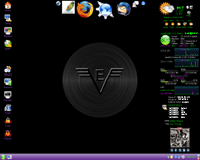From the official site:
SuperKaramba is, in simple terms, a tool that allows you to easily create interactive eye-candy on your KDE desktop. Currently, only linux is officially supported.
From Wikipedia:
Possible Uses
* Interactive weather forecasts
* Control and announcement of MP3 playing with XMMS or Amarok
* Calendar and notes
* Original clocks
* System monitor for CPU, network, non-removable disks
* Notification of new messages in mailboxes
* News tickers and RSS aggregators
* Animated menu bars
* Custom toolbars
* Search tools
You can download this from your distro’s repositories. You use ‘gadgets” in SuperKaramba and there is an endless supply at KDE-Look. Tip – Each gadget has a ‘score’ next to it, there is usually a reason for a low score.
I’ve used many gadgets in the past but currently I’m using a heavily modified (by me) gadget called PCLOS SYSTEM.
You can see it in action here (it’s what is on the right side of the screen):