An icon package is an all-in-one package for replacing your icons. Most of these packages are created by using a program called IconPackager. I would really like to show you a free application for applying icon packages. Unfortunately, there isn't a free one for Vista that will install the latest iconpackager files. I can't even find a reliable pay-for alternative to IconPackager. TuneUp Utilities (pay-for) will do the older packages but not the newer ones. Someone please school me if I'm wrong.
So, if you want to use this section you are going to have to buy IconPackager. There are 3 ways to do it: Just IP for $20, or as part of Object Desktop for $40, or as part of Object Desktop Ultimate for $70. See here for what the packages are: http://www.stardock.com/products/iconpackager/purchase.asp
(If a reader could come up with a coupon / discount for this I could pass along I would be grateful!)
Anywho, I bought Object Desktop Ultimate so that I could do testing. IMHO it is overkill for most folks. If you intend on using WindowBlinds (discussed later in this article) I would go for the $40 package. If just want to change icons the IconPackager alone will do fine.
Links:
IconPackager Packages at Wincustomize.org - Site is often very slow. Search capabilities lacking.
IconPackager files at DeviantArt - Fast and highly searchable.
My favorite IP's (they match my themes): Alpha 1 by mrSkope, and Wraith IP by SKoriginals
Screenshot of IconPackager: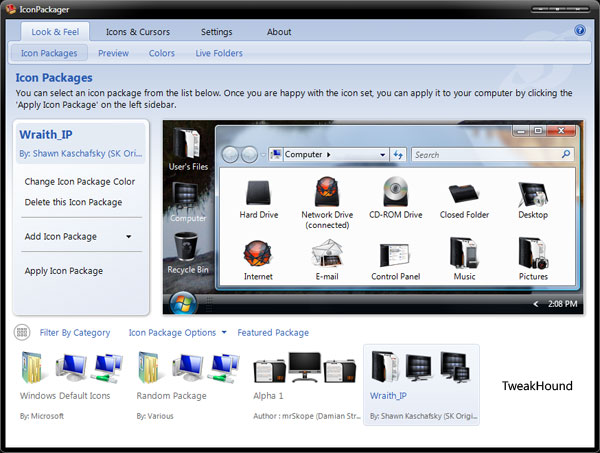
Next - The Sidebar & Gadgets >>>
Article Index
Tweaking Windows 7
Installing Windows 7
TweakHound's Super XP Tweaking Guide - SP3 Final
Tweaking Windows Vista
The Right Way To Install Windows XP
Installing Windows Vista
The
Freeware XP Machine
The Vista
Freeware Machine
Windows XP
Backup Strategies For Home Users
Windows Vista Backup Strategies For Home Users
Installing
Suse Linux 10.3
How To Samba With openSUSE 11.2 and Windows
I use True Image 2011 for all my OS backups and Disk Director 11.0 for all my partitioning requirements.
TweakHound readers often get a discount off Acronis Products. Check the links for more info.