Install Windows 7 or Windows Vista From A USB Flash Drive
1 - Download the Windows 7 USBDVD Download Tool. Next download
isoavdpcopy.zip and unzip it. We will get to it later.
2 - Download and install ImgBurn. Insert your Windows 7 or Vista DVD in
your DVD drive and start up ImgBurn.
Choose: Create image file from disc.
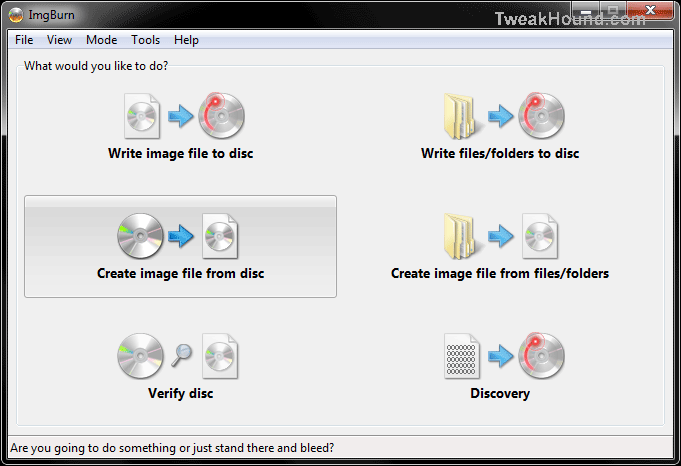
Choose your DVD drive as Source and pick a Destination for your ISO.
Then click on the picture of the CD (lower/left) to start the operation.
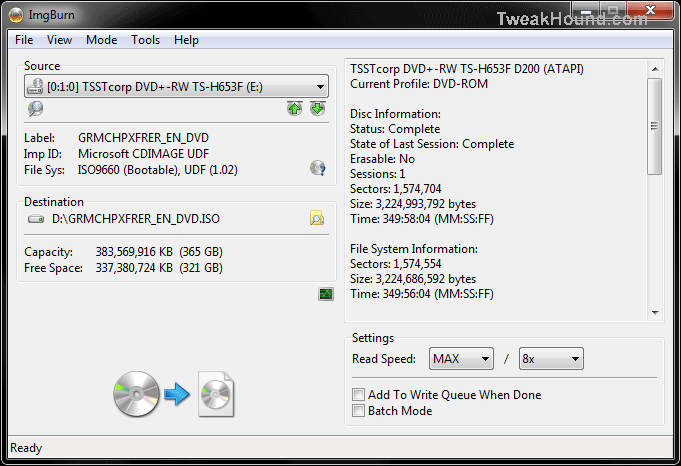
The Windows 7 USBDVD Download Tool which we will use to create the
bootable USB flash drive has issues with ISO's created by several
programs including ImgBurn.
Fortunately Rafael Rivera from WithinWindows.com created a tool to fix the issue. You'll need to open a command prompt at the isoavdpcopy folder.
I to this by right-clicking on the update folder and
choosing "Open command window here."
If you have not added this tweak:
- For Windows 7 and Vista download the file opencmdhere.txt
change the file extension from .txt to .reg and double-click it.
- For Windows XP download the file xpcommandhere.txt
change the file extension from .txt to .reg and double-click it.
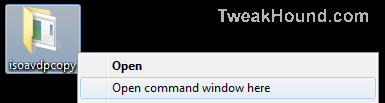
Enter the command isoavdcopy.exe path_to_iso_file and then hit enter. For example isoavdcopy.exe D:\GRMCHPXFRER_EN_DVD.ISO
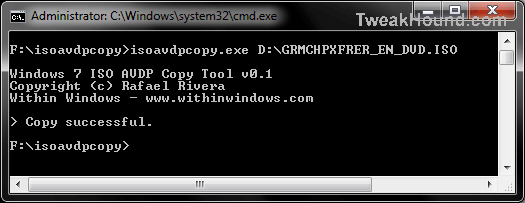
Now start up the Windows 7 USBDVD Download Tool.
Under Source file: browse to your ISO. Click Next.
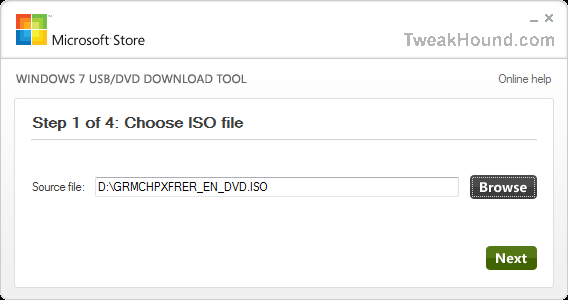
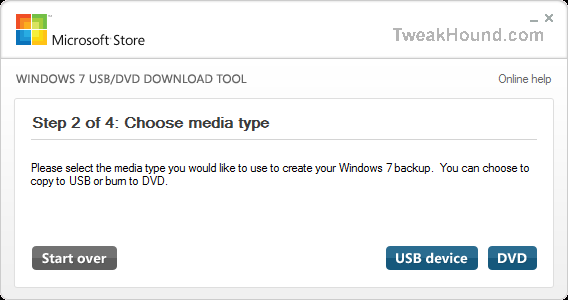
Choose the path to your USB flash drive. Click Begin copying.
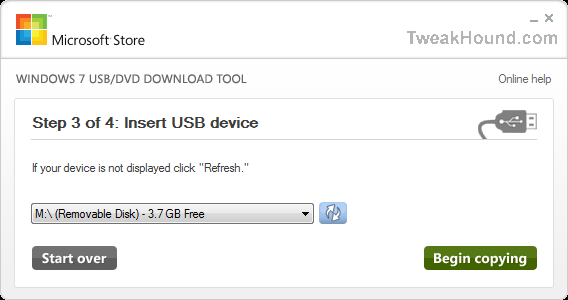
You just created your bootable USB flash drive!
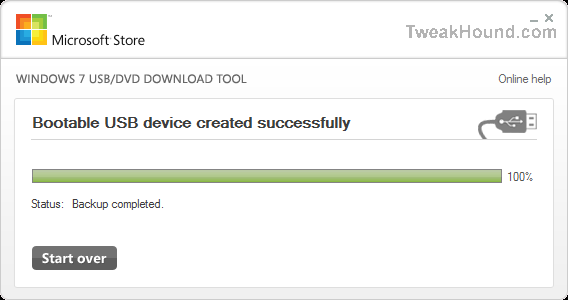
Next > Page 3 - Install Windows XP From A USB Flash Drive
Article Index - Ditch Those CD's! A Guide To Using USB Flash Drives
Page 1 - Article Intro, Flash Drive Booting, Advanced USB Drive Formatting
Page 2 - Install Windows 7 or Windows Vista From A USB Flash Drive
Page 3 - Install Windows XP From A USB Flash Drive
Page 4 - Install a Linux Operating From A USB Flash Drive
or
Boot from one or more Linux Live CD's on a USB Flash Drive
Page 5 - Utility And Rescue Bootable USB Flash Drive
Page 6 - Portable Apps And USB Flash Drive PC Toolbox
Page 7 - What I Use & Other USB Info
Tweaking Windows 7
Installing Windows 7
TweakHound's Super XP Tweaking Guide - SP3 Final
Tweaking Windows Vista
The Right Way To Install Windows XP
Installing Windows Vista
The
Freeware XP Machine
The Vista
Freeware Machine
Windows XP
Backup Strategies For Home Users
Windows Vista Backup Strategies For Home Users
Installing
Suse Linux 10.3
How To Samba With Suse 11.2 And Windows
iTunes,
iPod File Types & Quality
I use True Image 2011 for all my OS backups and Disk Director 11.0 for all my partitioning requirements.
TweakHound readers often get a discount off Acronis Products. Click the links for more info.